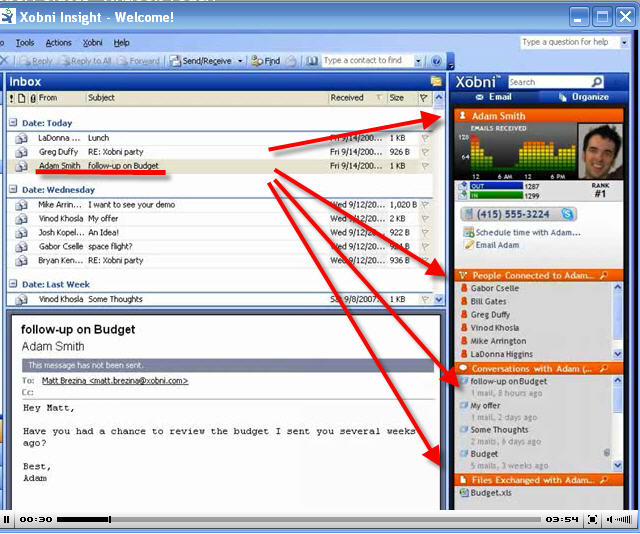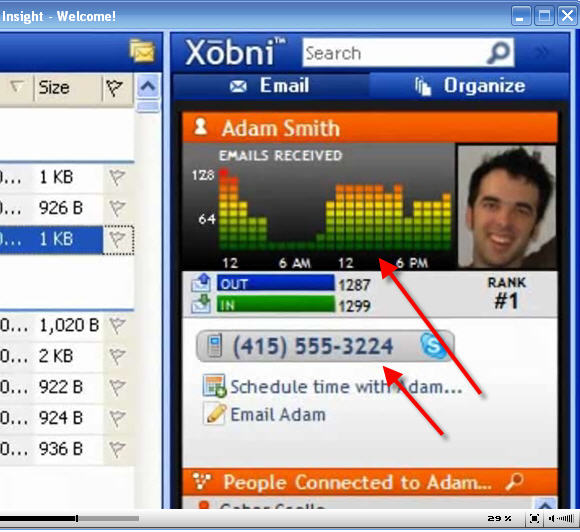(Update: CEO Matt Brezina tell us the response has been so strong that he’s closing open access and will make it invite-only this evening.)
 Xobni Insight, a new email service that sits on top of your Outlook, launches today at Techcrunch40.
Xobni Insight, a new email service that sits on top of your Outlook, launches today at Techcrunch40.
It’s extremely useful and we’ll make a bet now it will win the show here, after the two-day competition between 40 companies finishes (we’ve yet to see half the companies, but it blows away the competition so far. Update: Indeed, Mint, which presented later, has since edged out Xobni to win the prize). We’ve downloaded it, and are playing with it, and find it truly impressive.
We’ve covered the company before as it readied for launch (this link takes you there). It allows you to better organize, search, and navigate your email. It’s key feature is a sidebar in your inbox that shows you profiles of the people you’re corresponding with. It gives you an entire history of your correspondence with them, and much more. There’s a tour here: www.xobni.com/learnmore, and screenshots below. The sidebar profile gives you an overview a person’s email habits (for example, when they are most likely up and doing their most correspondence, according to past usage), their phone numbers, how they rank in terms of frequency of correspondence, past conversations (in threaded form), and files exchanged.
So what? Well, it gets better. Outlook drives me nuts, when I’m trying to find past correspondence on the fly, such as attachments I’ve sent people, or the name of someone’s assistant that I’ve forgotten. Xobni lets you search for someone, and their profile pops up in the sidebar, along with all that information. Xobni has it all sifts through incoming email automatically, lifting phone numbers from people from the signatures at the bottom of their email. You don’t have to do anything. You can replay to email right there, within the sidebar — instead of having to toggle back to the Outlook inbox. The constant toggling between Outlook calendar, inbox and the to-do list is a serious hassle, and Xobni removes all that. Xobni lets you look for stuff within the sidebar, and correspond with people from it — all without leaving the email you were originally working on.
There’s more. There’s an organize feature that lets you manage appointments within the sidebar profiles, manage to-do lists and “stay-in-touch” with close friends or contacts you haven’t emailed in a while. There’s an analytics portion too, showing your own email habits, by things like volume and time. The site says the product is only available by invite, however we downloaded it fine from the site just now. Try it out.