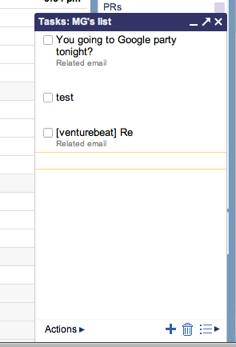 A new feature in Gmail Labs (its testing ground) called “Tasks” allows you to easily set up a to-do list within Gmail. This has been a feature that Gmail has needed for a long time, but the integration is still a bit clunky and the timing is a bit odd.
A new feature in Gmail Labs (its testing ground) called “Tasks” allows you to easily set up a to-do list within Gmail. This has been a feature that Gmail has needed for a long time, but the integration is still a bit clunky and the timing is a bit odd.
First of all, once you enable Tasks within the Labs area of Gmail, it’s nearly impossible to find where it resides. A simple link to “Tasks” is there, hidden under the “Contacts” link on the left hand column, but it doesn’t have its own gadget box like “Labels” or “Chat.” Instead, clicking on the Tasks link pops open an overlaid window exactly like the ones that Gchat (Google Talk) uses for conversations in Gmail. On one hand, this makes Tasks more pronounced, but it’d be nice to have it simply reside in the sidebar.
After all, that’s how the popular online to-do list Remember the Milk works within Gmail. And speaking of Remember the Milk, the Tasks announcement is especially interesting today because it was only a few weeks ago that Google rolled out support for third-party gadgets in Gmail — which allowed Remember the Milk to be used within the service.
After years of having no to-do option within Gmail, now it has two within weeks?
While fans of Remember the Milk may continue to use its widget, the new Tasks feature in Gmail provides an interesting option that lets you easily add any email you receive to your task list from the “More Actions” drop-down menu. You can also add new tasks by clicking the “plus” icon or by using keyboard shortcuts.
Both Tasks and Remember the Milk allow you to create seperate task lists.

