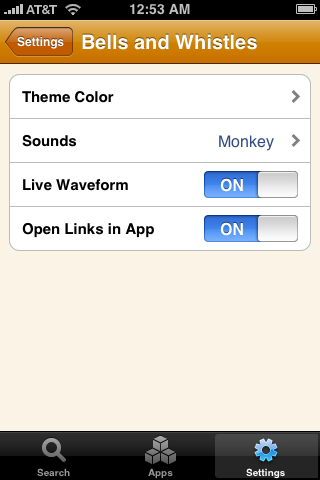Want smarter insights in your inbox? Sign up for our weekly newsletters to get only what matters to enterprise AI, data, and security leaders. Subscribe Now
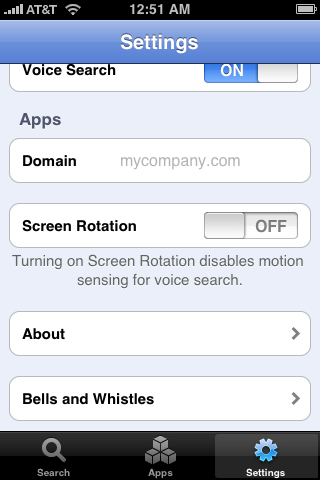 In November, Google launched voice search capabilities for its native iPhone application. It took a fairly pointless app and made it cool, interesting and useful. But alongside that update Google added a hidden menu, which it revealed today on the Google Mobile Blog.
In November, Google launched voice search capabilities for its native iPhone application. It took a fairly pointless app and made it cool, interesting and useful. But alongside that update Google added a hidden menu, which it revealed today on the Google Mobile Blog.
It may seem surprising that no one found it earlier, but when you try to get to it you’ll see why. When you launch the Google iPhone app and select the settings area, you’ll see a few options to configure the app. But while it may not look like there’s anything below the “About” selection, swipe your finger upward to go below. See anything? You probably don’t yet — keep swiping.
It takes a little bit of effort, but eventually a “Bells and Whistles” menu appears below the “About” menu. Clicking on this takes you to a new screen with even more options for the app including the ability to change its color to anything you want, the option to have the app’s default sound replaced by monkey or chicken noises, an option to see live waveform show up as you talk and the option to open links in the app itself (which really should have been a regular option in the first place).
It’s an interesting use of the iPhone’s touch feature to reveal an Easter Egg.