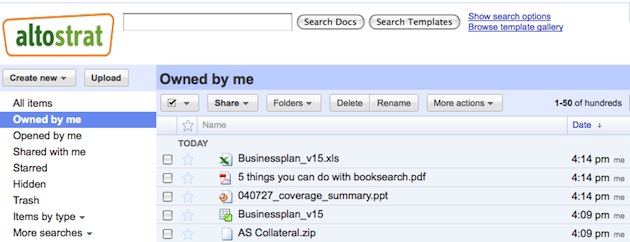
Googlers have been predicting that 2010 will be the year of Google Docs, as new features in the online word processor make it a viable alternative to Microsoft Office. Here’s the first new feature of the new year — the ability to upload any file into Google Docs.
Basically, this transforms Google Docs into a file storage system. Actually, I already store a lot of my files through Google services. Most of them are online as Google Docs-format documents, spreadsheets, and presentations. I’ve also found that it’s convenient to store many of my non-Google Docs files as attachments in Gmail, especially if they’re documents that I’m working on with other people. But of course email isn’t really built for that purpose, and there can be a lot of hunting for the right attachment. Now you can use Docs to store and share files in any format, such as a Microsoft Word document or a PDF. Files can be up to 250 megabytes in size, and you get up to 1 gigabyte total storage for free.
This should also make Google a more effective competitor against collaboration tools from companies large (Microsoft Sharepoint) and small (Box.net). Microsoft Office is really the standard format for business documents, so the fact that you had to change the format in order to use those documents in Google was probably a dealbreaker for many companies.
But even though Google now allows you store these new formats, it hasn’t built much collaboration functionality around them. Google Docs really is just a file repository — there’s no system for multiple team members to work on a Word document, the way you can with a Google Docs-format document. There’s no a file checkout system, either, which would at least ensure that only one person is working on a document at once.
“With most of these formats, the editors are on the client [i.e., on your computer],” said product manager Vijay Bangaru. “Until there’s editors on the web, we can’t enable a lot of that collaboration. This will get you part of the way there, but Google Docs and the Google Docs format are still the best way to collaborate.”
Bangaru added that his team discussed the possibility of a checkout system, and would definitely consider adding one if it’s a big user request. Google is also working with partners who want to build on top of its storage services. For now, you can use Google Docs as the backend storage while you synchronize and collaborate on files using Memeo Connect or Syncplicity, or share tasks and documents with Manymoon. Google wants to build “a nice ecosystem” of other services building on top of its APIs, Bangaru said.
If you need additional storage, pricing starts at $17 per year for 5 gigabytes, which can be used across Google Docs, Gmail, and Picasa.

