 The Apple iPad that I have carried around for almost a week now is clearly Silicon Valley’s newest status symbol. It reminds me of the days when you pulled out an iPhone and people would stare.
The Apple iPad that I have carried around for almost a week now is clearly Silicon Valley’s newest status symbol. It reminds me of the days when you pulled out an iPhone and people would stare.
As an experiment, I brought the iPad out at a meeting with a bunch of people, and it was the center of attention. People were spellbound as I demoed the iPad. It’s the kind of device that will make strangers come up to you and ask if they can play with it.
So it passes the cool and trendy gadget test. But Apple has not only inspired techno-lust with this luxury item; it has also thought about how to make this device have lasting value. Steve Jobs, Apple’s chief executive, demonstrated that Thursday with the unveiling of version 4 of the iPhone operating system, which will run on the iPad when the software debuts in the summer. The new iPhone OS will fix some of the big flaws in the iPad which critics have moaned about.
I believe that the iPad is indeed poised to be the hit device that establishes the tablet computing category. And after hearing what Apple had to say on Thursday, I can look at the iPad in a whole new light. After the hype has died down, as people get their hands on it, I think they will conclude that Apple’s device will fill a void they didn’t know was there.
 The one-two punch of iPad and iPhone OS 4
The one-two punch of iPad and iPhone OS 4
The iPhone 4.0 announcement addresses what was the biggest flaw of the iPad: the lack of a multitasking operating system. That missing element relegated the iPad to being a playback device, rather than a device that you could use to create things. If you can do productivity apps and other work on the iPad, it might very well replace either a laptop or its younger brother, the netbook. With multitasking, you could create a slide deck by pulling an image from a photo app and pasting it into the Keynote presentation program, while you fetch some text from a website.
With multitasking, you can use apps that complement each other. You will be able to keep your location app running even as you answer the phone. Your Pandora music app will keep playing as you browse the Web. You will be able to talk on Skype while you look up your reservations on Open Table. And Apple claims it has figured out how to do multitasking without draining the battery. (Battery life is around 10 hours) If Apple truly delivers, it eliminates advantages that laptops have. You will be able to use this device either for productivity or entertainment. But as our own Anthony Ha pointed out, you probably really won’t have the urge to work on this device.
What I like about the combination of the iPad and the improvement in the operating system is the implicit commitment from Apple that it will continue to tweak both the hardware and software until it comes up with something that is going to be pretty darn good. I have the confidence that this spiral of improvement won’t let me down and that Apple will learn how to make better devices faster than its competition. Compare the original iPhone, for example, to the iPhone 3G.
 That’s social entertainment
That’s social entertainment
The iPad will make its mark as an entertainment device. You can sit with it on the couch and cruise the web or read a book. For those purposes, Jobs was right when he said that you can do those things on other devices, but the best way to do them while you’re relaxing is to use the iPad. Your family members may or may not fight for the computer. But as they sit on the couch in the living room, they will almost certainly fight for control of the iPad.
The first thing that will lure them in is the device’s beautiful 9.7-inch screen and its touchscreen interface. Jobs correctly points out that 85 million iPhone and iPod Touch users have already been trained to use the iPad’s touch and tilt control mechanisms. The bigger screen lets the older apps shine. It also makes those apps social. Your friends will actually enjoy watching you play something as they sit alongside you.
Apple designed its own A4 chip, a version of the ARM microprocessor (manufactured by Samsung) that operates at a gigahertz speed. You may not care about that. But you will care that the apps run fast and the screen really moves quickly when you swipe it. It is a responsive device, and it’s faster than the Google Nexus One, according to Anandtech. It is quite convenient for doing something quick, when you don’t want to wait for your computer to boot up.
When you first turn on the device, by pressing the lone button on top of the bezel, you are greeted with an image that says you should sync it to your iTunes account. After you do so, it’s ready to use. You’ll notice that everything about the design is sleek and intuitive. It is not cluttered with a lot of buttons or other distractions. It is a device that is telling you that, from the outset, what you are supposed to do with this thing is sit back and relax.
 Cool apps are already here
Cool apps are already here
There are already some very good apps available. Critics have culled through the 185,000 apps on the AppStore to figure out which ones work well on the iPhone. The old iPhone apps look good enough on the screen, which automatically doubles the pixels in the imagery so that the images fit the larger screen. The $9.99 Brushes app works wonderfully well as a finger-painting program for your inner Leonardo. The colors are so vivid on the screen that they make just about anything you draw look good.
 Smule’s Magic Piano for the iPad lets you play a piano on the touchscreen glass. This $2.99 app is as addictive as Smule’s original title, Ocarina, that turned the iPhone into a cool musical toy. It lets you get some of the joy out of playing a piano without spending a ton of money on one. These apps were cute on the iPhone. But the iPad gives them the real estate they need for you to really engage with them.
Smule’s Magic Piano for the iPad lets you play a piano on the touchscreen glass. This $2.99 app is as addictive as Smule’s original title, Ocarina, that turned the iPhone into a cool musical toy. It lets you get some of the joy out of playing a piano without spending a ton of money on one. These apps were cute on the iPhone. But the iPad gives them the real estate they need for you to really engage with them.
The Netflix movie app streams a move to you via a Wi-Fi connection. (There are some reports of weak Wi-Fi reception, and Apple has offered suggestions for that). The movies look good on the screen, even though they don’t have the best high-definition resolution possible. The sound is decent, and if you really want stereo sound, you can get it with headphones. The screen is just big enough so that two people can watch it at the same time.
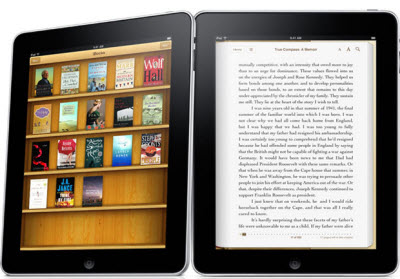 The iBookstore is attractively designed. The bright lighting for the text makes it easy to view the words on the page. And if you need to make the font bigger to ease eye strain, you can do that. When you sweep your finger across the page, you see a cool animation of a page turning. It’s a small thing, but it can make you smile. You can download new books in a very short amount of time.
The iBookstore is attractively designed. The bright lighting for the text makes it easy to view the words on the page. And if you need to make the font bigger to ease eye strain, you can do that. When you sweep your finger across the page, you see a cool animation of a page turning. It’s a small thing, but it can make you smile. You can download new books in a very short amount of time.
Newspapers such as USA Today and magazines also look great on this device. They look more like the way they were meant to be viewed. You can see all of the text in an article alongside a big picture. As long as you have a good Wi-Fi connection, you can quickly turn the pages of the web sites that you’re reading. The high prices for some of the periodicals such as the Wall Street Journal are ridiculous; but the device is a great way to read something.
The Marvel Comics app is also an example of something that works well on a big touchscreen. You can see the art imagery close up, and turning the pages or frames is fun. And you can see some very old comics that you probably would otherwise have never seen.
 Will the killer app be a game?
Will the killer app be a game?
I’m most hopeful about what the iPad can do for gaming. Its bigger screen size means that it is a better gaming device than a Nintendo DS or a Sony PSPgo. The older iPhone games such as Electronic Arts’ Need for Speed Shift look good on the bigger screen. But the games that are designed for the iPad look even better.
I’ve pointed out how cool the new Need For Speed Shift game looks, and how easy it is to control with the accelerometer-based tilting. I’ve looked at Gameloft’s N.O.V.A combat game, but I have yet to see a shooting game done really well. The same goes for real-time strategy games; EA’s Command & Conquer game was a dud. I was pleasantly surprised by the sound, music, and running experience of EA’s Mirror’s Edge. That game was almost my favorite, but it suffered because the multitouch screen — while pretty good — is not entirely accurate at capturing your hand strokes across the screen. Game developers are going to have to create more forgiving designs to take this into account.
One of the things I like about this game platform is the ability to take inputs from multiple fingers. In SGN’s new iPad game, EXO-Planet, you can tap the screen with one finger to do one task, or tap it with two fingers to do another. This expands the number of commands you can execute on the iPad, which doesn’t have buttons as traditional game controller has. The multi-finger input thus enables more complex games without adding complexity.
If someone can design games that make use of the iPad’s unique abilities, and take it s weaknesses into account, and if Apple fixes multitouch in some way, then I think gaming will be spectacular on the iPad. I believe the killer app for the iPad will be a game. The potential is there, and I’m confident that someone will deliver it.
Yes, there is bad stuff to say
Although I like the device, I am not completely inside the Steve Jobs “reality distortion field.” It is still unforgivable that Apple still hasn’t enabled Adobe’s Flash software, which powers animations and other features on millions of websites, on the iPad or iPhone. It creates compatibility problems when you use Apple’s Safari browser to cruise the Web. It remains to be seen how many websites won’t load or work because of the problem.
Apple has also tried to hard to make this device into a closed system. You can download apps from its App Store, but not from somebody else’s with any ease. There is an absence of universal serial bus (USB) port to connect a camera to the iPad. (An SD memory card reader is coming later this month). It could also use a built-in digital camera or webcam. But, of course, the trade-off is that these things all would have added cost and weight to the system. There’s also no built-in global positioning system and the device gets its location data via triangulation with Wi-Fi networks. It would be nice to have true high-definition resolution and stereo sound speakers.
But you have to think of this device as something like a MacBook Air. That, too, is missing a lot of functional things that other laptops have, but it is so thin and cool that people who buy it, and pay more money for it than a regular laptop, don’t seem to care.
Apple’s prices also aren’t cheap, with the base model, which has 16 gigabytes of data storage and is Wi-Fi only, starting at $499 (up to $829 for a model with 3G service and 64 gigabytes of memory, not counting monthly data access fees) and extras such as protective cases selling for at least $39.95. (It’s way over-priced, but you’ll need it, particularly if you want to type on this device as the case serves as a nice stand to prop it up) It isn’t clear how quickly Apple can bring down the price, but it still remains below the price of laptops and above the costs of smartphones and netbooks. Over time, it will get cheaper.
With gadgets, it always pays to wait. The selection of iPad-specific apps will also grow. Right now, it’s just around 3,000 apps. The number of books available is only about 60,000, compared to 400,000 on the Amazon Kindle. Hopefully, Apple will expand that number quickly. In particular, I hope to see the number of free classic books grow.
The protective case is a must because you’re bound to drop this thing and I don’t know what will happen if you do. It’s also not going to fit in your pocket, so you’re going to need to get used to carrying around a man bag or big purse.
And on top of that, you’re probably still going to need to carry around your smartphone and laptop. The virtual keyboard is good, but I think that Anthony Ha, the champion typist at VentureBeat, can type faster by pounding the keys of a real laptop than by gently tapping a virtual keyboard. And be warned: if you type after eating your lunch, you’re going to have a greasy screen. You have carry around a screen wiper with this device.
 The magical experiences will come
The magical experiences will come
This device can produce multiple kinds of magical experiences. When you move your finger across the screen and make the icons move from side to side, you’ll be experiencing something that you just don’t get on a computer without a touchscreen: a fast and intuitive scrolling experience. That simple gesture is one of the best ways to interact with a computer. Developers, who have produced more than 3,000 apps, are just getting started with it.
I’m surprised that the iPad has only sold an estimated 450,000 units so far; that number is better than the launch of the original iPhone. But the iPad could gather momentum once word of mouth spreads, the iPhone OS 4.0 goes live, and perhaps if the price comes down. Since the iPhone update doesn’t come out until this summer, it probably doesn’t hurt to wait on your iPad purchase. But, if you do that, you may miss out on the coolness factor and admiration of strangers.
If Apple keeps improving the device and widens its distribution, it will be unstoppable. I think that this device will eventually be as big as the iPhone, once people figure out what a cool, tactile experience it delivers. You may read about a lot of problems the device has. But you can’t truly judge whether you need this device until you’ve held it in your hands. It is more than a giant iPhone or iPod Touch. It’s a device in a class by itself.

