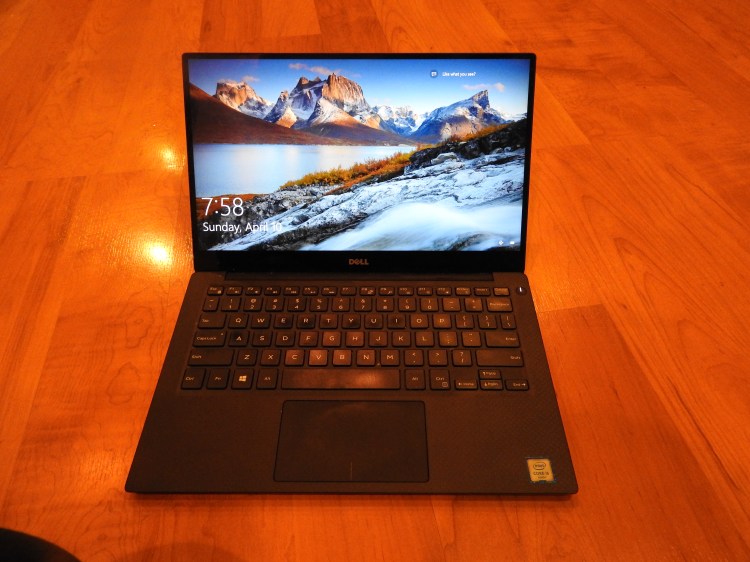I’ve played around with a lot of laptops for work, but I’ve had a very interesting stint with the Dell XPS 13. It’s one of those machines that feels just right when you need to surf a bunch of web pages, edit photos, and upload videos.
I don’t need that much to do what I do as a journalist. I’m a typical office worker that way, and this machine is more than good enough for me to get my work done. The 9350 version of the Dell XPS 13 is a touchscreen computer with Windows 10, 8 gigabytes of main memory, and a Core i5 processor. It’s not too heavy, at 2.7 pounds, and the height on the tapered design ranges from 9 millimeters to 15 millimeters. That’s enough so that the machine feels sturdy, like it’s not going to break at the slightest mishap. I actually dropped it on its edge once and it came out fine. (I wouldn’t recommend this test.)
It has a machined aluminum case. I like this kind of chassis because it isn’t sticky and is easy to wipe clean. The 13.3-inch display has 3200 x 1800 resolution, and it stretches out to the edge of the machine. It comes with a 256GB solid-state drive, and uses Intel HD Graphics 520.
With other laptops, I’ve had troubles with accidental erasures and outright failures of touchpads. That’s the curse of writing on the go. This touchpad worked fine, though — I lost very few stories by accidentally hitting the touchpad. The keyboard has 1.3 millimeters of travel, and that’s plenty to make you feel like you’re getting a good response when you hit a key.
The nontouch version sells for $800 and up, starting with an Intel Core i3 processor, and it goes up to $1,000 with an Intel Core i5 processor. The touch version starts at $1,500 for a Core i5 version and $1,750 for a Core i7. For my purposes, the Core i5 touchscreen was fine.
I wouldn’t use the Dell XPS 13 to play games, as it doesn’t have the graphics horsepower to run most of them. But I don’t have to worry that a program is going to bring it to a halt because it’s too demanding. The power cord has a sizable power supply, but it’s nice that the cord lights up when the machine is drawing power from a wall socket.
It has two USB 3.0 ports and a Thunderbolt 3 slot. The camera is a 720p widescreen webcam with dual-array digital microphones. It supports 802.11ac 2.4/5GHz and Bluetooth 4.1. It has a 56 watt-hour 4-cell battery that pretty much lasts me all day (11 hours). I always have to remember to charge it, but I don’t have to stay glued to a socket.

Above: Dell XPS 13
VentureBeat's mission is to be a digital town square for technical decision-makers to gain knowledge about transformative enterprise technology and transact. Learn More