 I spend most of my workday typing and clicking into a browser window. I hate it. When I see the catchphrases “cloud” or “hosted” or “as a service,” my brain rewrites it as too damn slow.
I spend most of my workday typing and clicking into a browser window. I hate it. When I see the catchphrases “cloud” or “hosted” or “as a service,” my brain rewrites it as too damn slow.
Google’s Chrome browser soothes my pain a bit. The latest update has been renamed from Chrome to Chrome 2. It’s not a major overhaul of the thing, but it does boost Javascript processing by 30 percent. Adrian Kingsley-Hughes at ZD posted benchmark charts. This is the one you need to see: The part of Chrome that handles browser-killing Javascript code — the software that powers interactive Web 2.0 sites — has gone from pretty fast to insanely fast.
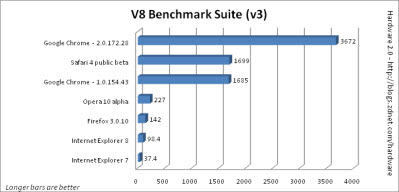 What do these numbers mean in the real world? I notice the difference on sites such as Zipcar, which has an in-browser reservation tool, and Slate, which packs its home page with pop-down menus. Chrome hesitates less than it used to when I navigate Slate’s menus or drag my Zipcar reservation around to reschedule.
What do these numbers mean in the real world? I notice the difference on sites such as Zipcar, which has an in-browser reservation tool, and Slate, which packs its home page with pop-down menus. Chrome hesitates less than it used to when I navigate Slate’s menus or drag my Zipcar reservation around to reschedule.
Chrome 2 also adds an auto-fill feature for Web forms, a standard browser trick oddly missing from the first version. And as I accidentally learned when I hit my F11 key, F11 toggles a new full-screen mode on and off. I don’t use it much, because Google’s product management has resisted the urge to begin packing the browser’s minimalist top area with toolbars and controls, unlike Firefox and Internet Explorer.
Chrome 2 is the closest thing yet to an embedded kiosk mode for Web-based software. One more feature I want: A way to turn off all keyboard shortcuts so my typos don’t shut the window on a half hour’s work.
[Image from ZD’s Hardware 2.0 blog]

