 Twitter and LinkedIn have had a very public falling out.
Twitter and LinkedIn have had a very public falling out.
Twitter posted earlier today about “delivering a consistent Twitter experience,” which basically meant, as Owen Thomas at Business Insider noted, they were taking their ball and going home. The impact on LinkedIn is that tweets will no longer be displayed within LinkedIn accounts.
But LinkedIn wasted no time firing back. Perhaps you’ve also received this email in your inbox from the professional networking company:
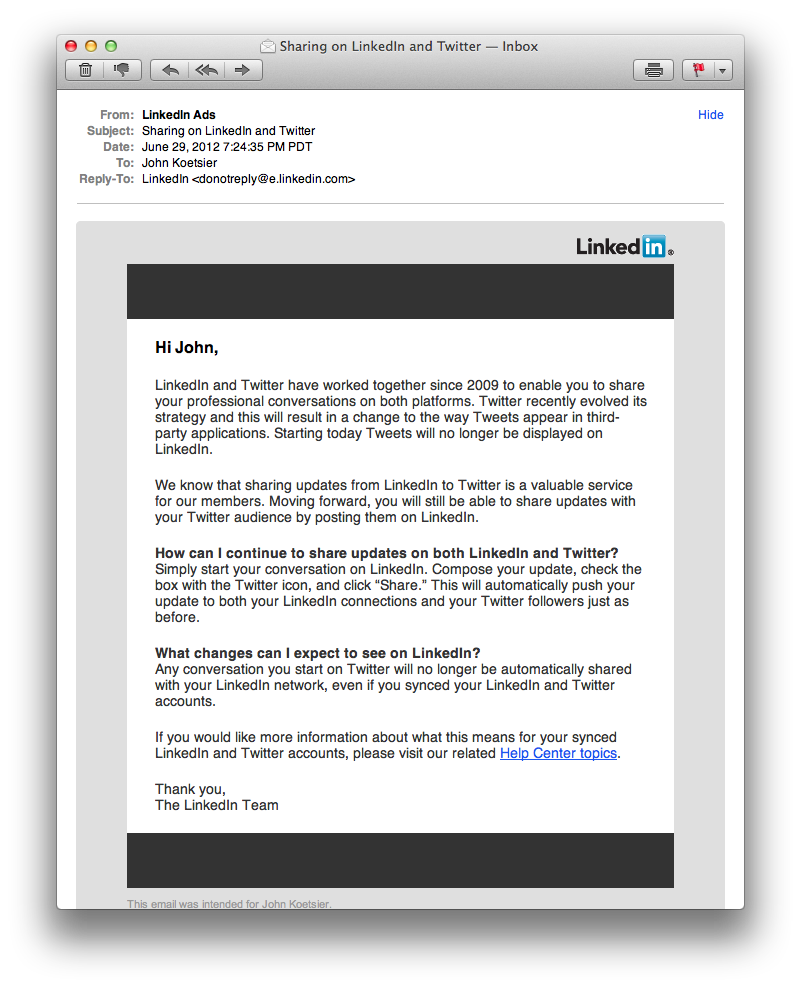
Briefly, what the letter says is that if you want to share status updates on both LinkedIn and Twitter, start on LinkedIn:
Simply start your conversation on LinkedIn. Compose your update, check the box with the Twitter icon, and click “Share.” This will automatically push your update to both your LinkedIn connections and your Twitter followers just as before.
In other words, don’t use Twitter.com (which means that users won’t view any ads or sponsored tweets on Twitter), but spend your time on LinkedIn (which means that users will view ads there) and push your content out to that other network.
This is a very public rift that is somewhat shocking: LinkedIn has been consuming tweets for three years now. And as Thomas noted in his post, Twitter is punishing LinkedIn for exactly what the new Twitter app for Facebook does: cross-posting updates to both social networks.
Here’s the full text from LinkedIn:
LinkedIn and Twitter have worked together since 2009 to enable you to share your professional conversations on both platforms. Twitter recently evolved its strategy and this will result in a change to the way Tweets appear in third-party applications. Starting today Tweets will no longer be displayed on LinkedIn.
We know that sharing updates from LinkedIn to Twitter is a valuable service for our members. Moving forward, you will still be able to share updates with your Twitter audience by posting them on LinkedIn.
How can I continue to share updates on both LinkedIn and Twitter?
Simply start your conversation on LinkedIn. Compose your update, check the box with the Twitter icon, and click “Share.” This will automatically push your update to both your LinkedIn connections and your Twitter followers just as before.What changes can I expect to see on LinkedIn?
Any conversation you start on Twitter will no longer be automatically shared with your LinkedIn network, even if you synced your LinkedIn and Twitter accounts.If you would like more information about what this means for your synced LinkedIn and Twitter accounts, please visit our related Help Center topics.
Thank you,
The LinkedIn Team
Image credit: ShutterStock


