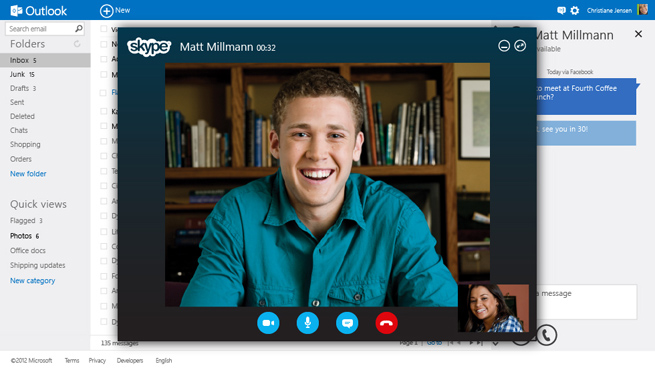Microsoft’s Hotmail service is still popular with more than 325 million monthly active users, but the company has decided the Hotmail brand must die in favor of something without as many negative connotations. Here comes Outlook.
First up, you’re probably wondering, “Outlook, like the e-mail client I’ve used at the office for the past 10 years?” Yes, that’s the name, but now there will be the Office version of Outlook and the free, consumer-focused version of Outlook. From here on out, when I say Outlook, assume I’m talking about the new consumer version.
“There was a perception gap with Hotmail from tech enthusiasts and youth,” Windows Live general manager Brian Hall told me. “Many of them wouldn’t take a second look at Hotmail and they would say, ‘I don’t feel comfortable having this next to my name.’ … People understand Outlook is mail from Microsoft, so we thought this branding made sense.”
A revamped consumer email product is one of many product changes in Microsoft’s lineup this year, as it introduces the Windows 8 OS to the world. It is also working to release Office 2013, Windows Phone 8 for smartphones, improved SkyDrive cloud storage, updated Xbox 360 software, Windows Azure with newly added IaaS support, and more. Through strong planning, the company has made it so that many of these products interact with each other. They also share a common look with Metro design principles, with Outlook as a primary example.
As we’d seen in leaked screenshots, the design of Outlook is clean and minimalist, with a white background and a small header at the top. Hall said that the emphasis here was designing for usability and getting rid of clutter.
“We kept many features people liked from Hotmail, but added a clean, fresh, modern design,” Hall said. “This is by far the cleanest email service today.”
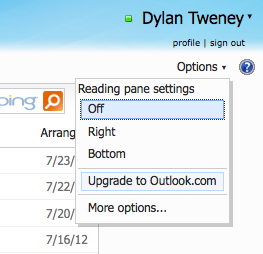 Hotmail users will have the option to either keep their “@hotmail.com” addresses or switch over to an “@outlook.com” address, but everyone will get the new design.
Hotmail users will have the option to either keep their “@hotmail.com” addresses or switch over to an “@outlook.com” address, but everyone will get the new design.
If you want to make the switch right away (and claim your ever-so-trendy @outlook.com address), log in to Hotmail and click on the “Options” menu in the upper right, then select the “Upgrade to Outlook.com” option, as shown to the right. Once you’ve switched, go into mail settings and select “Create a Outlook alias” (sic) to select an address @outlook.com.
Another huge feature of Outlook is Skype calling (see the top photo). Since Microsoft purchased Skype for an astronomical $8.5 billion, the company hasn’t done much to integrate Skype into its products besides putzing around with Windows Phone and Lync. But now Microsoft will take serious advantage of Skype for the first time in Outlook. If you click on the video chat button with your email contacts, you can start a Skype call even if you don’t have Skype installed on your computer.
In the top left corner of Outlook, you’ll be able to access messaging, settings, and edit your profile. In Messaging, you can chat with people who also use Outlook and, more importantly, your Facebook friends once you link your account to Facebook. In the settings tab, you can change the color of the top bar, turn on a reading pane, or dig into more advanced settings.
Outlook incorporates Microsoft’s Office Web Apps for viewing and editing documents. There’s also integration with the SkyDrive cloud storage product, so users will able to save and view files from Outlook in their SkyDrive accounts.
Of course, the product isn’t completely free, as it includes advertising. On the far left side of the screen, you’ll see small advertising blocks in simple text form. Only if you hover your mouse over the ad will a photo pop up. Ideally this makes it so the ads aren’t distracting to core email experience.
AOL, with its considerably smaller tiny user base of 24 million, also recently redesigned its email with a clean look. That said, I think most people would much rather have an “@outlook.com” address rather than an “@aol.com” address. Maybe AOL should give its users the chance to switch to another domain as well.
Ultimately, the introduction of Outlook is a smart move by Microsoft. It offers a viable alternative to the tech-savvy crowd that doesn’t want to be associated with Hotmail, and it integrates well with other Microsoft services, creating convenience similar to what Google offers with Gmail, Docs, Drive, Play, Reader, and others. It also creates a new opportunity for people who want dibs on a good email address.
Check out the slideshow below for more looks at Outlook:
[vb_gallery id=499541]