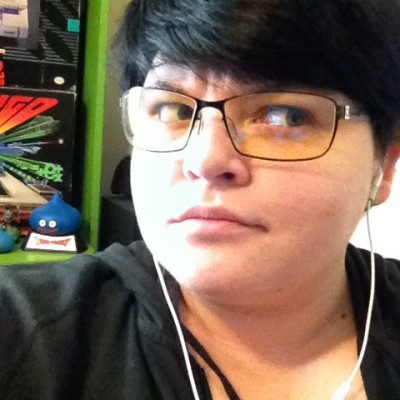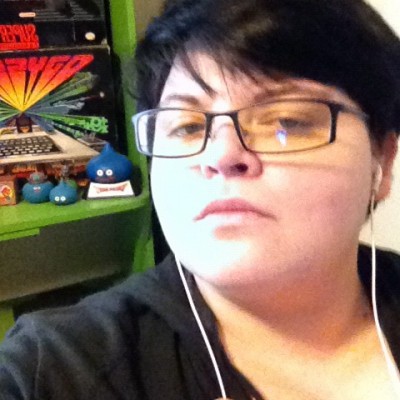Gaming glasses have a legitimate purpose. I don’t get behind the “enhancing your game” gimmick many brands flaunt, but I do know that lightly tinted lenses decrease screen glare and help save your eyes. Turns out, human eyes don’t like staring directly into artificial light for hours on end.
I’ve spent the last few weeks testing three pairs of gaming glasses. Gunnar Optiks and Vision Concepts International both sent GamesBeat review pairs of their most popular models, and I appraised them. Do you really have to drop $79 or more to get a decent pair of glare-reducing glasses, and if you do, are they even remotely comfortable?
Well, I’m going to tell you…sort of. Mostly, I’m just going to make silly faces in Instagram pictures.
(Note: These glasses were not prescriptive, but Gunnar does offer that as an option.)
THE GLASSES
Vision Concepts Gamer’s Edge Eyewear: $39
The pair Vision Concepts sent me were really this green. I dig how the color gives them a real cyberpunk feel. The ear pieces are a little thick for my liking, but my head is weird, and I almost exclusively wear thin Wayfarer glasses from Ray-Ban. Besides the thickness, the shape is suitable for a lot of face types, and the glasses rest comfortably on my nose.
They’re almost too light, really. I am rough on eyewear, and every time I wore these, I was afraid I would snap them in two if I pulled just right. Nope. After a month of heavy use, they’re just as sturdy as the day I opened the box.
Gunnar Optiks Vayper Onyx: $79
When I contacted Gunnar Optiks for this product comparison, I asked them to send me a pair of its most popular brand. Well, Gunnar sent two pairs, each notably more expensive than the Gamer’s Edge.
The Vayper Onyx (that is such a silly name to say out loud) are part of Gunnar’s gaming line. The Gamer’s Edge glasses feel light, but these feel like they’re crafted from spider webs and morning dew instead of metal. I enjoy that the ear pieces are much thinner, but I’m afraid to even breathe on them for fear they’ll disappear.
Gunnar Optiks Attaché Phenom: $100
When I was thinking of descriptions for this pair, I couldn’t avoid words like “sleek,” “sexy,” and “outrageously expensive.” When I put these on, I feel like some sort of superhacker-spy. These are part of Gunnar’s computer line and are the heaviest of the three sets, and they certainly feel sturdy. The frame is entirely metal with little rubber bits on the end. While I was careful with the other pairs because they were so light, I babied the Phenom because I didn’t want to scratch glasses way more expensive than the pairs I wear to correct my vision.
They’re designed for programmers, data-entry professionals, and anyone who wants to pretend they’re really cool while they work with computers. These are almost too elegant for me and my perpetual hoodies and Iron Man accessories.
I did pretend I was Tony Stark (Iron Man) wearing these, though, and that was pretty fun.
COOLNESS TEST
I am a massive dork, but anyone can look cool if you put the right sunglasses on them. So this is the test to see how amazing I look in each pair.
Vayper Onyx:
Attaché Phenom:
Conclusion
I like how I look in the Gamer’s Edge pair the most. I have a tendency to wear big, flashy glasses, and I love crazy frames. The Gunnars definitely look cool, but they don’t suit me as well as the green ones do. The Phenom looks a lot like the glasses that Yu Narukami wears in Persona 4, however, so if you need something for your cosplay outfit, they might work.
If I wanted a more professional look, though, I would definitely go with the Phenom. The other two look a little too extracurricular for office use.
The Onyx glasses also look too much like gun-range eyewear for me to use them every day.
COMPUTER SCREEN TEST
I spend most of my time staring at computer screens. Whether I’m writing for GamesBeat or selling video games, I’m almost always looking at a monitor. Gunnar recommends that customers wear its products for a week to determine if they’re useful, so I decided to follow that instruction for all three pairs. I wore them at work and at home, using three different monitors.
13-inch MacBook Air
I do most of my work on a MacBook Air. Apple’s LCD screens are crisp, and late at night I often get horrible eye strain because of it. I do turn down the brightness, but the MacBook’s light is still clean and blazing. Wearing the glasses while writing decreased my discomfort, but only when I managed to actually look through them.
Since I am often using my laptop on, well, my lap, I am almost always looking down at it. With the Gamer’s Edge and Phenom glasses, I found myself constantly looking over the edge of the frames instead of looking through the lenses. I do this with a lot of glasses, which is why I favor large ones.
So for general laptop use, I prefer the Onyx, even if the razor-sharp ear pieces often start cutting into my ears if I wear my over-the-ear Beats headphones for too long.
27-inch Vizio television
When I upgraded the living room to a 50-inch television, the old one turned into the monitor for my gaming PC. It turns out my mother was right about being too close to the TV: sitting mere inches from an HD screen will suck the life out of your eyeballs.
I use the desktop for games like Legend of Grimrock and Civilization V. Both titles have a tendency to trap me in my chair for hours on end. I often don’t realize how horrible I feel until I finally break free to get a drink or walk the dog. Then a sharp and preventable pain feels like it is burning through my retinas. Wearing the glasses prevented this.
I did not like wearing the Phenom to play games. Someone decided it was a great idea to print the Gunnar logo directly at the top of the left lens. I thought this was a sticker at first, but no. Someone really did make that design choice. If your eyes move around at all while you’re playing, you will always have something blurry in your field of vision.
The Onyx glasses win again as I found myself looking over the Gamer’s Edge pair even though the PC monitor is on the same level as my eyes. I just need big glasses! Funnily enough, the Onyx also have the silly Gunnar logo printed on the left lens. It isn’t a problem here, though, because the viewing area is so much wider that the logo is out of sight.
I question its purpose, though. I know what brand I’m wearing, and I will happily tell someone if they ask me.
15-inch work monitor
The monitor for my work computer is ancient. It’s a little dim, has a few dead pixels, and is pretty much only useful when running a retail point-of-sale system. One of the biggest tasks at my store is inputting new inventory item by item, which means staring at small text on a screen for most of the day.
Wearing computer glasses didn’t make a noticeable difference in my job performance or eye strain. They did, however, get a lot of comments from customers wanting to know why I was wearing sunglasses or “weird green things” over my eyes. Children seemed very uneasy around me when I wore the green glasses, and one man asked if I thought I looked cool wearing the Phenom.
Retail isn’t the best place for this cutting-edge eyewear.
3DS TEST
This one is pretty short: none of the glasses passed.
When you try to play a 3DS with the 3D functionality on and wear any of these glasses, it’s as if your eyes can’t fully process the image trickery. The result is a lot of double vision.
If you really want to decrease eye strain while using a 3DS, just turn the slider off.
YELLOW TEST
Yellow lenses give light a warmer color and make it easier to focus for long periods of time. In games, you probably don’t want your screen perpetually tinted that color.
As I wore the Gamer’s Edge glasses, I started to notice that my eyes adjusted to the color and just adopted it as part of the environment — kind of like color filters on movies. My brain accepted that the world had a weird sepia tone now, and I didn’t notice much color distortion. My boss at the game store said it felt like his eyes were adjusting like a camera when he put this pair on.
Both Gunnar glasses didn’t do as well. I was constantly aware that the world didn’t look quite right, as if I were wearing sunglasses. To test this fully, I played three games I am familiar with for an hour to see if I still noticed the color change by the end. In every case, I was less aware of the yellow hue when wearing the Gamer’s Edge lenses.
With the other two, though, the Onyx fared much better in color saturation than the Phenom. I think this has something to do with the Onyx lenses being wider. My eyes were less likely to look around the edges and notice the contrast.
FINAL IMPRESSIONS
My goal was to find out if you needed to spend lots of money on a decent pair of gaming glasses. The answer is, probably not. In all the tests, though, I liked the Onyx more for computer use, and I found the Gamer’s Edge lenses were much better if you didn’t want to constantly notice how yellow everything looks. I think either glasses are a smart buy for players looking for glare-reducing eyewear.
The pretty little Phenom just isn’t made for gaming, and Gunnar doesn’t pretend they are. The blurry text on the left lens, the $100 price point, and the smaller lenses make them much more appropriate for people working at computers. They are comfortable and have a sleek design, but I didn’t like wearing them when I was playing a game, and I spent most of my time worrying about scratching them.
Personally, I would go with Gamer’s Edge. They aren’t as elegantly designed as Gunnar’s entire catalog, nor are they as comfortable, but the lenses make all the difference. I also think the green suits my style, and accessories like this ultimately come down to how you think you look.
So, no, you don’t have to spend lots of money to get a decent pair of gaming glasses — unless you really, really want to.
VentureBeat's mission is to be a digital town square for technical decision-makers to gain knowledge about transformative enterprise technology and transact. Learn More