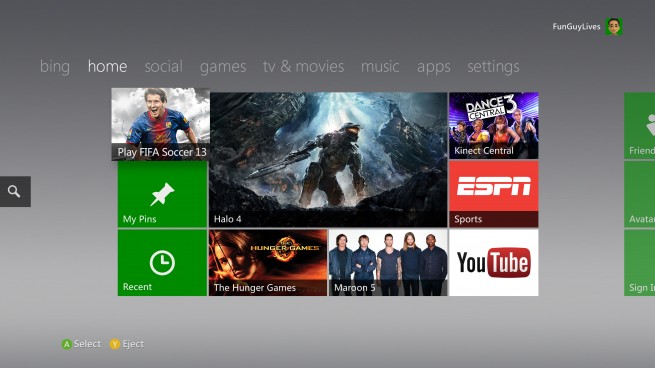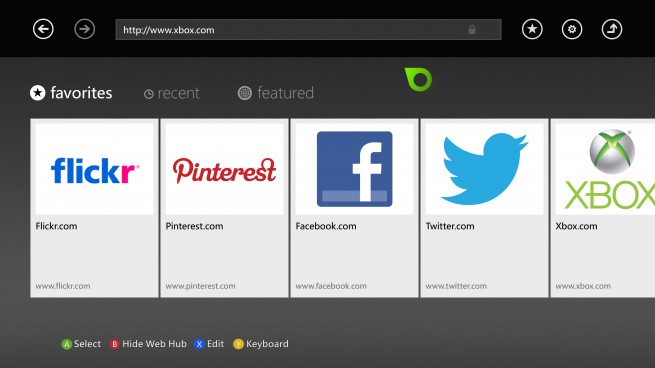For an interface that’s changed how consumers interact with media and online video games, the Xbox 360 dashboard is still a mess. Last fall, Microsoft updated the service to better use the Kinect camera, but it also made navigating media apps, finding games, and using previously accessible features a frustrating experience.
This year, that’s going to change … a bit. The 2012 fall update is all about user protection and content accessibility, even though the overall look and feel isn’t changing much. What matters is that using your 360 like the media machine Microsoft bills it as is finally practical — it’s no longer a slog through various menus.
Earlier today, Microsoft announced two new features to the dashboard, Xbox Music and the roll-out of the first 360 free-to-play game Happy Wars. But you’ll also see other things when you update your console.
WHAT’S GOOD
My Pins
Last year’s update might have made it easier to find things such as the Netflix app, but it made it difficult to sort through your game library. By dumping all the searchable content into one list and then letting users narrow down what they’re looking for with a separate setting, Microsoft made the dashboard much less intuitive than the original search by genre and letter menus were.
With the My Pins feature, you can cut out searching and browsing for the content by adding each app to a menu that pops up on the home screen just below the window that shows you what game you’ve got in your 360 at the time. Adding and removing apps is very quick, making it easy to change what you want to use.
No matter how you set up the Pins menu, it’s useful. Microsoft also fully integrated it with the new Internet Explorer app by letting you pin your favorite websites alongside applications.
If you use your 360 to watch Netflix, Hulu, or YouTube, this speeds up accessing those apps considerably.
Account security
If you ever lose access to your Xbox Live account, or find yourself hacked, Microsoft now has an authentication service that should make it easier to reclaim your content. Much like Blizzard’s Battle.net authentication system, you can now set up alternate email addresses and even a text message confirmation system so you can verify your information should something go wrong.
WHAT’S BAD
Account security
While it’s nice to have more security for my 360 profile, authenticating my account every time I log in slows down the process tremendously. Several times during the beta, my 360 actually timed out during the sign-in process, forcing me to completely reset it before trying again. Now, the crashes are at a minimum, but the lengthy loading time still leaves me a bit wary that the console could crash at any moment.
I guess one does not simply log onto Xbox Live in a timely fashion. …
Internet Explorer
The biggest question about Microsoft rolling out Internet Explorer on the 360 is, simply, why? Back in the late ’90s, Microsoft ventured into Internet television with MSN TV, marketing it as the best interface for people who wanted email access but didn’t have or want a computer. With the advent of smartphones and affordable laptops (as well as the U.S. government briefly listing it as a munition), the service didn’t really last.
The real problem with TV-focused browsers is that they’re not really that functional. The PlayStation 3 and Wii both have browsers already, neither of which use Flash. Since most video content online now requires Flash in some capacity, that detracts from the usefulness of having the Internet on the largest screen in your house.
The 360 already streams several video services, so Flash really isn’t a problem. You can use the Internet Explorer app to check your email and view Facebook and Twitter, but that ventures down the same path MSN TV did: We have computers, smartphones, and even tablets now that can do all of those things and play video.
The Internet Explorer app does work fairly well, and if you have your 360 hooked up via a wired Internet connection, it’s also quite reliable. But it just feels awkward browsing the web on a television with a controller. IE will have Smart Glass support when that initiative rolls out, but that’s even more ridiculous once you consider that you’re using a handheld device that’s perfectly capable of going online to control a less intuitive browser on your television.
Oh, and IE is also only available to Xbox Live Gold subscribers, who are already paying to use applications that do all the things other console browsers can’t do. Perhaps if you really wanted to check the news after playing a game, Internet Explorer might make sense. But I know I’m not the only person who keeps a tablet or laptop beside them so they can tweet and browse while they play.
CONCLUSION
This year’s dashboard isn’t a wild departure from the last update, but it does fix some of the major complaints I had about Microsoft rolling out a fully Kinect-enabled interface. Being able to create your own menu for games and applications makes the Xbox 360 a more enticing multimedia option and makes it easier to use content you want without flipping through menus.
Adding Internet Explorer just feels like a last-minute decision to finally give the 360 a browser, something its competitors have had out of the box.
This update does show that Microsoft is trying to increase the 360’s usefulness for more than just games. By giving users a few, albeit limited, multimedia applications and the capability to arrange them as they please, they make it much more enticing to turn on the old Xbox and watch a movie or hop into a quick multiplayer match.
VentureBeat's mission is to be a digital town square for technical decision-makers to gain knowledge about transformative enterprise technology and transact. Learn More