Want smarter insights in your inbox? Sign up for our weekly newsletters to get only what matters to enterprise AI, data, and security leaders. Subscribe Now
We’ve spent the past few days running around with the Facebook Home-running HTC First. Here’s our review.
tl;dr: This pretty, lightweight phone is full of surprise and delight. Even the potentially annoying parts (like Chat Head pop-ups for SMS) were fun to use. The non-surprise is that you’ll see more of your Facebook news feed than ever before. Great for normal consumers of all kinds; maybe not so great as a work-first phone.
The hardware
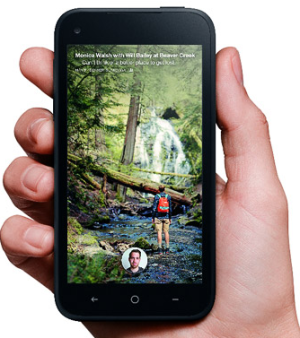 It’s a small, slender phone.
It’s a small, slender phone.
From the start, it feels nothing like the unwieldy, massive-screen Android models that a lot of folks like me typically use.
But the screen resolution is crisp and beautiful (stick a pin in that). It’s unobtrusive, easily fitting into purses and pockets.
And yeah, you can insert your own casually sexist euphemism for how nicely it fits into a woman’s dainty hands here. But the same goes for how nicely it would fit into the smaller hands of a still-growing teen or tweenaged kid.
It’s a smallish phone. Whatever.
Aside from that, there’s nothing overwhelmingly remarkable about the hardware itself. It comes in four different colors, which is kinda cool until you consider the fact that you’ll probably end up popping a case on it anyhow.
The amazing-looking screen is important because of the wall-to-wall nature of the photo-laden homescreen. Once you put all your eggs in a GUI basket, you need a screen resolution that does the carefully crafted GUI justice.
From the outside, your average consumer would not notice anything special about the hardware. But that’s more or less irrelevant.
Home: How it actually works
Once you push the power button, however, the device becomes remarkable.
At startup, you’ll be asked to sign into both Facebook and Google. Then, your homescreen is turned into a full-screen application that displays your Facebook news feed in an entirely new way.
If your friend shares an image, that image takes up the entire screen of the little phone, filling it with story and life. Captions are discreetly overlaid on the images. If your friend shares a link or updates her status, you can read it, but there will still be a full-screen image in the background — something relevant from your friend’s photo collection on Facebook.
Each update fills the entire screen. When you swipe your finger left or right, you go to the next update in your feed. You can double-tap anywhere to “like” any status or image or link, and you can read and make comments directly from the homescreen. You can also tap through to the Facebook app or the mobile web browser on the phone to read more from any update.
[youtube http://www.youtube.com/watch?v=Lep_DSmSRwE&w=640&h=360]
In seconds, you can immerse yourself in your friends’ worlds in a very relaxed way, flitting through stories and letting the images wash over you. You barely realize how much of your feed you’re reading until you start seeing older stories you’d already seen on your desktop.
And that’s just the homescreen.
It’s important to note that this isn’t a lock screen or a typical homescreen widget. The full-screen version of Facebook’s news feed is your homescreen. It’s your wallpaper, but it’s interactive and based on what your friends are doing right now. And it’s surprisingly intuitive to use.
Beyond the homescreen
While this Facebook-flavored wallpaper is the star of the show, there’s more to explore. You can single-tap on any news feed item to bring up the rest of your phone’s software. Your own Facebook profile photo will appear in a little round bubble at the bottom of the screen.
If you swipe to the left, you get taken to Facebook Messaging. If you swipe to the right, you get taken to the last app you were using.
If you swipe up, you go to the “app drawer,” where all your non-Facebook apps live. This app launcher feels and looks exactly like a typical or stock Android app launcher. The average consumer won’t even know or care that it’s an app launcher or that it’s different. The app drawer has customization options; you can create multiple screens of the apps you use most. There’s also a catchall drawer for every app on the phone, sorted alphabetically.
In this sense, the Facebook Home-running First is a typical, normal Android phone — no surprises. But that’s not such a bad thing, given all the other bells and whistles present in Facebook Home. A little familiarity is a good thing.
The only real problem with the app drawer is that it takes an extra swipe to get there. It doesn’t seem like a big problem until you realize that you’ve accidentally swiped through 10 Facebook updates on your way to access Google Maps for directions to… where was it again? Oh my gosh, look! Jane and Moises had a baby!
A more immediate way to access your apps is notifications, no longer confined to teensy icons in the upper bar. Home’s notifications will appear on the homescreen in a neat stack, complete with thumbnails and previews of content, when available. You can double-tap on a notification to go to the app in question and see more, and you can swipe notifications to the right or left to clear them. Also, you can press and hold on the notifications to gather them into a stack and swipe all the notifications away at once.
Chat Heads
One of Facebook Home’s more controversial elements is Chat Heads, a feature that brings SMS and messaging to the forefront by placing little round bubbles over the rest of the interface anytime someone sends you a text message or Facebook message.
I thought it would be intensely annoying. But it’s surprisingly not. In fact, it ended up being playful and fun. You can move people’s heads around the screen and tap them to quickly see or respond to a message. Even ignoring people who text you is fun; just swipe ’em to the bottom of the screen.
When you tap on a Chat Head, you can see all the conversations you’re having with someone in a single view and reply accordingly — or ignore it, swipe it away, and move on with your day.
Somehow, this seems like it’ll be a great feature for anti-social folks and chatterboxes alike.
Overall, a playful, social phone
As our time with the HTC review unit winds down, we’re a bit sad to see it go. It’s been a chirpy little funbox, constantly buzzing to life with new pictures and updates from friends around the globe. And by immersing us in more Facebook news feed items than we’d normally access, it’s made us feel more in touch with the networks we’ve built.
Using Facebook Home feels less like lugging around yet another mobile chore-monster and more like playing a lovely game, one with lots of ties to your real world of family and friends. Even the sound design is full of toy-like pops and snaps, organic-sounding noises that invite you to play.
At the device’s launch last week, the company repeated its primary, constant goal: to make the world a more connected place. The HTC First with Facebook Home definitely does that, and it does so in a gentle, delightful way.









