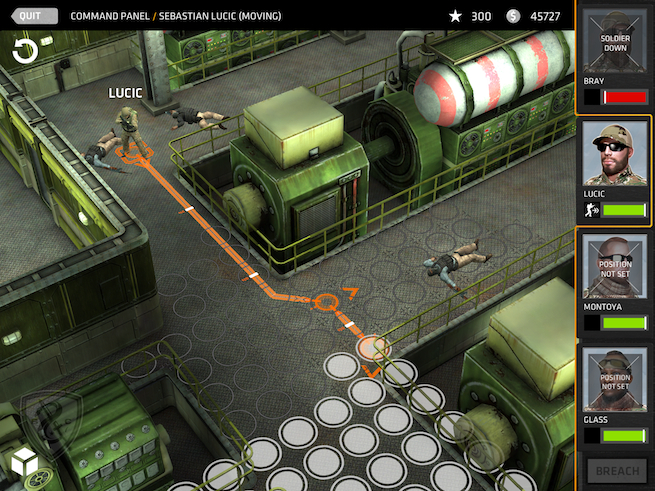Breach & Clear, a mobile turn-based tactical game from developer Mighty Rabbit out today for iOS devices, promised to bring the depth and production values of a triple-A console release to phones and tablets. Unfortunately for executive producer Robert Bowling, former creative strategist and community manager of Infinity Ward (one of the studios that makes those Call of Duty games the kids like so much), it doesn’t live up to these lofty goals.
While Breach & Clear’s goal, according to Bowling, is to “change the conversation about what denotes a mobile game,” its repetitive gameplay, microtransactions, and lack of a plot keep it from breaking out of the mobile-game mold.
But is it fun?
Well, kinda.
What You’ll Like
The core concept
Breach & Clear plays very similarly to developer Mode 7’s simultaneous turn-based strategy game Frozen Synapse (but with way less neon), and it asks you to make important decisions almost constantly.
It launches with one mode (more on that later): Terrorist Hunt. You build your four-man squad and decide which unit they belong to. You can choose from Navy SEALs, Army Special Forces, Army Rangers, and Canada’s Joint Task Force 2. Each type has slightly different starting stats; for example, SEALs are faster and more accurate than JTF2 units but begin with slightly less health.

Above: You have four options for how to make your entrance. Some won’t alert enemies, and some will TOTALLY ALERT ENEMIES but might also wound them before anyone fires a shot.
Once you’ve made and equipped your team, it’s time for the eponymous breaching and clearing. You decide where and how your squad will enter the map and then plan their moves.
Each level consists of a series of rounds called “phases.” In each phase, you tell your squad members where to go and which direction to look. You do this by touching one of the round tiles within your guy’s range of movement, and a line appears showing their route. You can change the path (to keep your soldiers in cover, for example) by dragging the line. You can also decide which way your troops will face while going along that path by setting waypoints to tell them which direction to look — for example, if he’s passing by a door, you can have him look there in case any baddies are lurking inside.
Once you’ve decided what everyone’s going to do, you hit the “Breach” button, and everything plays out in real time. But your A.I. enemies also activate along with your team, so part of your strategy includes anticipating what they’ll do.
Unlike other turn-based tactical games, like XCOM: Enemy Unknown, the shooting in Breach and Clear is automatic. Your squadmates will fire at any enemy who lands in their vision cones, and their stats determine whether their bullets hit and how much damage they inflict. You have a little more control when using items like flashbangs and grenades. The game highlights the squares your soldier can reach, and you decide where his thrown item will land for maximum effect.

Above: When you’ve cleared out an entire map except for one room, it’s tempting to just send all your guys in at once. Which is why I always did that.
Perspective as a mechanic
The buzz phrase for Breach & Clear is “own every angle.” Perspective and facing inform everything you do; if your troops end up with their backs to a group of enemies, they will be in trouble. You have to always make sure that they’re covering every door or blind corner as they move.
It’s easy enough to look around the map on the iPad. You can use two fingers to spin the battlefield, drag to pan, and pinch to zoom — all of which help you know exactly what you’re getting into and plan your moves. You can even tap an icon in the lower corner of the screen to switch to an overhead perspective (the default is a three-quarter view) that works a little quicker for looking into all the little corners.
Your ability to look at the map from any angle and the power to make your units face in any direction combine to create a good amount of flexibility in how you approach each map. It’s easy to use and extremely useful, which elevates it beyond gimmickry.