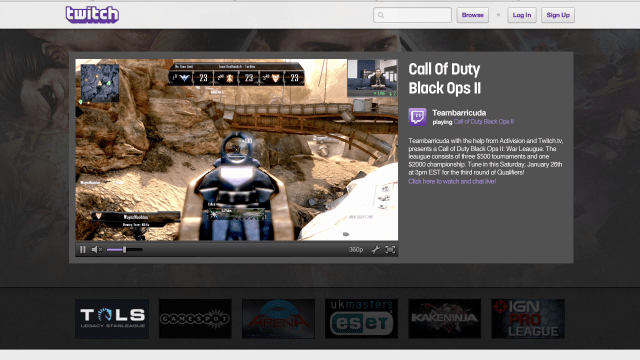Livestreaming service Twitch and game-community portal Raptr are teaming up to offer one-click broadcasting through Raptr’s desktop app. That means players don’t need any extra software and equipment to stream gameplay; they just need a Twitch account and the free Raptr program, which tracks gameplay stats and connects players in communities.
“A goal of Twitch is to be wherever gamers are, whether it’s on laptops and handheld devices or integrated into gaming consoles and software,” Twitch chief executive Emmett Shear said in a statement. “By bringing livestreaming functionality at the touch of a button to the Raptr Desktop App, it’s one more step in achieving this ubiquity for our brand while attracting a new batch of broadcasters from Raptr’s passionate community.”
Raptr can’t stream any game. It only works in those that support Raptr’s overlay. If you have Raptr installed, when you start up a game, you should see a pop-up window that notifies you that you can bring up the app’s overlay menu by hitting “Ctrl-Tab” in games like The Elder Scrolls V: Skyrim. Any game with that Raptr pop-up window should support built-in Twitch streaming.
“Twitch is the biggest destination for live gaming entertainment, so our partnership collectively brings together more than 50 million gamers to share and discuss the games they love,” Raptr chief executive Dennis Fong said. “We’re always discovering new and unique ways to connect players, and this is the perfect opportunity for gamers to showcase their gamer rep.”
I had some issues getting this feature working. It crashed both my game (Skyrim) and Raptr every time I tried to initiate it. It also kept asking me for my Twitch login information. That’s not surprising since this functionality is still in beta.
Raptr believes the problem only affects players that created their accounts when Twitch was still only a part of Justin.tv. If you want to try streaming now, you’ll have to create a new Twitch account, but Raptr is working with Twitch to sort this out.
You can download the Raptr app here.
People that stream for a living probably won’t switch to this broadcasting solution, but it’s nice for gamers that don’t want to pay for powerful software that does more than what they need. It’s also another step in Twitch’s march to ubiquity. The company announced built-in support with Microsoft’s Xbox One console. It also offers an SDK for developers that want to integrate streaming into their titles.
VentureBeat's mission is to be a digital town square for technical decision-makers to gain knowledge about transformative enterprise technology and transact. Learn More