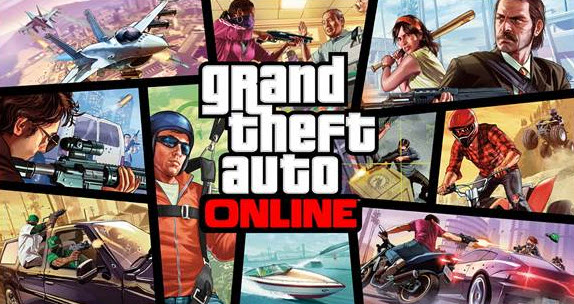Grand Theft Auto Online — the multiplayer element of open-world action game Grand Theft Auto V — launched Tuesday, but a lot of players haven’t even made it through the tutorial yet. Publisher Rockstar said to expect problems at launch, and actually getting into the first tutorial race is now the main issue.
Fear not, though, as there’s still hope. Rockstar has detailed three fixes that may get you past the notorious “waiting for players” or “loading session” screens that have been the talk of Twitter and other online forums.
Fix 1
Delete the title update from the Xbox Home menu or the PlayStation 3 Cross-Media Bar, and relaunch the game. This will force the update to redownload. This tip worked for me when I was experiencing the problem.
- On PS3: Navigate to “Game Data Utility” from the game menu. Select “Grand Theft Auto V” (not “Grand Theft Auto V Install”). Press Triangle and select “Delete.”
- On Xbox 360: Select “Settings” from the Home menu. Select “Storage” and then “Hard Drive.” Press Y and select “Delete System Cache.” This will delete the game update, but bear in mind it will also delete updates for other games.
Fix 2
Select “Swap Character” from the Online tab within the single-player pause menu, deleting the character that was unable to get into the tutorial, and then create a new character.
Fix 3
This is not the most ingenious idea, but Rockstar says: “Some who were experience this issue have been able to get in just by trying again later.”
Fix 4
This last fix came directly from a gaming buddy experiencing the same problem, not via Rockstar, and has been reiterated elsewhere. Start playing GTA Online in Solo mode. From the single-player menu, select “Online,” and then choose “Play GTA Online Now.” Select “Solo session” from the menu.
Hopefully, these tips might get you into the GTA Online fray, which, from first impressions, is definitely worth the struggle to access.
Leave a comment below to let us know how you got in.
VentureBeat's mission is to be a digital town square for technical decision-makers to gain knowledge about transformative enterprise technology and transact. Learn More