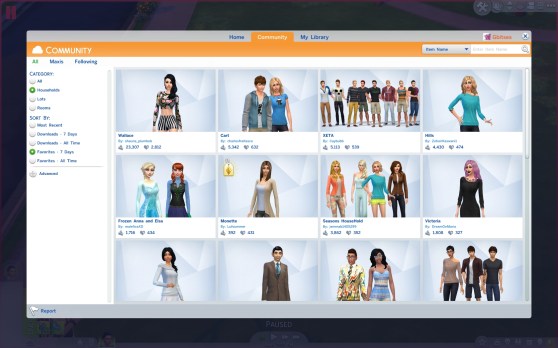Check out our Reviews Vault for past game reviews.
The Sims 4 is a slick new entry in the venerated dollhouse series, providing a number of upgrades to basic gameplay.
But developer Maxis and publisher Electronic Arts take away as much as they give: For every new improvement to the core PC real-life-simulation game, they’ve removed a feature or item that fans loved from previous installments, presumably to become part of some future expansion.
Like all reviewers, I didn’t receive a copy of the game until hours before its release earlier this week. I based this review on this first week’s worth of play.
What you’ll like
Smoother Create a Sim controls
Creating your virtual people has always been a joy in the series, and it’s never been easier to tweak a Sim. Whether it’s the booty in the back or the size, shape, and orientation of the eyes, changing the way your Sim looks is a matter of clicking on the body part and dragging things where you want them to go.
The intelligence behind what happens when you click is smooth and seamless, so if you’re adjusting a nose, it won’t randomly deform a cheek. I found myself spending more time than ever before making new Sims — in a good way. It’s a fun process (and available in limited form as a free download if you want to try it out).
Multitasking
Load your Sim up with things to do and send them off: Queuing up tasks allows your Sims to interact without your intervention. You queue up the things you want your Sim to do — bake a cake, go for a jog, chat with a stranger, take a nap, any one of hundreds of tasks — in a vertical lineup in the lower left corner, and you can remove or add to the list as you go.
The Sims 4 adds multitasking: Your Sim can surf on their phone while they chat with a companion, for example. Graphically, it makes the game more fun to watch, and it also makes your Sims feel more alive.
Multitudes of moodlets
Sims were always happy or sad, but there’s a large variety of “moodlets” — Sim feelings — available now. Along with a wider selection of character traits and aspirations, they affect how your Sims interact in big and little ways. Feeling confident? Your Sim won’t just use the bathroom – she’ll “pee like a champion.” Moods on my Sims often made things funny.
An icon in the corner lets you track what they’re thinking, and it changes … a lot. Sometimes you must struggle to keep up with everything that’s affecting the mood of your little virtual friend, and mood changes that interrupt what you’re trying to do are frustrating. What you do with them has a huge impact, and sometimes it’ll feel like you’re making a thousand tiny corrections to keep the train on track as they cycle through “focused” or “flirty” or “inspired” or “embarrassed.”
If you’re trying to impress another Sim and yours suddenly decides that something around it is irritating, or that it’s too tense to flirt, good luck.
All that said, it’s a more sophisticated approach than the happy/sad Sims of previous installments, and in the end it makes gameplay more engaging because you have more to do. It’s a welcome addition of depth to the series.
A whole new — smaller — world
A study from a group at the University of California-Los Angeles tracked families to see where they actually spent time in their homes. The findings were interesting: No matter how big the houses got, people still spent the majority of their time in the same few rooms, in smaller spaces.
The same is true for The Sims. Yes, TS4 removes the open world that allowed you to wander in TS3, forcing you into small neighborhoods. But wandering in the world of TS3 really didn’t get you much: Your Sims mostly disappeared into buildings. More computer-controlled Sims interact with your characters in the smaller bits of real estate you do see in The Sims 4.
The new maps are clean and attractive, making interactions pleasant. EA could have taken the open-world concept further in TS4, which would have been more fun to play, but if that was not in the cards, this is a better alternative than TS3’s fairly meaningless landscapes.
So many tips
If you’re new to The Sims, this is definitely the time to jump into the series. Maxis has woven tips and instructions into every part of the game, making it easy for those unfamiliar with the series to learn the setup with no fuss. That said, veterans need to grit their teeth and put up with it. I didn’t find an easy way to banish the instructions that appear in the game, and there are a lot of them.
The Gallery
The Sims 4 Gallery is where you share Sims, rooms, or houses with other TS4 players directly from within the game.
Want the entire cast of Disney’s “Frozen” recreated as Sims? Done, along with a hundred different celebrities (Justin Bieber and Miley Cyrus are very well-done, as is a hipster version of Gandalf). Players have already posted piles of premade homes in different styles. Want a nice retro yellow dining room or a classic striped-wallpaper-and-wainscoting bedroom? You don’t have to build rooms from scratch.
The pre-styled rooms that TS4 includes as part of the game are pleasant, but the Gallery expands hugely on that. Simple uploading and downloading makes it easy for people who enjoy interaction more than Sims creation to get right to their favorite bits of the game.
Build Mode
I like the new room-based build mode, with its predesigned rooms (if you like) or arrange-from-scratch pieces and parts (if you prefer) to create your Sims’ housing on the neighborhood’s vacant lots. It was easy to drag rooms to fit the areas I wanted, and to select and customize styles.
There were fewer customization options — more on that in a bit — but overall, the fun-to-use system integrates nicely with the Gallery. Searching for items makes it easy to find the doodad you’re looking for. I had some minor issues tweaking things to go where they should, mostly due to camera-angle trouble.