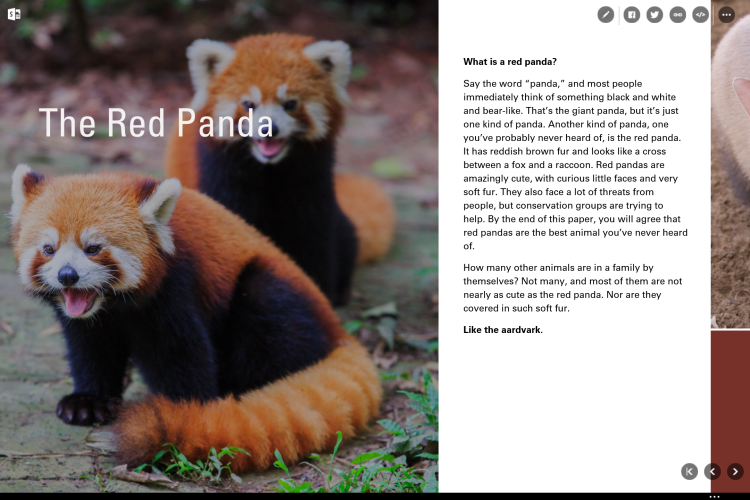Microsoft has released a new piece of software called Sway that can automatically create elegant presentations out of people’s text, pictures, and videos.
The software giant is making Sway available in preview today. No pricing details are available yet: For now, Microsoft merely wants to make it available to the world and then go from there.
“This is the beginning of a journey,” said Michael Atalla, director of product management for Microsoft Office, in an interview with VentureBeat. “We’re taking a product we know not to be finished. It isn’t complete. We haven’t talked to our users about it yet. As opposed to guessing, we want to hear what our users want to do with it.”
It’s not every day that Microsoft announces a new Office product, the software for consumers and businesses that together yield billions for Microsoft, year after year. It’s kind of a big deal and as rare as a golden saxophone.
Not that there wasn’t a hint of a big launch coming. Microsoft reserved the Sway.com domain name earlier this year.
Sway differs greatly from existing products in the Office family. It’s not an obvious act of repackaging existing bits and pieces of Microsoft tools. It’s not a place to write an elaborate two-page essay, like Word, or a place to store all your pictures, like OneDrive. It’s not for laying out pictures on pieces of paper, which Publisher can do, and it’s not for generating a slide deck, which is the domain of PowerPoint.
Heck, it doesn’t even have a file extension. No .doc, .ppt, or .xls, much as that might sound surprising for a company that’s long dealt in files that sit on desktops.
“It lives in the cloud all the time,” Atalla said. “It lives at a URL.”
With Sway, Microsoft is attempting to give ordinary people exemplary design skills in an age when people consume the freshest content online, on any given device. And the company is drawing on its formidable talent in machine learning to augment the power of the user.
Sway could come in handy for crafting resumés, Atalla said, as it could grab, say, information on your work from your Twitter feed — handy for a writer like me. (It’s a bit surprising to hear resumé creation cited as a use for Sway, because people have used Word for that job for years. But so be it. This is 2014.) The software could also help resource-strapped organizations without design consultants when they need to craft elaborate reports. Sway might also appeal to scrapbooking types who want to make different kinds of content look its best.
The question is how consumers and businesses will take to it when other presentation apps are available — including Prezi and Emaze — some more full-featured or business-friendly than others. But as pricing details and go-to-market information aren’t out yet — although Microsoft assures me that there will be a free version alongside a premium one — for now people will just have to get a handle on what Sway is.
Here’s how it works: You choose content to throw into a new Sway. (Yes, that’s really what Microsoft is calling each file, pointing to its dynamic, flexible nature.) You drop a hint about the significance of a picture, or its connection with a snippet of text, and Sway interprets that input and lays everything out accordingly. You can stack content vertically, arrange them horizontally, or even choose a three-dimensional mode where some items appear farther away than others. And Sway can select themes for font types, font colors, and backgrounds. If you don’t like the way your Sway turns out, you can click the Remix button.
You can also pull content from other sources, like YouTube, as well as Microsoft services like OneDrive.
“I absolutely expect we’ll be expanding media types and destinations over time,” Atalla said.
Once you’re finished, you can share the URL with friends, family members, or colleagues. Or you could embed your Sway in an existing webpage.
When it comes to the visual organization of content at the time a person accesses it, servers in Microsoft’s cloud dynamically think up the best possible configuration. And if you resize a browser window, the service takes a moment before making a design decision.
“Sway assembles the content right then for the screen size I’m on, for the device I’m on, the orientation, the OS,” Atalla said.
Altogether, it’s the kind of service that’s worth a try, to see how it’s different from what’s already out there. And Microsoft hopes a wide cross-section of people do give it a whirl.
“We aim to bring the broadest set of users the simplest set of tools to create more beautiful content with Sway,” Atalla said. “That’s what this is about.”
[youtube https://www.youtube.com/watch?v=Jw-g6IuBVJE&w=560&h=315]