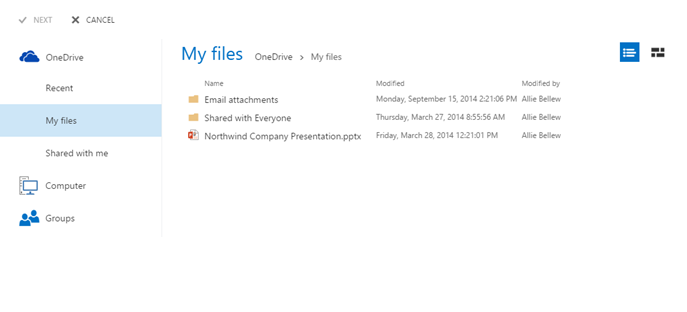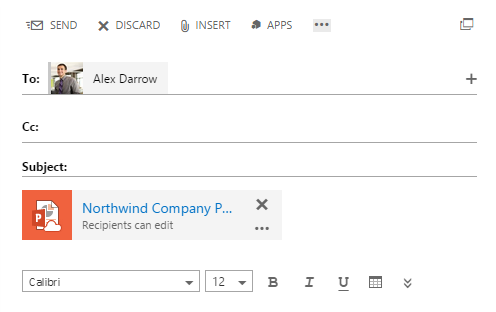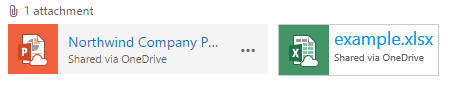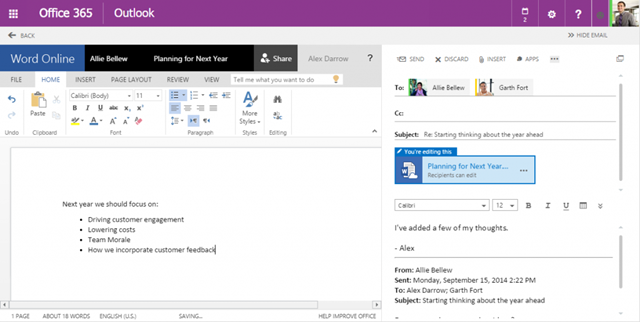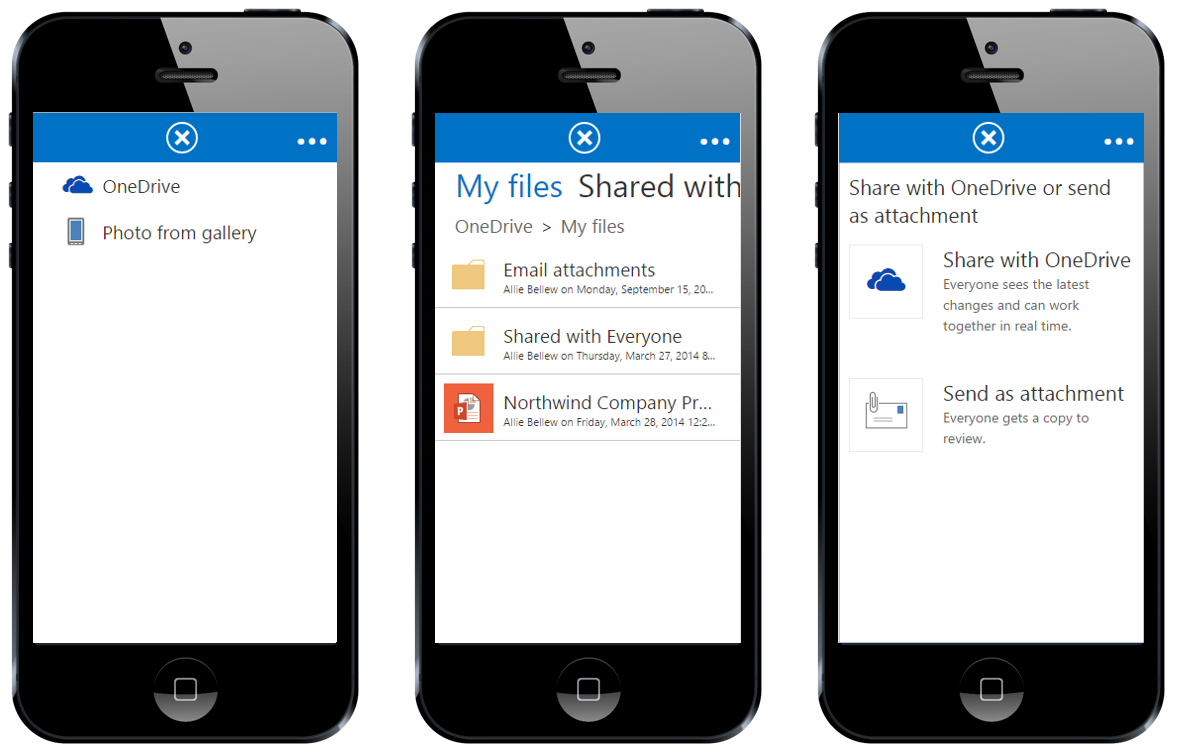Microsoft today updated its Outlook Web App (OWA) with new features around sharing and collaborating. In short, the company is integrating OneDrive for Business further into OWA, so you can share files as links and work on documents right from your inbox.
You can now send a file in OWA, regardless if it’s on your local computer or in your cloud drive, as a OneDrive for Business link. If you’re sending from your computer, the file will be simply be uploaded for you before creating the link.
Recipients of these emails will, rather than download and open the attachment, be able to view and make changes directly. This is made possible because recipients in the To: and Cc: fields receive permission to view and edit the file, as do those who get the forwarded email or are on a distribution list. (The sender can also change permissions directly from the email message.)
In other words, Microsoft is trying to eliminate the issue of managing multiple versions of the same file when working on documents over email. This system ensures everyone will always see the latest changes.
As you can see above, you can choose files on your hard drive as well as any file from your OneDrive for Business, including recent files and files that have been shared with you.
Files sent via OneDrive appear with a cloud icon within the file icon (as you can see in PowerPoint example below). Under the file, you’ll see the permissions that will be granted to recipients:
In OWA, received files shared as links will look like a normal attachment (image below on the left), while other email clients will show them as a tile in the body of the message (image below on the right):
Either way, the recipient simply clicks to open the file and start working.
If you’re using OWA, this is the best part: When you receive a message that contains a OneDrive file as an attachment, you can click it to go to the new Side-by-Side view:
Using Office Online in OWA, you can now edit the file directly (just click Edit and Reply) and reply with an email message. You can also do real-time coauthoring in OWA, and since the file is stored in OneDrive, all recipients can edit without creating multiple copies of the file.
Microsoft says this new OneDrive integration is available now in OWA for iOS as well as the OWA pre-release for Android phones. The Outlook desktop client is expected to get the functionality “in a future version.”
All of the above is available to Office 365 customers (a Microsoft spokesperson says this is a “commercial offering” for businesses). Because this is a gradual rollout, Microsoft says it expects everyone to have the features “by November.”