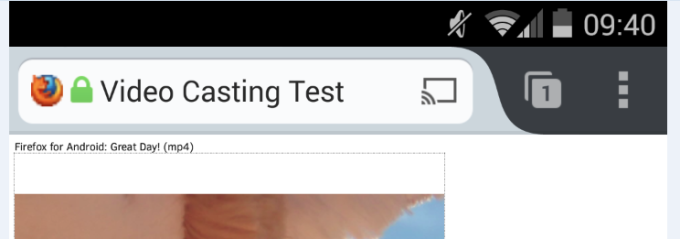Mozilla today officially launched Firefox 33 for Windows, Mac, Linux, and Android. Major additions include OpenH264 support as well as the ability to send video content from webpages to a second screen.
Firefox 33 for the desktop is available for download now on Firefox.com, and all existing users should be able to upgrade to it automatically. As always, the Android version is trickling out slowly on Google Play.
Desktop
The biggest addition for the desktop platforms is OpenH264 sandboxed support via Cisco’s H.264 open source H.264 implementation. Thanks to the networking company, Firefox can now decode and encode the video compression format (for WebRTC, but not the video tag yet) without Mozilla having to pay MPEG LA license fees.
“Cisco is excited to see OpenH264 become available to Firefox users, who will then benefit from interoperability with the millions of video communications devices in production that support H.264,” Jonathan Rosenberg, Cisco’s Chief Technology Officer for Collaboration, said in a statement. Firefox likely won’t be the only major application to support OpenH264, but it’s the first.
Search has gotten a boost as well: it’s faster via the location bar, and there are now suggestions on the Firefox Start and new tab pages. Mozilla may not have Google’s search chops, but Firefox regularly gets improvements in this department.
Video and search aside, here’s the full Firefox 33 changelog:
- New: Windows: OMTC enabled by default.
- New: OpenH264 support (sandboxed).
- New: Improved search experience through the location bar.
- New: Slimmer and faster JavaScript strings.
- New: Search suggestions on the Firefox Start (about:home) and new tab (about:newtab) pages.
- New: New CSP (Content Security Policy) backend.
- New: Support for connecting to HTTP proxy over HTTPS.
- New: Improved reliability of the session restoration.
- New: Azerbaijani [az] locale added.
- Changed: Proprietary window.crypto properties/functions removed.
- Changed: JSD (JavaScript Debugger Service) removed in favor of the Debugger interface.
- HTML5: DOMMatrix interface implemented.
- HTML5: @counter-style rule from CSS3 Counter Styles specification implemented.
- Developer: Cubic-bezier curves editor.
- Developer: Display which elements have listeners attached.
- Developer: New sidebar which displays a list of shortcuts to every @media rule in the current stylesheet.
- Developer: Paint flashing for browser content repaints.
- Developer: Editable @keyframes rules in the Rules section of the Inspector.
- Developer: CSS transform highlighter in the style-inspector.
- Fixed: Fix incomplete downloads being marked as complete by detecting broken HTTP1.1 transfers (237623).
If you’re a Web developer, you may want to get more details at the Firefox 33 for developers page.
Android
Mozilla has been working on various multi-screen capabilities for its Android app over the last few months, and today’s addition takes another big step. Sending video content from webpages to a second screen is now available via a new “send to device” option.
If a video can be sent over, an indicator will appear (after any ads have played) on the playback controls bar. Tapping it will bring up a list of Chromecast and Roku devices on the same Wi-Fi network. A second “send to” indicator also shows up in the URL bar to remind users that content from this webpage is being sent to a device:
You can play, pause, and close videos directly within Firefox for Android via the new Media Control Bar, which appears at the bottom of your phone’s screen when a video is being sent to a device. The bar will stay visible as long as the video is playing, even as you change tabs or visit new webpages.
Here’s how to use the new feature:
- Make sure your Chromecast or Roku is set up on a nearby TV and is running on the same Wi-Fi network as your Android phone.
- If streaming to a Roku, add the Firefox channel to the channel list (instructions).
- Pick a video to play on a website and look for the “Send to” icon over the video controls or in the URL bar to send it to your streaming device.
- Either option will automatically activate Chromecast for streaming launch or the Firefox channel on Roku.
There are some notable limitations. The video will only play if the device receiving it supports the same video format as what is being viewed on Firefox for Android. In some cases, a website will hide or customize the HTML5 video controls or override the video playback menu. To get around this, Mozilla recommends starting the video on the page and using the “Send to Device” button in the URL bar.
Here’s the full Firefox 33 for Android changelog:
- New: Sending videos to Chromecast and Roku devices.
- New: Option added to clear data when quitting.
- New: Enhanced tab management.
- New: Slimmer and faster JavaScript strings.
- New: New CSP (Content Security Policy) backend.
- New: Form elements updated to a more modern look.
- New: Locales added: Aragonese [an], Frisian [fy-NL], Kazakh [kk] and Khmer [km].
- HTML5: DOMMatrix interface implemented.
- HTML5: @counter-style rule from CSS3 Counter Styles specification implemented.
- HTML5: Support for the ECMAScript 6 Symbol data type added.
- Developer: Paint flashing for browser content repaints.
The third point is worth expanding on. Firefox for Android users can now undo a closed tab, view recently closed tabs, and even close all tabs at once.
New versions of Firefox are released approximately every six weeks. Firefox 34 will be out in late November.