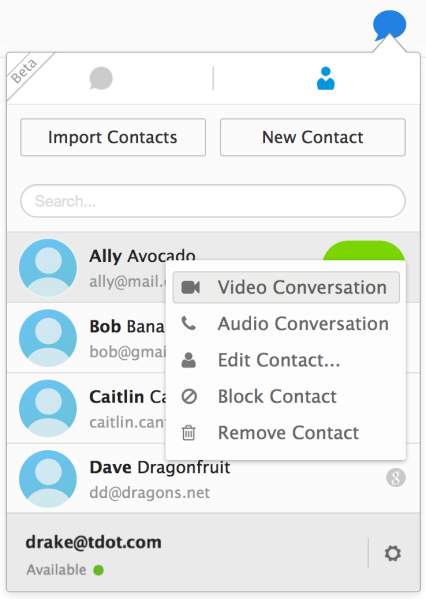Following the release of Firefox 33 on October 14, Mozilla today updated the beta version of its browser to version 34 for Windows, Mac, Linux, and Android.
The biggest addition is undoubtedly Firefox Hello, a new Web Real-Time Communication (WebRTC) calling feature powered by Spanish carrier Telefonica, but secure Wikipedia search and tab mirroring from Android to Chromecast are also notable.
While the first and third features are for desktop and mobile, respectively, the secure Wikipedia search spans all four platforms. The change means all your Wikipedia searches from within Firefox’s search bar now use HTTPS.
Desktop
In Firefox 33 beta, Mozilla introduced an experimental WebRTC feature that let users of the browser make free voice and video calls without needing to download additional software or plugins, nor create an account. Now the company is going further by partnering with Telefonica to providing users with what it calls “the first global communications system built directly into a browser.”
Firefox Hello is rolling out slowly “over the next few weeks.” It is powered by the OpenTok real-time communications platform from TokBox, a Telefonica company.
Mozilla wants to ensure users don’t need to hand over personal information in exchange for the right to its free communication service. Not only do you not have to sign up for a service, but you also don’t need the same software or hardware as the person you want to call.
This is because WebRTC is compatible with Chrome and Opera browsers as well. Once it hits the stable channel, Firefox Hello will thus be available to hundreds of millions of users.
Here’s how it works. Open Firefox Beta, click on the chat bubble icon inside the customize menu, and connect with anyone who has a WebRTC-enabled browser by sharing the generated callback link. To call you back, they’ll naturally need Firefox 34 beta.
While an account isn’t required, Firefox Hello makes it easier to use the calling feature if you sign in with your Firefox account. After signing in, you can initiate or receive direct calls with other Firefox Account users that are online without having to share a callback link first. If you’re signed in on every computer you use, you can be reached on all of them.
Firefox Hello also brings contacts management to the table. You can add contacts to your address book manually or import contacts from your Google account (select “Import Contacts” and then give Firefox Hello permission).
For those who don’t know, WebRTC is an open project that lets Internet users communicate in real-time via voice and video by simply using a WebRTC-compatible browser. It enables Web app developers to include real-time video calling and data sharing capabilities in their products, which can range from games to video conferencing tools.
Firefox has supported WebRTC support for months, and Mozilla has been showing it off in various forms. Firefox Hello is the latest attempt to build something users may actually want to use right in the browser, and thus don’t have to wait for developers to build an app.
Mozilla and Telefonica have worked together before, most recently by partnering to release Firefox OS phones in a handful of countries. The latest count is now at 12 devices available in 24 countries.
WebRTC aside, Here is the full Firefox 34 beta changelog:
- New: Firefox Hello real-time communication client.
- New: Easily switch themes/personas directly in the Customizing mode.
- New: Built-in support for H264 (MP4) on Mac OS X Leopard (10.6) and newer through native APIs.
- New: Wikipedia search now uses HTTPS for secure searching.
- New: Non-intrusive way to set Firefox as default browser.
- New: Implementation of HTTP/2 (draft14) and ALPN.
- New: Recover from a locked Firefox process in the “Firefox is already running” dialog on Windows.
- HTML5: ECMAScript 6 WeakSet implemented.
- HTML5: JavaScript Template Strings implemented.
- HTML5: CSS3 Font variants and features control (e.g., kerning) implemented.
- HTML5: WebCrypto: RSA-OAEP, PBKDF2, and AES-KW support.
- HTML5: WebCrypto: wrapKey and unwrapKey implemented.
- HTML5: WebCrypto: Import/export of JWK-formatted keys.
- HTML5: matches() DOM API implemented (formerly mozMatchesSelector()).
- HTML5: Performance.now() for workers implemented.
- HTML5: WebCrypto: ECDH support.
- HTML5: Support for the ECMAScript 6 Symbol data type added.
- Developer: WebIDE: Create, edit, and test a new Web application from your browser.
- Developer: Highlight all nodes that match a given selector in the Style Editor and the Inspector’s Rules panel.
- Developer: Improved User Interface of the Profiler.
- Developer: console.table function added to web console.
- Fixed: CSS transitions start correctly when started at the same time as changes to display, position, overflow, and similar properties.
As always, there are lots of changes for developers to mull over.
Android
While Firefox 34 beta is a bigger release on the desktop, the Android app is still getting some notable improvements. The biggest addition is undoubtedly the ability to mirror your tabs to your TV via Google’s Chromecast.
Here is how to use the feature:
- Open a tab in Firefox beta for Android and find a page you want to mirror.
- Go to the main menu, select ‘tools’ then ‘mirror tab’.
- This will display a list of connected streaming devices on the same Wi-Fi network as your Android device. Select the device you want to send a webpage to.
- To stop mirroring the tab, just open the main menu in Firefox for Android.
In short, any webpage that you’re viewing in Firefox beta for Android can now be sent to the big screen.
Here is the full Firefox 34 beta for mobile changelog:
- New: Tab mirroring support for Chromecast.
- New: Added support for Prefer:Safe HTTP header.
- New: Wikipedia search now uses HTTPS for secure searching.
- New: Beta search default changed to Yahoo for evaluation.
- New: Toggle wifi on error pages.
- New: Public key pinning support enabled.
- New: Implementation of HTTP/2 (draft14) and ALPN.
- New: Redesigned first run experience.
- HTML5: ECMAScript 6 WeakSet Implemented.
- HTML5: JavaScript Template Strings Implemented.
- HTML5: CSS3 Font variants and features control (e.g. kerning) implemented.
- HTML5: Device Storage API for privileged apps enabled.
- HTML5: WebCrypto: RSA-OAEP, PBKDF2 and AES-KW support.
- HTML5: WebCrypto: wrapKey and unwrapKey implemented.
- HTML5: WebCrypto: Import/export of JWK-formatted keys.
- HTML5: matches() DOM API implemented (formerly mozMatchesSelector()).
- HTML5: Performance.now() for workers implemented.
- HTML5: WebCrypto: ECDH support.
- HTML5: Support for the ECMAScript 6 Symbol data type added.
- Fixed: CSS transitions start correctly when started at the same time as changes to display, position, overflow, and similar properties.
Mozilla is planning to release Firefox 34 in late November.
VentureBeat's mission is to be a digital town square for technical decision-makers to gain knowledge about transformative enterprise technology and transact. Learn More