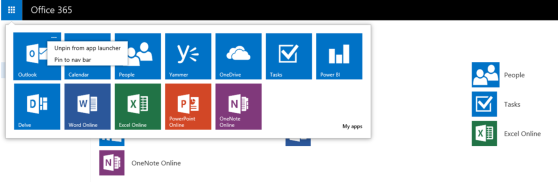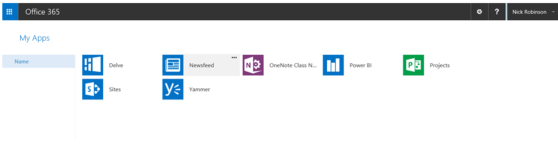Microsoft today introduced an app launcher and “My apps” page for Office 365. The company is hoping to get its Office 365 customers to use more apps by giving them a new sections dedicated to starting and organizing them.
The new features give you access to all of the services that make up Office 365. Even better, you can personalize exactly how they work.
Here is the app launcher:
As you can see, it puts your apps on the top navigation bar, from where you can quickly launch your email, documents, spreadsheets, calendar, and presentations. To access it, just click the top left app launcher icon (organizations who have a set a custom theme will thus see their custom logo moved to the center).
Microsoft explains why this is necessary: “As we add more services to Office 365 like Delve and Yammer, the horizontal list of applications simply does not scale effectively or provide quick access to all applications.” Until now, many apps were hidden behind an ellipsis menu, or not available at all.
You can further personalize the app launcher by using the pin and unpin functionality. There’s also a new customization feature that provides the option to pin up to three apps to the right side of the top navigation bar.
Here is the “My apps” page:
This feature can be accessed from the bottom right of the app launcher pane. As you can see above, this page is meant to be the single place for all Office 365 apps, as well as additional apps you add to Office 365 live.
The “My apps” page lets you launch, manage, and add apps. Beside each app, you can click the ellipsis to display a contextual menu, which shows app details and description, plus pin/unpin and remove options.
Both the app launcher and “My apps” page will be rolled out in November. If you have opted into the Office 365 First Release program, you’ll see them later this month.