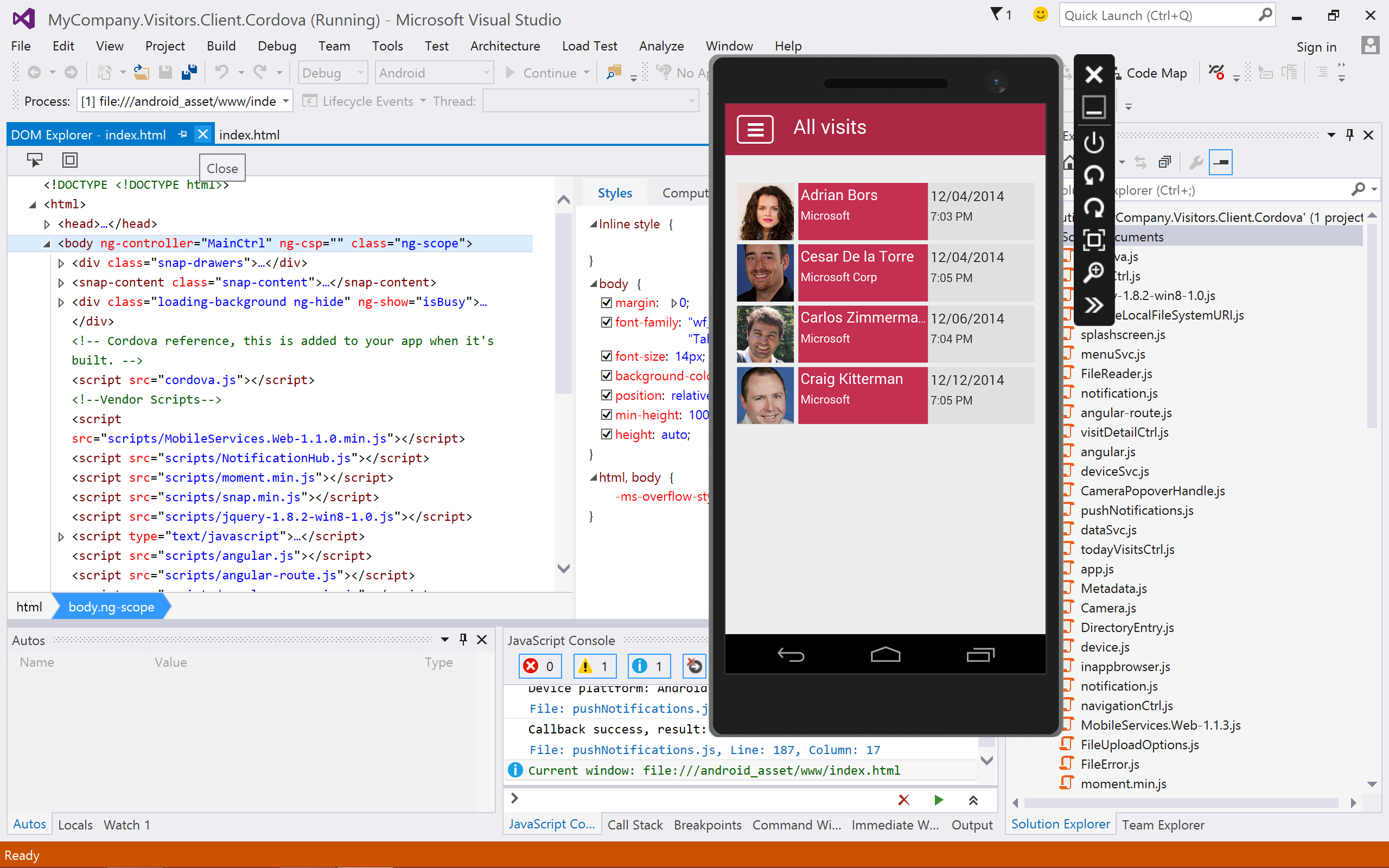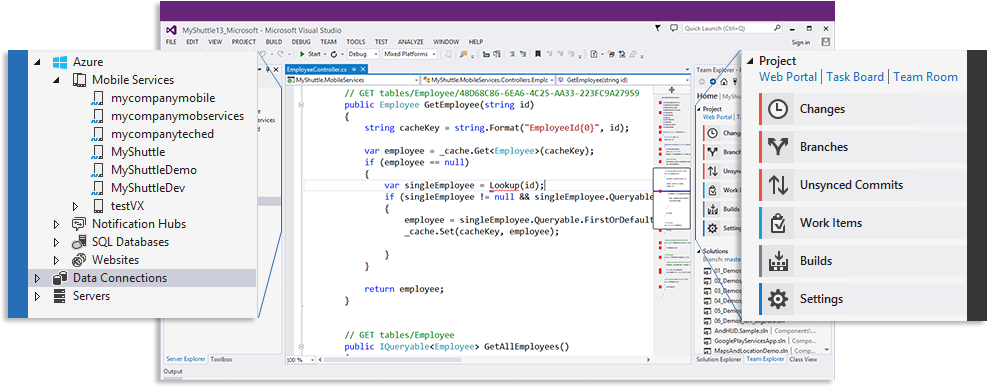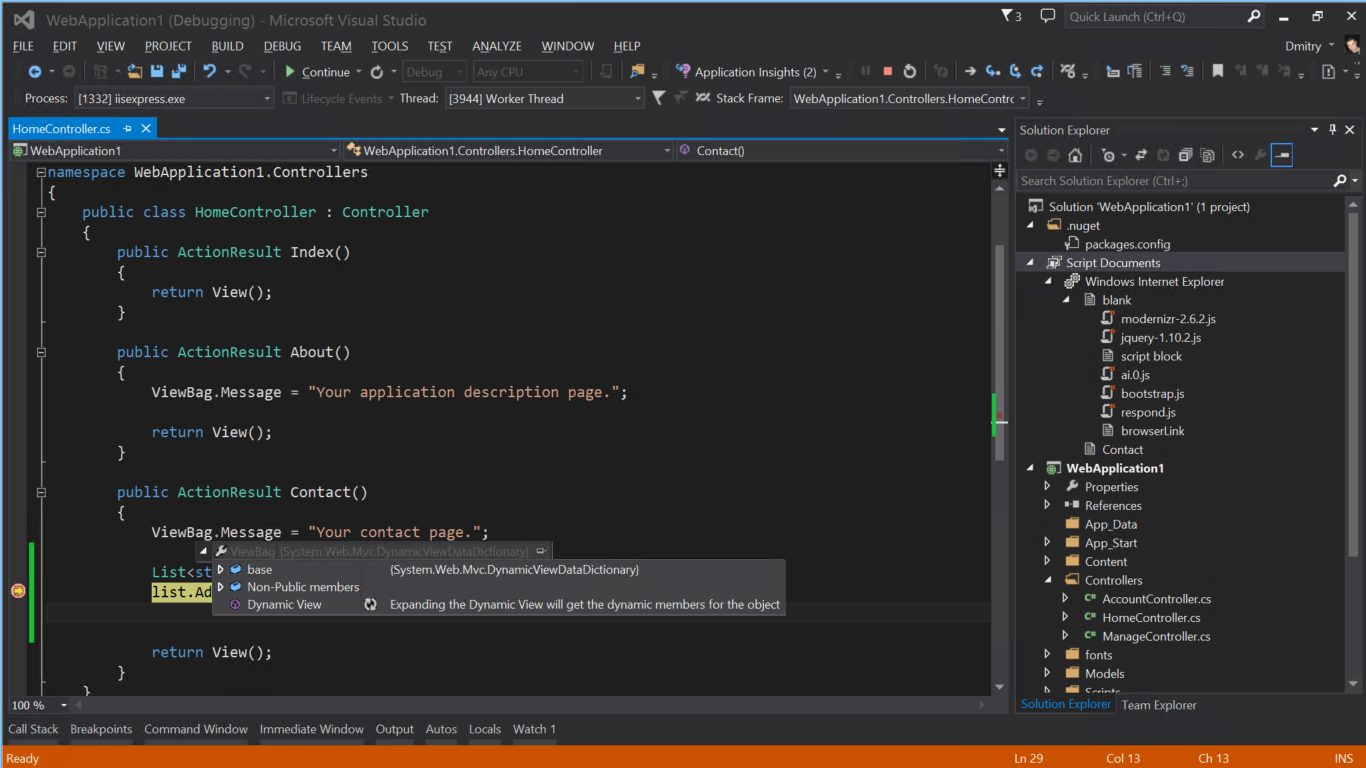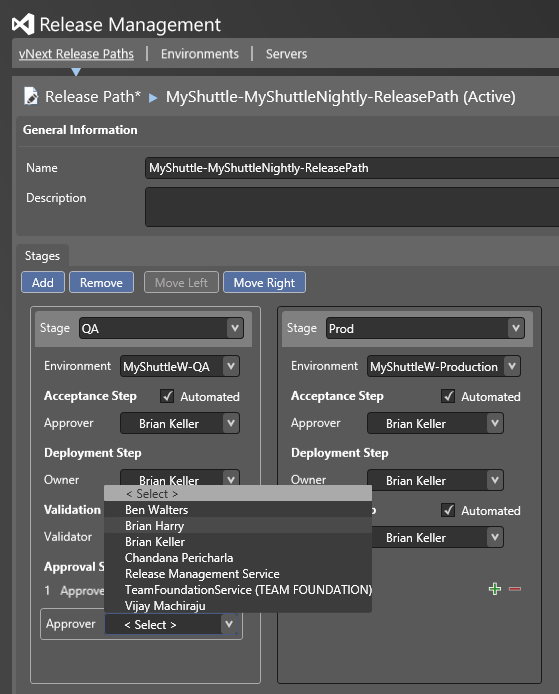In addition to announcing that .NET is going open source and cross-platform, Microsoft today unleashed a torrent of Visual Studio news at its Connect() developer event in New York City. The company released Visual Studio 2015 Preview and .NET 2015 Preview, a new free Visual Studio Community 2013 offering, Visual Studio 2013 Update 4, a Visual Studio Online expansion, and a slew of smaller related updates.
Visual Studio 2015 Preview and .NET 2015 Preview
Visual Studio 2015 Preview adds new tools for Windows Presentation Foundation (WPF) development, including a Visual Diagnostics tool, a Timeline tool, and a redesigned Blend designer experience. The company has published a new WPF roadmap with additional details. Update: You can download it now from the Microsoft Download Center.
As part of .NET 2015, Microsoft will deliver .NET 4.6, the next version of the desktop .NET framework. The release will include a few key improvements to the WPF platform, including support for transparent windows and multi-image cursor files.
The year-based moniker is nothing new for Visual Studio, but it certainly is for .NET. S. Somasegar, Corporate Vice President of the Developer Division at Microsoft, told VentureBeat that Microsoft wants to emphasize that the two are under the “same umbrella brand” and that 2015 shows the company wants to be more agile. As many Microsoft executives do nowadays, he also echoed CEO Satya Nadella’s words by saying the 2015 release is a “great toolset for cloud-first, mobile-first” development.
Microsoft emphasizes that it wants to deliver an offering that is great for any developer. The new releases will let you build with C++, HTML5, and ASP.net.
Top feature highlights of Visual Studio 2015 Preview include:
- Ability to create ASP.NET 5 websites that can run on multiple platforms, including Windows, Mac, and Linux
- Integrated support for building apps that run across Android, iOS, and Windows devices with integration of Visual Studio Tools for Apache Cordova (including new iOS debugging and seamless integration with TypeScript) as well as new Visual C++ tools for cross-platform library development
- Connected Services manager that lets developers discover and consume REST APIs in their applications, including support for Azure Mobile Services, Azure Store, Office 365, and Salesforce today
- Smart Unit Tests (based on the PEX technology developed by Microsoft Research) that analyze code and automatically generate unit tests to describe its behavior
- New coding productivity capabilities, particularly for C# and VB, thanks to built-in integration of the new “Roslyn” .NET compiler platform
- New language features in C# 6 to reduce boilerplate and clutter in everyday code, and new light bulbs in the editor that bring proactive refactoring and code fixing opportunities
- Support for breakpoint configuration and PerfTips, both available directly in context in the editor
- Edit and debug a single set of C++ source code and build it for Android, iOS, and Windows; integrated support for the Clang complier and LLVM optimizer for targeting Android now and iOS “soon”
- More complete C++ 11 and C++ 14 support, as well as dozens of additional productivity features for C++ developers, including new refactorings, improved “Find in Files,” a Memory Diagnostics tool, and improved incremental builds
The release also includes full integration of the Unity Tools for Visual Studio, which enables developers to use the Visual Studio IDE for Unity application development. Visual Studio Tools for Unity (VSTU) 2.0 Preview includes better support for debugger attributes and visualization for objects. Last but not least, Microsoft has also released a preview of Visual Studio Emulator for Android. for .NET 2015, it includes ASP.NET 5, a lean composable framework for building Web and cloud applications. It is cross-platform and open source, and apps can run side-by-side with different versions of the framework on the same server.
Visual Studio Community 2013
Visual Studio Community 2013 is the newest fully featured addition to the Visual Studio product lineup, aimed at students, open source contributors, small companies, startups, and individual developers. It is free, and it includes all the capabilities needed to create non-enterprise applications across desktop, devices, cloud, web, and services.
If you need cross-platform mobile development tools for Android, iOS, and Windows, this is one of your best options. Visual Studio Community 2013 also includes dozens of great Visual Studio tools, including Peek, Blend, Code Analysis, Graphical Debugging, and full C# refactoring.
At first glance, you might think this seems like Visual Studio Express, and you’d be right. Visual Studio Community is the successor: Unlike Express, it supports Visual Studio extensibility — a big deal given that the Visual Studio Gallery has over 5,000 extensions to date.
Support for extensibility means two things. More developers gain access to tools for a wide variety of technologies and platforms supported by the ecosystem, and extension authors gain new opportunities to build for a larger audience.
If Community is free and includes targeting multiple platform support (though it’s still a Windows-only developer environment), what will happen to its predecessor? Somasegar told VentureBeat we are to “assume that Express will likely go away over time.”
Visual Studio 2013 Update 4
The fourth update to Visual Studio 2013 has now been released. Since its release in October 2013, the suite has seen 7 million downloads, Somasegar told VentureBeat.
New features include:
- A new GPU Usage tool in the Performance and Diagnostics hub that helps you determine whether the CPU or the GPU is the performance bottleneck
- Improvements to JSON and HTML editors, as well as enhanced tools for Azure WebJobs
- Support for SQL Server 2014 from SQL Server Data Tool projects and other enhancements
- Various enhancements and new features to Team Foundation Server, with highlights such as Git Pull Requests and improvements to work planning, test case management, and release management
DevOps and Visual Studio Online
Microsoft today also reemphasized its commitment to helping organizations embrace a DevOps culture and revealed that more than 2 million registered developers are now on Visual Studio Online. DevOps (a portmanteau of “development” and “operations”) is a concept that emphasizes communication, collaboration, and integration between software developers and IT personnel across software development, operations, and services.
The first piece of news is that Release Management for Visual Studio is now available as a Visual Studio Online service preview, a capability previously available only to customers using Team Foundation Server. In other words, you no longer need to set up or maintain any server infrastructure.
Release Management helps organizations push deployments of source and configuration artifacts across their dev/test/production pipelines, hopefully resulting in more frequent releases. Now that it is hosted on the cloud and running on Azure, the feature can provide “continuous integration and continuous deployment,” as Somasegar puts it.
Next up are Cloud Deployment Projects with built-in blueprints, part of the Azure SDK 2.5 tools for Visual Studio made available today. They enable environment configuration to be captured as code (a key DevOps practice) and managed along with cloud projects and solutions in Visual Studio.
Finally, Microsoft today also demonstrated the next-generation build system for Team Foundation Server and Visual Studio Online on stage. The company promises that the system will “allow teams to more easily create custom-built workflows by introducing reusable tasks and a lightweight, web-based authoring environment.”
Most interestingly, it will be capable of building code from external systems such as GitHub by leveraging the REST APIs and service hooks infrastructure available in Visual Studio Online. Even better, a new cross-platform build agent will allow teams to run builds on non-Windows machines, allowing developers for the first time to build for iOS and OS X by running builds on Macs.
These last two are not being released in preview, but given everything listed above, we think developers will forgive Microsoft.