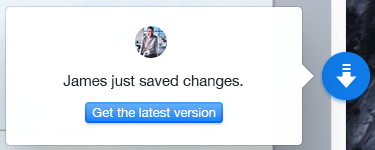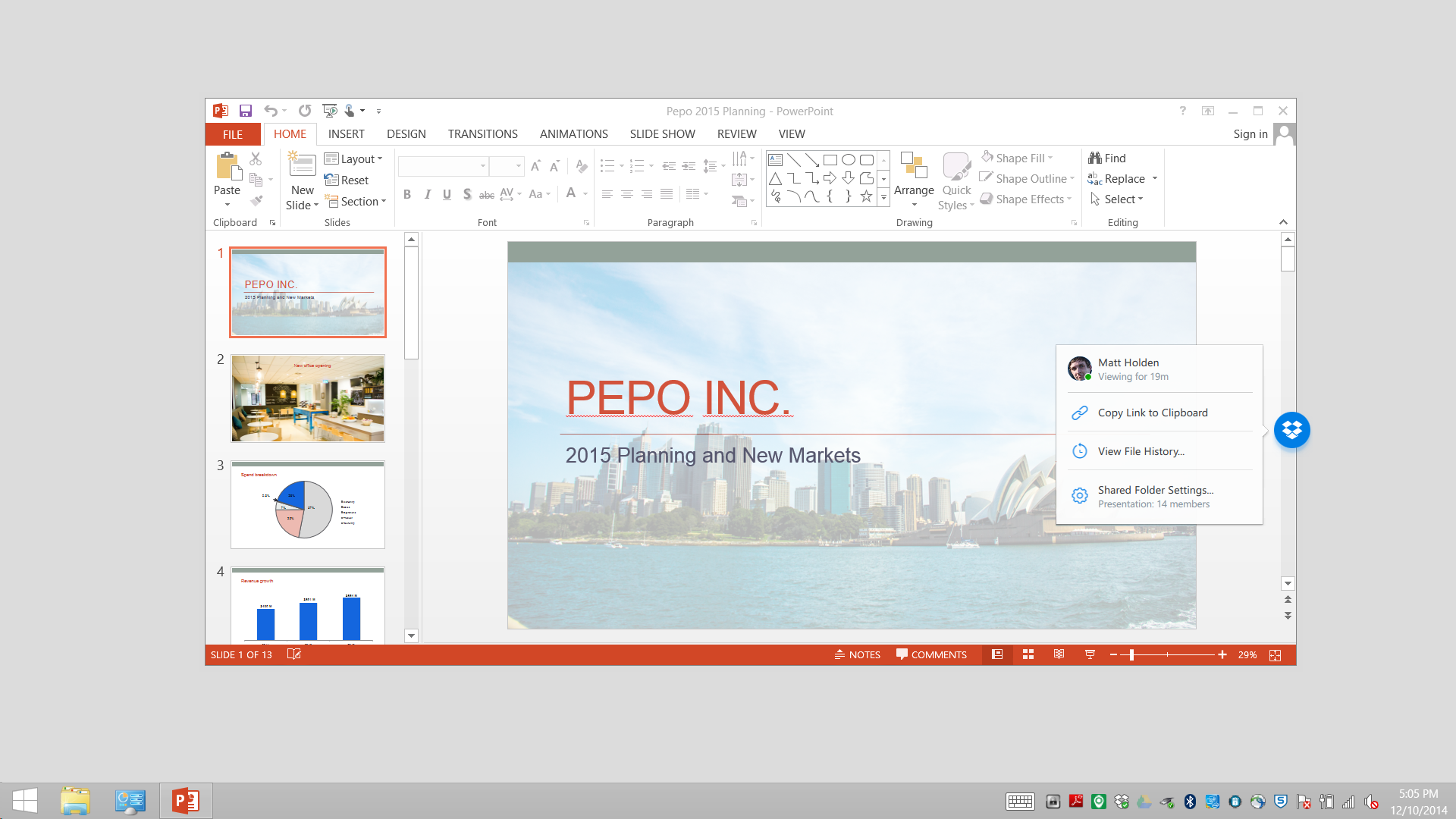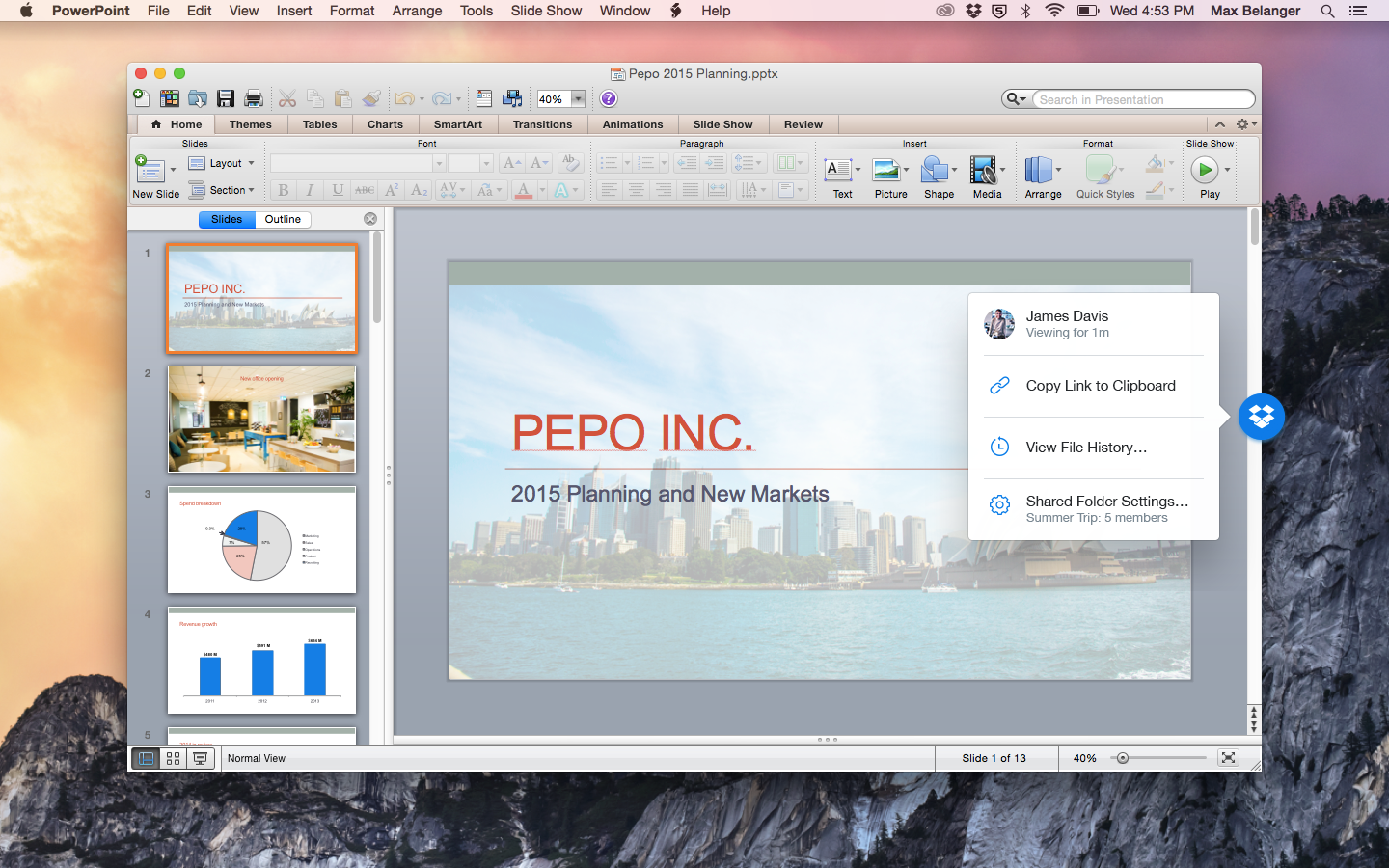Dropbox today launched its much-anticipated Project Harmony functionality, which brings collaboration tools to Microsoft Office desktop applications. Now known simply as “the Dropbox badge,” the new feature is rolling out today to the Dropbox for Business early access program.
Dropbox first announced Project Harmony in April, describing it as a layer on top of Microsoft Office that enables people to collaborate in real time when working with Office files in their Dropbox folders. That’s exactly what the company is delivering today, for Word, Excel, and PowerPoint.
More specifically, the feature launching today lets you see who else is viewing or editing a given file, and even notifies you when someone has just joined. It also lets you check whether there’s a more recent version of the file in question (and gives you the option to update it), plus it allows you to copy a link to the file you’re currently working on or share the whole Dropbox folder it’s currently in.
As you can see above, all of this is available right from the badge that sits next to your Office document: beside, below, above, on top, or anywhere else you place it. It appears when you open Word, Excel, or PowerPoint, stays in place when switching between these applications, and disappears only when you close all your Office applications or Dropbox.
In fact, if you close Dropbox while you’re using Microsoft Office, you can just relaunch it and the Dropbox badge will reappear. You don’t need to restart all of your Office applications: As long as Dropbox detects Word, Excel, or PowerPoint is running, it knows the badge needs to be visible.
The really impressive part here is that the Dropbox badge works across not just Office on different desktop operating systems, but across different versions of both. More specifically, Dropbox tells VentureBeat that Office 2007, Office 2010, and Office 2013 are supported on Windows 7 and Windows 8.x, while Office 2011 is supported on OS X 10.8, OS X 10.9, and OS X 10.10.
As Dropbox sees it, the badge means you don’t have to send endless email attachments back and forth for every new change a team member makes, worry about who else is editing a file while you’re working on it, or upload a document into a different format just so you can work with others. The Dropbox badge brings all the important information you need to stay in sync with your team right to your Office desktop applications.
Here’s the full feature list:
- The badge: When you’re the only collaborator in a document, the blue Dropbox badge lets you know that you’re working right within Dropbox. You can click the badge to take quick actions like sharing a link and viewing previous versions.
- Initials or photo: When another person opens the file you’re working on, you’ll see their initials in the Dropbox badge, or their profile photo if they’ve set one.
- Lock: The Dropbox badge will let you know that others are editing the file by turning red and displaying a lock icon. You’ll still be able to edit, but the badge is there to warn you that if you and the other person continue editing at the same time, you may create different versions of the file.
- Exclamation mark: When you and another person are editing a file at the same time, you’ll see the Dropbox badge turn red with an exclamation mark icon, and you’ll have the option to save your version of the file. If the other person saves their changes to the file before you save your changes, you’ll see the badge turn blue with a download arrow and you can update to their version.
- Download arrow: This indicates you don’t have the latest version of the file. You can update to the latest version of the file right from the Dropbox badge. When you click on “Get the latest version,” the newest version will automatically open. If you have unsaved changes at the time, you can save your changes as a separate version by checking the “Save my changes as a separate version” before opening the newest version.
- Two files: If you decided to check “Save my changes as a separate version,” both the shared version and your version will be open. You can tell which one is your version because it will show a gray Dropbox badge with an icon of two files. This version will contain all the changes you were making before your colleague saved his or her changes.
Dropbox product manager Matt Holden told VentureBeat that when his team was building the feature, the goal was to make the collaboration on Dropbox “extremely seamless and extremely lightweight.” Based on the demo we saw, the former seemed true, but the latter had a very big caveat worth closer inspection.
Unlike Office Online and Google Docs, the Dropbox badge doesn’t support real-time editing. That means if you edit a document while someone else is working on it, you’ll still be able to save it locally, but you’ll have to manually figure how you want to merge in your changes.
Holden explained that today’s version focuses on sequential workflows, which he argued many of the company’s business customers still predominantly employ. The claim is that multiple people work on the same documents, but they don’t do so at the same time.
While that may or may not be true, depending on who you ask, the Dropbox badge still has one major advantage: It works with the desktop version of Microsoft Office. There really is no reason for Dropbox to compete with Office Online or Google Docs: all the file sharing is already built in, and even if enterprises use these cloud offerings, most still very much depend on Microsoft Office.
In fact, Dropbox says its business customers (over 100,000 organizations) rely on Microsoft Office as the primary way to perform their core day-to-day work. There are over 35 billion Office documents stored in Dropbox, so the potential for the Dropbox badge is huge.
Any Dropbox for Business customer in the early access program can ask their admin to turn on this feature for their team. Everyone else will be getting the Dropbox badge “early next year,” Holden told us.
In short, Dropbox is cutting down on a lot of redundancy that business customers encounter when working in teams. The goal, Holden tells us, is to “make Dropbox the best place to get work done.”
That may not be a goal that the company can achieve, but it’s certainly off to a solid start. As long as Microsoft doesn’t offer something better for its own productivity suite anytime soon, the Dropbox badge has the potential to become a big hit.