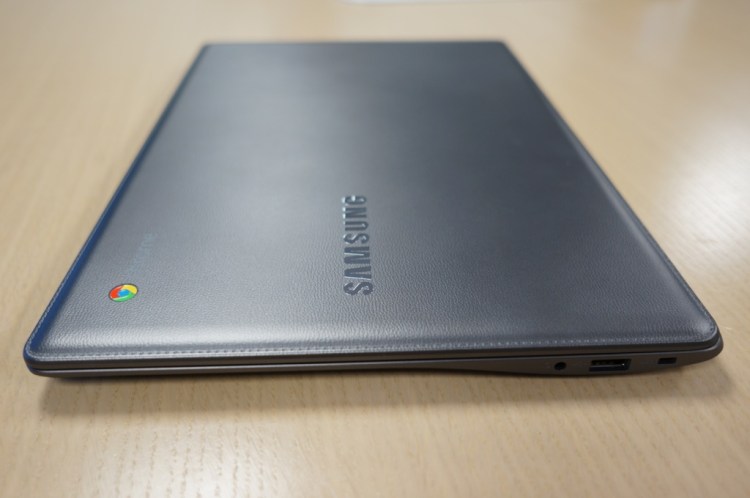Google today rolled out a new feature for Chrome OS users: Smart Lock. In short, it lets Chromebook owners unlock their computer just by having their Android phone nearby.
Smart Lock requires a Chromebook running Chrome OS version 40+ and a smartphone (tablets are not yet supported) running Android 5.0 with a lock screen enabled. Both devices need to have Bluetooth, which has a range of over 100 feet (30.5 meters), and that’s exactly what Google supports: “your phone may keep your Chromebook unlocked from over 100 feet away.”
To set up the feature, follow these eight steps:
- If you have more than one compatible phone nearby, turn off the ones you won’t be using.
- Sign in to your Chromebook.
- Make sure that your phone and Chromebook are connected to the Internet.
- Click your account picture in the bottom right corner.
- Click Settings > Show advanced settings…
- In the “Smart Lock” section, click Set up.
- Follow the on-screen instructions to connect your phone and your Chromebook.
- Place the phone and the Chromebook close together so that they can detect each other’s Bluetooth signal.
If you do all of the above, you should see a notification on your phone letting you know it’s connected to your Chromebook.
To disable the feature, sign in to your Chromebook, click the status area where your account picture appears, select Settings, Show advanced settings…, and then in the “Smart Lock” section, click the “Turn off Smart Lock” button.
If Smart Lock seems familiar, that’s because it first arrived in the Chrome OS dev channel back in April. It was called Easy Unlock then, but it provided the same functionality: instantly unlock your Chromebook with your phone, no password required.
In case you’re not familiar with the different “channels” Google uses for Chrome OS (as well as Chrome), it’s basically the company’s system for letting users test the latest features and fixes that aren’t quite ready. All Chromebooks ship with the stable channel enabled, but if you don’t mind dealing with bugs, you can try the latest and greatest by switching to the less-stable beta channel or the least-stable development channel.
While Android 5.0 has been out for a few months now, Chrome OS 40 arrived this week. Other new features include a default wallpaper that has been updated to Google’s Material Design look, the ability to sync custom wallpapers across devices, and an emoji palette for faster access when words just can’t do the trick.
Smart Lock is arguably the most interesting addition in this latest release, but adoption is likely to be slow. First, you have to keep Bluetooth running on both devices, which will drain your battery (turning Bluetooth on when you need it will take longer than just inputting your password). Furthermore, Android 5.0 is still on less than 1 percent of Android devices. In other words, this is Google fanboy territory for now.