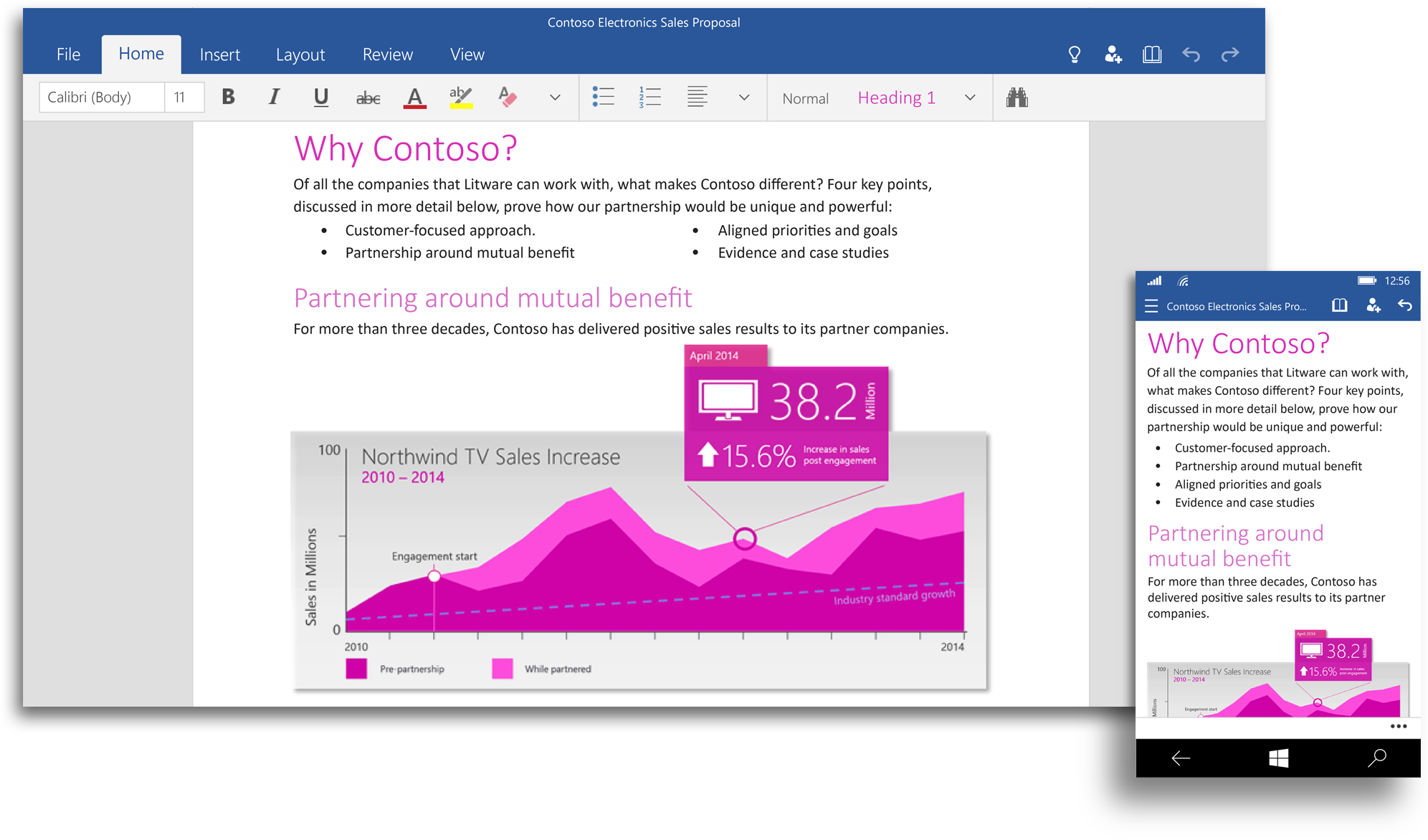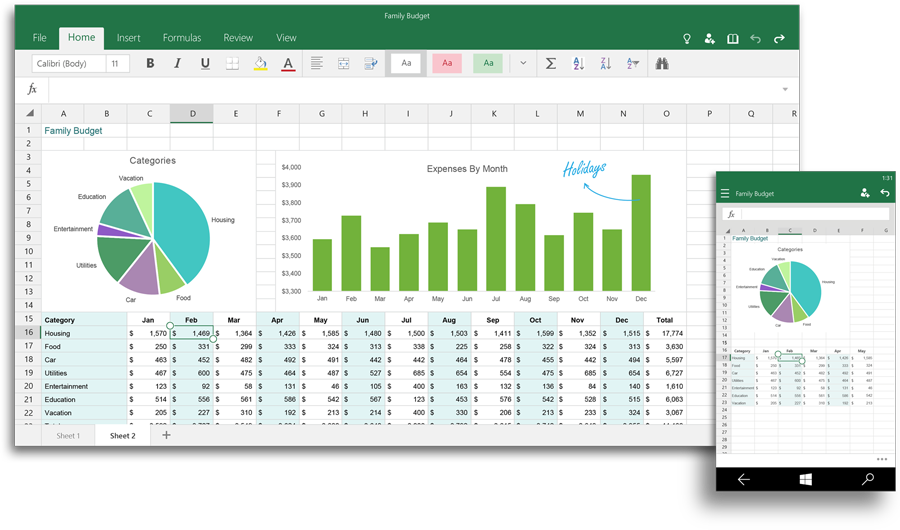Microsoft today launched the first part of its Office for Windows 10 in preview. You can download the new Word, Excel, and PowerPoint apps now from the Windows Store Beta that ships with the latest Windows 10 build.
Microsoft says the new Office for Windows 10 apps will work best on touch-enabled desktops, laptops, and tablets. The preview for the same apps will arrive on phones (and very small tablets) running Windows 10 “in the coming weeks.”
Office for Windows 10 (Word, Excel, PowerPoint, OneNote, and Outlook) is slated to arrive later this year. These new Office apps will be pre-installed (for free) on smartphones and small tablets running Windows 10, but will also be available for download from the Windows Store for other devices.
For context, a universal Windows app is Microsoft’s verbiage for an app that can run on Windows 10 across different form factors, including PCs, tablets, and phones. These Word, Excel, and PowerPoint apps are thus not only built for touch, but they are supposed to be the same app on all Windows devices.
Below is a recap of the new touch-optimized apps arriving today.
Word for Windows 10
The touch-optimized Word app lets you create, edit, review, and mark up documents. You can also share your work with others to collaborate in real time. The new Insights for Office feature (powered by Bing, and first available in Office Online) in Read mode brings additional online resources like images, web references, and definitions right into your reading experience.
Excel for Windows 10
The touch-optimized Excel app lets you create and update spreadsheets, analyze data, and visualize it with charts. The touch-first controls let you select ranges of cells, format your charts, and manage your workbooks. Microsoft claimed “you won’t even miss your keyboard and mouse,” but we’re doubtful.
PowerPoint for Windows 10
The touch-optimized PowerPoint app lets you create and edit presentations. It features a Presenter View for preparing, presenting, and even annotating your slides as you go.
Where is Outlook for Windows 10?
Microsoft first detailed these apps on January 22, promising a preview “in the coming weeks.” Now it has delivered Word, Excel, and PowerPoint. The OneNote app shipped along with the Windows 10 preview earlier this month, but the Outlook app is still missing.
On January 29, Microsoft launched Outlook for Android and iOS. The equivalent for Windows 10 is still in the pipeline; we’ve contacted Microsoft for more information and will update you if we hear back.
Update: “Outlook Mail and Calendar for Windows 10 will be available in the Windows 10 store at a later date, but we have nothing more to share on timing,” a Microsoft spokesperson told VentureBeat. The wait continues.