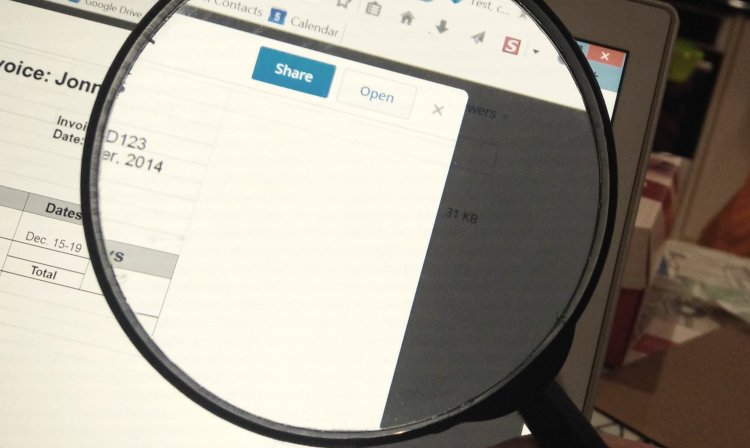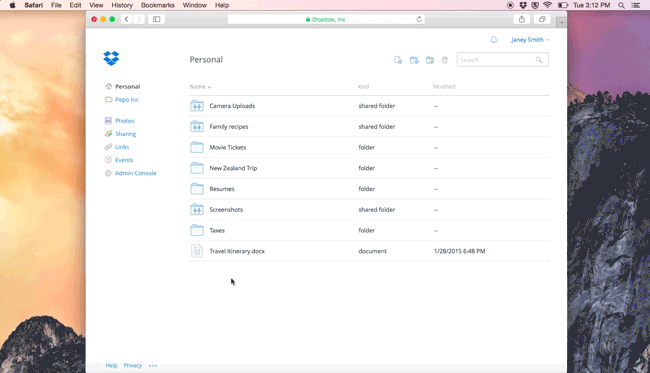If you get frustrated transferring files from the cloud to your desktop, Dropbox has revealed an interesting new feature that will make the transition from browsing a file on the Web to editing it on your PC just that little bit easier.
Let’s say you have a bunch of Excel documents stored in your Dropbox account. If you double-click on these files from the desktop version of Dropbox, it will open them directly in the relevant application on your desktop — because the file is already stored locally on the computer. But if you double-click the same files in the Web-based version of Dropbox, you’re given a preview pane, through which you can click to share or download to your machine.
Now, however, Dropbox is making the switch from the Web to your computer more seamless. With an automatic update that’s rolling out in the next few weeks, you’ll start seeing a new “Open” button when you click a file, assuming it exists in the locally stored Dropbox folder on your PC. You’ll then be taken directly to the file to read or edit it within the native application.
While this may seem like a relatively trivial update, it does in fact make the Web-based version of the service a lot more useful, as it saves you from having to create two versions of the same file by downloading it. It keeps everything nicely in sync.
Dropbox said that enabling this was a “technically challenging” endeavor, but given that 50 percent of Dropbox Web app users also use the desktop client, this feature really does make sense. This also echoes a move made by Google back in November, when it rolled out a new Chrome extension for doing exactly the same thing with Google Drive, so kudos to Dropbox for managing this without the need to install an extra add-on in your browser.
Meanwhile, if you can’t wait for the automatic Dropbox update to land, you can grab version 3.2.2 of the desktop client manually now.
VentureBeat's mission is to be a digital town square for technical decision-makers to gain knowledge about transformative enterprise technology and transact. Learn More