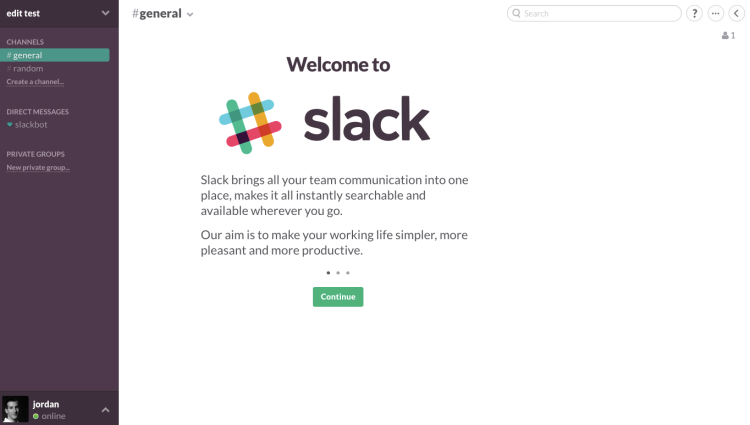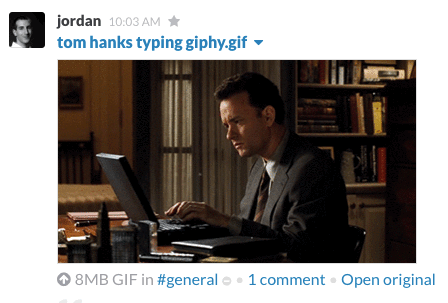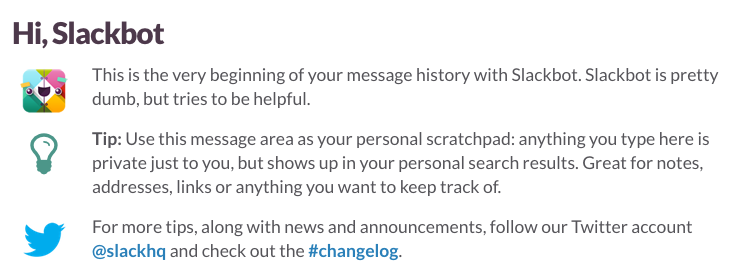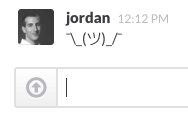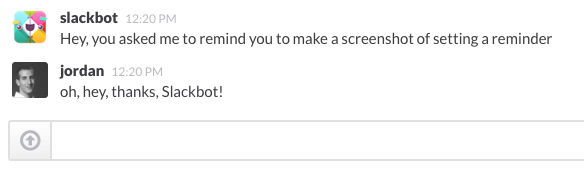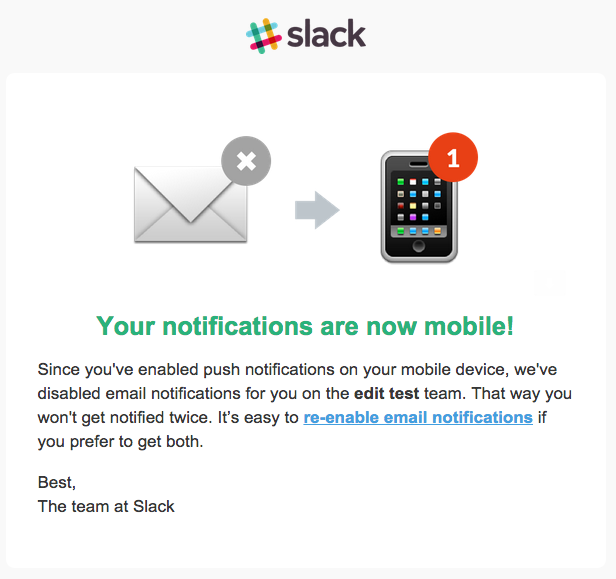Companies have been adopting Slack‘s group-messaging app surprisingly quickly in the year or so since it launched. Startup founders often mention Slack when I ask them which apps their teams love to use.
I recently asked my roommate, a software engineer at a startup, what he thought of Slack. “It’s the best fuckin’ tool ever,” he told me.
I had to try it. So yesterday I convinced a few colleagues to test it out with me.
Sure, it just works — across devices, of course — when you need to convey information to your coworkers. Which is important and everything. But there are quirks all over the place. Now I have a better sense of why people fall in love with it. Yes, love … for enterprise software.
Slack’s valuation already exceeds $1 billion — even if your inner cynic can dismiss it as a glorified chat room or IRC client. And Slack now claims 500,000 daily active users and 135,000 paid accounts.
Depending on who you ask, the fast growth is either a really good thing or a really bad thing for other enterprise social networking software providers, including Atlassian (with HipChat) Convo, Jive, Microsoft (with Yammer), and VMware (with Socialcast). Either way, it is a thing. Here’s why.
1) Animated GIFs
Yes, we all have important things to tell our colleagues, but sometimes a GIF can express your sentiment more succinctly. It’s not always easy to do this with other collaboration tools.
2) Clicking a link to sign in on mobile, instead of typing in a password
This is a nice touch. I always get anxious that I’m going to type in my password incorrectly on my phone. With Slack, that doesn’t happen. You just tap the button, and Slack sends you an email containing a link, which you can click on your phone. And poof, you’re done.
3) The incredible customizable Slackbot
As an intelligent agent in an app, Slackbot is reminiscent of the old SmarterChild for AOL Instant Messenger, or more recently the the XiaoIce chat bot Microsoft came up with for social networks. But it’s more than that.
When you first start using Slack, Slackbot helps you fill out your user profile. It asks you for your first name and last name and Skype handle and so on — at a speed that’s just right.
The direct message window for talking with Slackbot doubles as a private place to dump random notes and files.
And you can shape the way Slackbot responds to certain things you say to it within channels and private groups. For example, if you wanted to, you could set it up so that if you say, “Slackbot, do you love me?” it will respond, “Why, yes, I do.” This could be useful, or it could just be a way to provide a jolt during a long, difficult day.
4) Custom emoji, with a click or a keyboard shortcut
Our marketing people are going to love this.
5) The Shrug
Because sometimes there are no words.
6) Built-in reminders, so you can live in Slack
It’s another thing Slackbot can do. Of course, your phone, your stove, and even Google let you set a timer. But if you’re already good and comfortable using Slack, this is a refreshing way to make sure you don’t forget to do something.
7) The desktop is not an afterthought for hardcore messaging — unlike, say, WhatsApp
In addition to its web, iOS, and Android apps, Slack has a very good Mac app, with a Windows desktop app on the way.
As RedMonk analyst Stephen O’Grady pointed out last month, it’s possible to use Slack to keep up with friends (not to mention coworkers) all day long. I don’t know about you, but I’m not so keen on reaching for my phone 50 times a day to read and respond to messages from friends. I’d prefer to just do it on my laptop, where I’m doing almost everything else while at work. WhatsApp has been primarily focused on mobile devices; only recently is the focus becoming comprehensive enough to support browsers like Firefox and Opera. Slack was ahead on this front.
8) Slack automatically disables email notifications when you activate mobile push notifications
Just a plain old good idea. Why doesn’t everyone do this?
9) Supports code snippets in 30+ languages
This feature means it’s possible to discuss and share code through Slack. Excellent.
10) Credits for decreases in the number of daily active users
https://twitter.com/ianrae/status/574906122454306816
Aww, Slack. That’s so nice of you. Cheers to that.