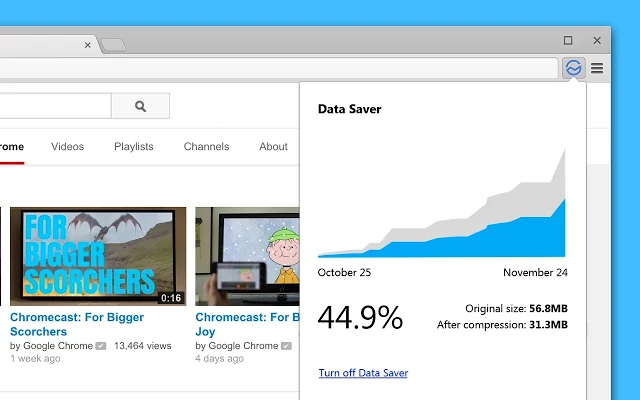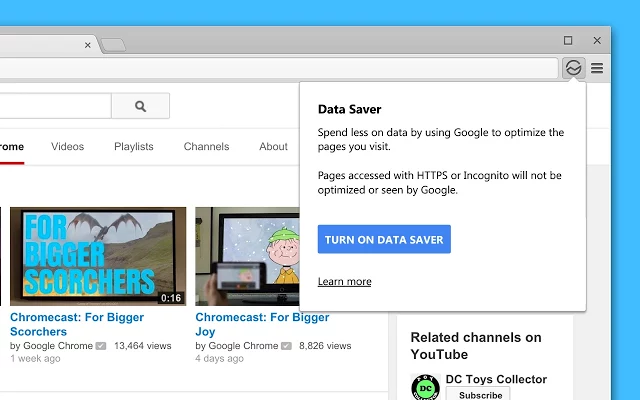Google has quietly released a Data Saver extension for Chrome, bringing the company’s data compression feature to the desktop for the first time. You can download the extension, currently in beta, from the Chrome Web Store.
We say “quietly” because there doesn’t seem to be an announcement from Google. The extension was published on March 23 and appears to work exactly as advertised on the tin, based on what we’ve seen in our early tests.
In case you’ve never heard of it, Google’s data compression proxy service is meant to save the user bandwidth, load pages faster, and increase security (since sites go through Google’s servers, the company checks for malicious webpages) on your phone and tablet. It has been entirely aimed at mobile (until now), though there have been whispers of a desktop version for some time.
Now those whispers have been realized. Here’s the extension’s official description:
Reduces data usage by using Google servers to optimize pages you visit. Browse more for less!
When this extension is enabled, Chrome will use Google servers to compress pages you visit before downloading them. SSL and incognito pages will not be included.
The extension’s details also point to an updated Data Saver support page, which warns you’ll need Chrome 41 or higher to use the extension. The extension should turn on by default right after you install it. To disable it, click the Data Saver icon in the menu bar and choose Turn Off Data Saver. Enable it again by clicking “Turn On Data Saver.”
Google’s data compression feature first showed up in March 2013 as part of the Chrome 26 beta release for Android. It was labeled “experimental” for many months, and only officially arrived for mobile users in January 2014 with the launch of Chrome 32 for Android and iOS. At the time, Google promised the service could reduce data usage by up to 50 percent while browsing the web on a mobile device.
Yet the feature still isn’t widely used because it is turned off by default (to turn it on, fire up Chrome for Android or iOS, go to Settings, Bandwidth management, choose “Reduce data usage,” and then turn the toggle to “On”). Google could one day choose to flip this switch for all users, though because it routes all your traffic through the company’s servers, doing so would likely result in a backlash from security and privacy advocates. Instead, Google may consider prompting users to turn it on themselves, especially if it detects they are on a slow mobile connection.
The feature is certainly much more useful on mobile: It can save you money if you’re on a tight data plan, in addition to speeding up page loads and beefing up security. Chances are that browsing on the desktop is already quite speedy for most people, and Google’s Safe Browsing feature is already built into Chrome for Windows, Mac, and Linux.
That said, if you’re on a poor Internet connection or just want to avoid an annoying data cap (tethering from your mobile phone, for example, would satisfy both conditions), you could give this extension a shot. We’re not sure if the “up to 50 percent” figure will hold up for the desktop, and so we’ve reached out to Google for more information. Based on what we’ve seen so far, however, the savings are quite significant, though it’s hard to say if they scale as you browse for longer periods of time.
The fact that a desktop version has shown up could suggest Google is getting more comfortable with the idea of pushing its service more broadly. Given how long it took for the mobile version to roll out, however, and the fact that this extension is clearly labeled “beta” (a term the company loves to overuse whenever possible), we’re not holding our breath. One day though, the feature will probably be baked right into Chrome on the desktop.
VentureBeat's mission is to be a digital town square for technical decision-makers to gain knowledge about transformative enterprise technology and transact. Learn More