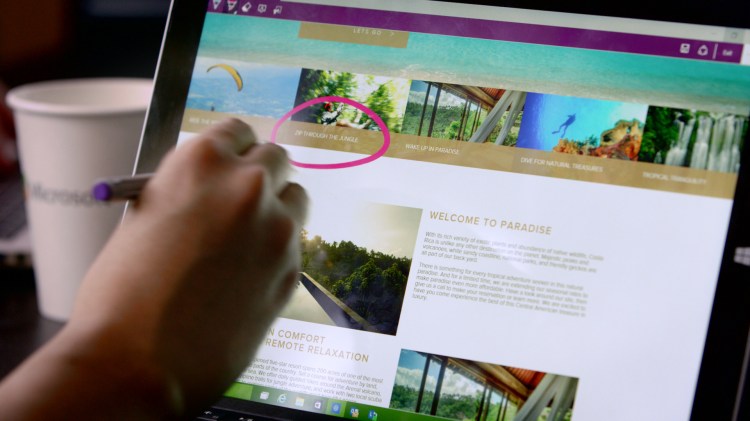Microsoft launched a new Windows 10 preview today for PCs. The release includes Project Spartan, the company’s new browser shipping on all Windows 10 devices (smartphones, tablets, PCs, and so on). The company described it today as “a browser that is made for easy sharing, reading, discovery and getting things done online.”
Microsoft says Project Spartan’s latest design “puts the focus on the page, not the browser.” Like almost every browser maker to date, the company emphasizes its software “doesn’t visually interfere with your life on the Web, but supports it.”
The following features are available, though Microsoft warns they are in an early and incomplete state:
- Cortana (U.S. only in this build): The personal assistant helps make browsing easier for you with whatever you’re trying to get done, based on what she knows about the web, about you, and what you might be trying to do. She remains in the background but provides additional information when you need it.
- Inking and sharing: Project Spartan enables you to write or type directly on the page, comment on what’s interesting, or clip what you want. You can then share this “Web Note” via email, a social network, or save it to OneNote.
- Reading List and Reading View: Collect everything you want to read, including the ability to save any webpage or PDF for convenient access later, and then read it in a distraction-free view that keeps you focused on the content.
- A new engine: Project Spartan’s new Edge rendering engine is built around the idea that the Web “just works,” while being fast, more secure, and more reliable. As revealed last week, Edge is exclusive to Project Spartan, and IE will remain for legacy purposes.
Today’s update bumps the Windows 10 build number from 10041, released on March 18, to build 10049. The build is “about a week” newer than 10041, and so as you might expect, Project Spartan is the only real new addition, aside from “mostly small improvements and fixes,” Microsoft said.
The update should arrive overnight for Windows 10 preview users via Windows Update (your PC has to be plugged in, and be on or sleeping). If you want to get build 10049 now, head to PC Settings, select “Update and recovery,” then “Preview builds,” and click the “Check Now” button.
If you’re not signed up for the Windows Insider program, register now, check out the system requirements, and then follow the instructions. You can download the ISO in 32-bit and 64-bit flavors from this page (22 language variants).
Microsoft promised to release Windows 10 builds on a more frequent basis, and it has delivered, for PCs. Many are still waiting on the next Windows 10 build for phones, which still hasn’t been updated since the first build arrived on February 12.