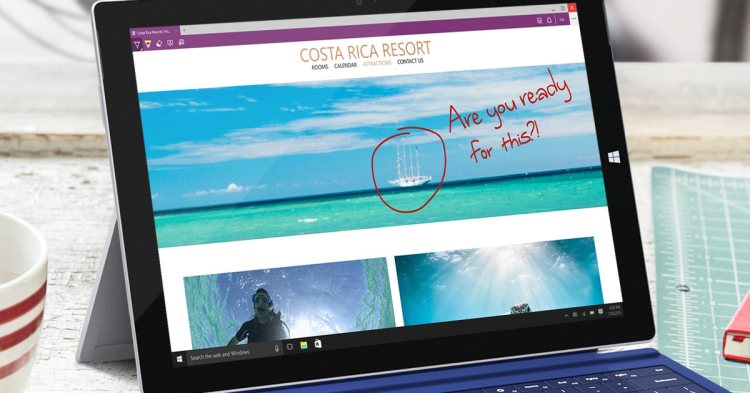Microsoft said today that it will finally change the name of its new browser from Project Spartan to Microsoft Edge in the next build of Windows 10 for Windows Insiders in the fast ring. And that move will have some consequences for users.
“One result of this naming means that the Microsoft Edge app has a new app ID,” Gabe Aul, general manager of the data and fundamentals team at Microsoft’s operating system group, wrote in a blog post today. “This will cause any favorites, cookies, history and Reading list items that you had saved in the Project Spartan app to be lost after upgrading from a previous Windows 10 Insider Preview build.”
Thankfully, there is a way to save this data. Aul explained:
Copy your favorites from %localappdata%/Packages/ Microsoft.Windows. Spartan_cw5n1h2txyewy/AC/Spartan/
User/Default/Favorites.
Save them to %userprofile%/Favorites.
After upgrading to the next build open Microsoft Edge, choose Settings, and you’ll see an option to import favorites from another browser. Choose Internet Explorer to import the favorites you saved in your %userprofile% directory into Microsoft Edge.
This is the latest step in Microsoft’s great browser evolution away from good old Internet Explorer. Spartan was first announced in January, and the Edge name was unveiled in April. Now there’s no stepping back from the Edge, so to speak.