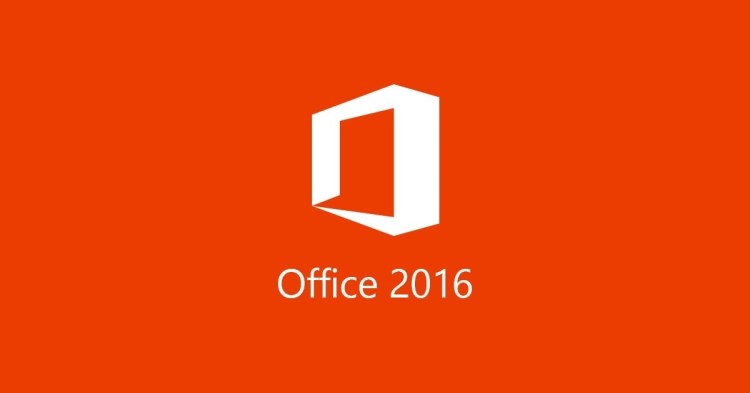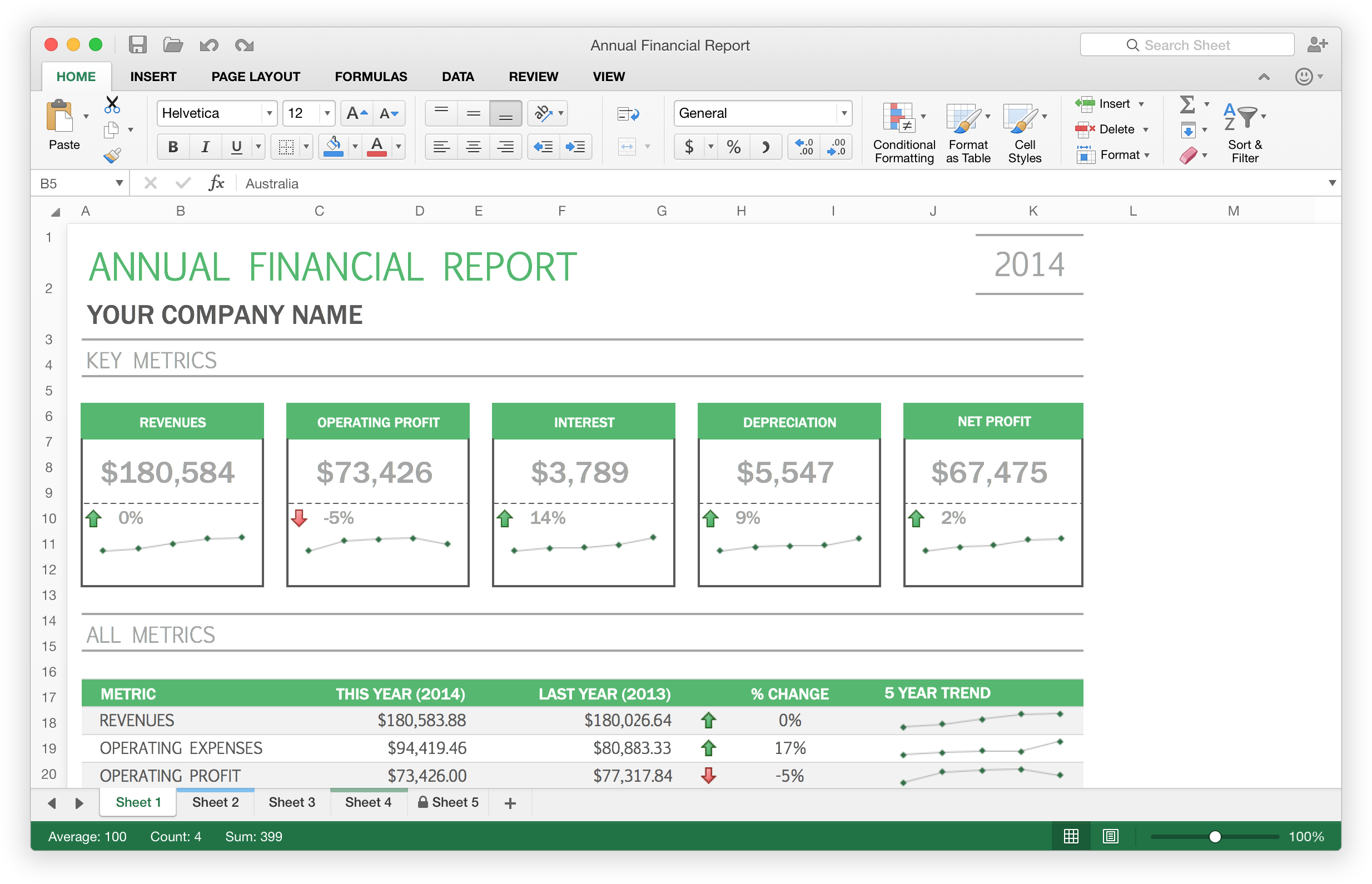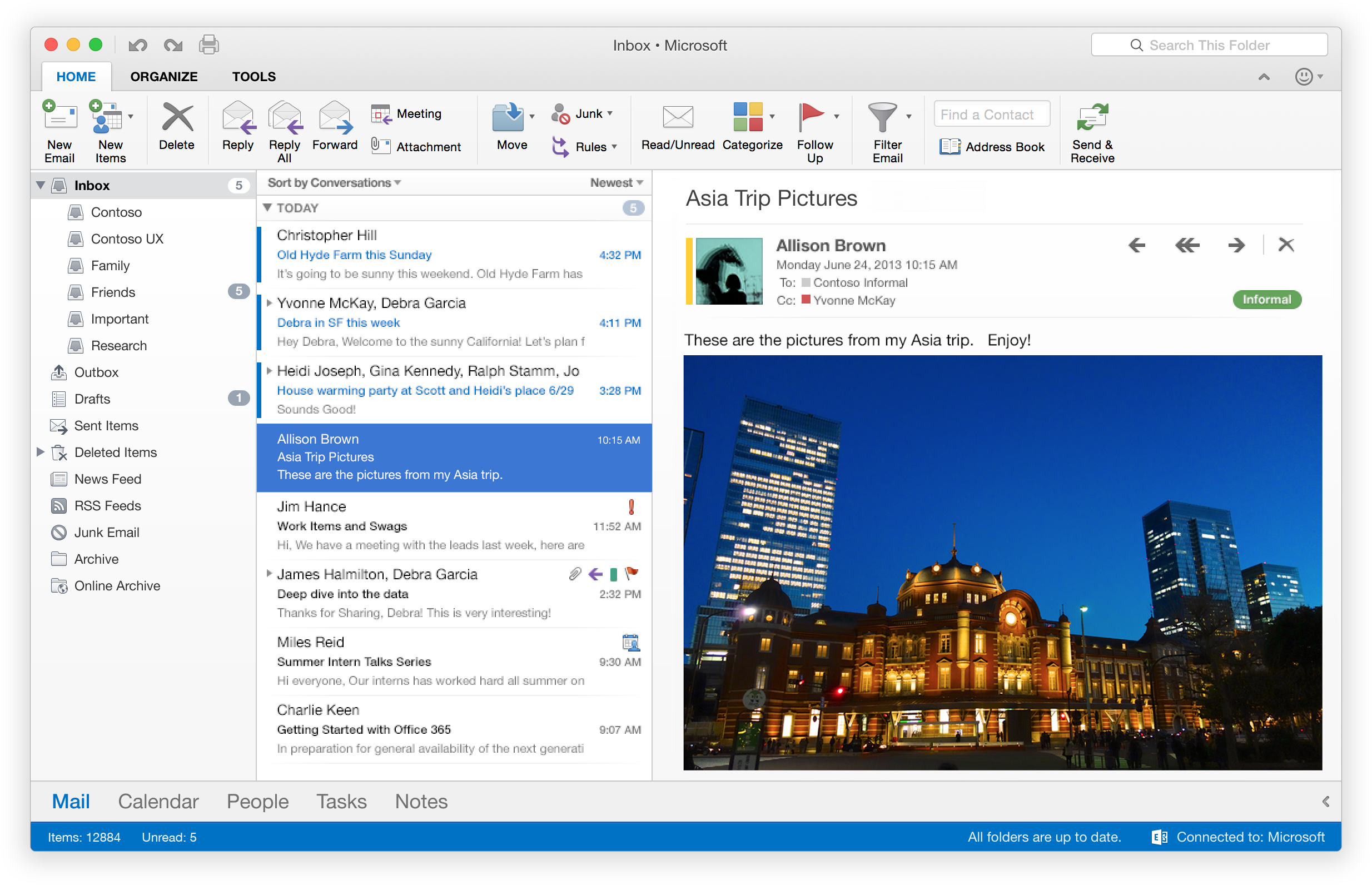Microsoft today launched Office 2016 for Mac. Office for Mac is now “powered by the cloud” so users can access their documents “anytime, anywhere, and on any device.” More specifically, the productivity suite integrates with Office 365, OneDrive, OneDrive for Business, and SharePoint so that you can access documents across personal and work accounts from various devices just by signing in with your Office account.
Microsoft released an Office 2016 preview for Mac back in March. Since then, testers have provided 100,000 pieces of feedback, and Microsoft has released seven updates in four months with “significant improvements in performance and stability.” While the test version of the productivity suite was free and didn’t require an Office 365 subscription, neither is true for the final release.
Office 2016 for Mac is now available in 139 countries and 16 languages, but you’ll need to be an Office 365 subscriber to get it. If you’re paying for Office 365 Personal ($60 per year), Office 365 Home ($80 per year), or Office 365 ProPlus ($12 per user per month for one year) you can now go to office.com/myaccount, sign in, and follow the installation instructions.
There is one way to reduce the cost: Go get an education. Like other Microsoft Office products, Office 2016 for Mac is available at a substantial discount or even for free if you’re a student. Just head to office.com/student to check if you’re eligible.
What about if you want to buy Office 2016 outright as a standalone version, like Microsoft Office has always been sold? Office 2016 for Mac will become available as a one-time purchase option in September, though Microsoft isn’t yet ready to share pricing or an exact launch date.
We asked Microsoft why that is, but it wouldn’t say. Translation: The company wants to put some time between the two to push its Office 365 subscriptions before it starts selling Office 2016 for Mac separately.
https://www.youtube.com/watch?v=FiDGXHIOd90
Like the preview, Office 2016 for Mac can still be installed alongside Office for Mac 2011. Office 2016 for Mac requires OS X 10.10 Yosemite, and like we said before, this is good news for Apple as those still on older OS X versions will have yet another incentive to upgrade.
The new apps offer full Retina display support with thousands of Retina-optimized graphics. While Office 2011 for Mac included some Retina support, it was mainly focused on the canvas (where the document is displayed) and the most common parts of the user interface. When the preview launched, Eric Wilfrid, general manager of Microsoft’s Macintosh Business Unit, told VentureBeat there are now “no more dark areas” in terms of Retina support, as Microsoft has completely switched over to Apple’s Cocoa APIs.
Office 2016 for Mac includes Word, Excel, PowerPoint, OneNote, and Outlook. That said, you should mainly care about the first three: OneNote is free on all platforms including OS X, and Outlook for Mac is already available separately for Office 365 users.
For Word, Excel, and PowerPoint, the redesigned ribbon on OS X is now consistent across the various platforms that Office runs on (if a function is on the Insert tab on your Mac, it will be there on your Android tablet as well). There’s also a new task pane interface that Microsoft hopes will make it easier to position, resize, and rotate graphics, as well as the usual new themes and styles to help you quickly spiff up your documents. Built-in document sharing tools let you invite teammates to work on a document together.
Full screen view, multi-touch gestures, and even “little Mac affordances” like scroll bounce have been added as well. As Microsoft puts it, “If you already use Office on a PC or iPad, you will find yourself right at home in Office 2016 for Mac.”
Word
The biggest addition to Word 2016 is probably the cloud integration. When you see “Updates Available,” just click it to see what your colleague or friend has changed in the document.
Coauthoring and threaded comments (also available in PowerPoint) are two powerful collaboration features that have been greatly improved. The former lets several collaborators simultaneously edit the same document from different devices, and the latter lets them easily track comments right next to relevant text while seeing who replied to whom and when.
Here is what Microsoft has added and improved between Word 2011 and Word 2016:
- New: Threaded comments enable you to have useful conversations right next to relevant text.
- New: Smart Lookup, powered by Bing, shows relevant contextual information from the web within the reading and authoring experience.
- New: The Design menu lets you apply beautifully designed layouts, colors and fonts across a document.
- New: With roaming Recent files, you can quickly pick up from where you left off on any device.
- New: The new task pane interface makes complex tasks easy, like formatting images and applying font styles.
- Improved: Easily share your documents and invite others to review or edit them.
- Improved: Coauthoring enables several people to work simultaneously in the same Word document.
- Improved: Navigation Pane helps you track where you are in a document and navigate to points of interest.
- Improved: Prepare personalized letters and emails with improved Mail Merge.
- Improved: Dictionary enhances reading and improves your understanding.
The second-to-last point wasn’t available in the preview. Microsoft made improvements to Mail Merge while users were testing out Office 2016 for Mac during the past few months.
Excel
By far the biggest addition to Excel is the support for Windows keyboard shortcuts. While previous Mac combinations will still work, Excel 2016 also supports the same Windows shortcuts on the Mac, so moving between Microsoft’s and Apple’s operating systems should no longer be a problem.
Here is what Microsoft has added and improved between Excel 2011 and Excel 2016:
- New: Recommended charts. Choose the best chart that Excel recommends for your data.
- New: PivotTable Slicers help you discover patterns in large volumes of data.
- New: Use the Analysis Toolpak add-on to perform complex statistical or engineering analyses.
- New: With roaming Recent files, you can quickly pick up from where you left off on any device.
- New: The new task pane interface makes complex tasks easy, like formatting chart elements, and building formulas.
- Improved: Most Excel 2013 for Windows functions are supported for easier file sharing between Mac and PC.
- Improved: Integrated Data Connections. Use existing data connection from across your devices.
- Improved: The Formula Builder pane helps you create formulas that enable you to tap into the full power of Excel’s formulas.
- Improved: Familiar keyboard shortcuts of Excel for Windows are now also available on Mac.
- Improved: Autocomplete improves data accuracy and efficiency.
- Improved: Enhanced Performance, including smooth scrolling and zooming.
- Improved: Print Improvements, including the ability to print to a single PDF file.
Slicers is a data analysis tool for cutting through large volumes of data to spot patterns, while the Analysis ToolPak goes further with more advanced statistical functions, including moving averages and exponential smoothing. Over the course of the preview, Microsoft added support for External Data Connections.
PowerPoint
The most useful PowerPoint 2016 feature is the Presenter view. This is what you’ll have open when you’re actually showing your PowerPoint presentation — it displays the current slide and any corresponding notes, the next slide so you can glance and prepare accordingly, a timer, and even all the slides at the bottom for easy skimming.
Here is what Microsoft has added and improved between PowerPoint 2011 and PowerPoint 2016:
- New: Threaded comments enable you to have useful conversations right next to relevant text.
- New: Change the style of your presentation using theme variants, different color schemes for a theme.
- New: The new Conflict Resolution view lets you visually compare conflicting changes, so you can easily decide what version to keep.
- New: With roaming Recent files, you can quickly pick up from where you left off on any device.
- New: The new task pane interface makes complex tasks easy, like formatting images, applying font styles, and crafting animations.
- Improved: Presenter View gives you the tools to present with confidence, displaying the current slide, next slide, speaker notes, and a timer on your Mac, while projecting only the presentation to your audience on the big screen.
- Improved: Easily share your presentations and invite others to review or edit them.
- Improved: Coauthoring enables several people to work simultaneously in the same PowerPoint presentation.
- Improved: Support for PowerPoint 2013 slide transitions makes file sharing between platforms simple.
- Improved: The Animation Pane helps you design and fine-tune animations.
- Improved: Improved performance of media playback makes video in presentations run smoothly.
Again, there already was an Animations tab in PowerPoint for Mac, but now there’s a specific pane that lets you play around even more.
OneNote and Outlook
Again, both of these have been made available as individual apps for Mac in 2014 and have received multiple updates since.
Still, here is Microsoft’s Outlook 2016 changelog:
- New: Easy navigation between the five main Outlook elements: Mail, Calendar, People, Tasks, and Notes.
- New: Push Mail support ensures that your inbox is always up to date.
- New: Message preview gives you the first sentence of an email just below the subject line so you can quickly decide if you want to read it.
- New: Move messages from your inbox to an Online Archive on the server to make space in your mailbox. An online archive folder in the navigation pane provides access to your archived messages when you need them.
- New: Propose New Time. When you receive a meeting request for a time that is not preferable but you want to attend the meeting, you can propose a new meeting time. The meeting organizer can accept or decline your proposal.
- New: Side by Side Calendar. See multiple calendars in parallel.
- New: Weather Forecast in Calendar. Will it be sunny or rainy? No need to look up your local weather forecast because Outlook shows the weather info right in the Calendar view.
- New: Category Sync. Categories, including their names and colors, are now synced and the same in Outlook for Mac, Outlook for Windows, and the Outlook Web App.
- Improved: Conversation view. View all messages belonging to the same conversation in one place, without inadvertently including messages that share same title but belong to a different conversation.
- Improved: Create custom email signatures, and use different ones for new messages and replies.
Microsoft did say that the Propose New Time option in Outlook was added over the course of the preview.
If you haven’t used OneNote for a while, here is what you can expect:
- New: Capture your Notes. Harness your thoughts in your very own digital notebook
- New: Rich Note Taking. Bold, italicize, underline, highlight, insert files, pictures and tables – format your notes like you want in a free form canvas.
- New: Tag your Notes. Check things off your to-do list and help remind yourself to ask that question.
- New: Share your Notes. Share your notebook with friends, family or colleagues so everyone can add their content and collaborate on travel plans, party planning or work projects.
- New: Stay Organized. Create, move, copy, re-order, rename, color code, search and delete pages, sections and notebooks to organize your content as you’d like.
OneNote has been free for more than a year. You do, however, need an Office 365 subscription to access SharePoint notebooks.
What’s next
Office 2016 is now available for Mac. The Windows desktop version is still in preview, slated to launch “this fall.”
Microsoft now has the latest versions of Word, Excel, and PowerPoint apps available for iPhone, iPad, Android tablets, and Android phones. The equivalent touch-first universal apps for Windows 10 are “just a few weeks away” Microsoft said.
Again we’re reminded how today’s Microsoft really does prioritize users rather than its own platforms, both on desktop and mobile.