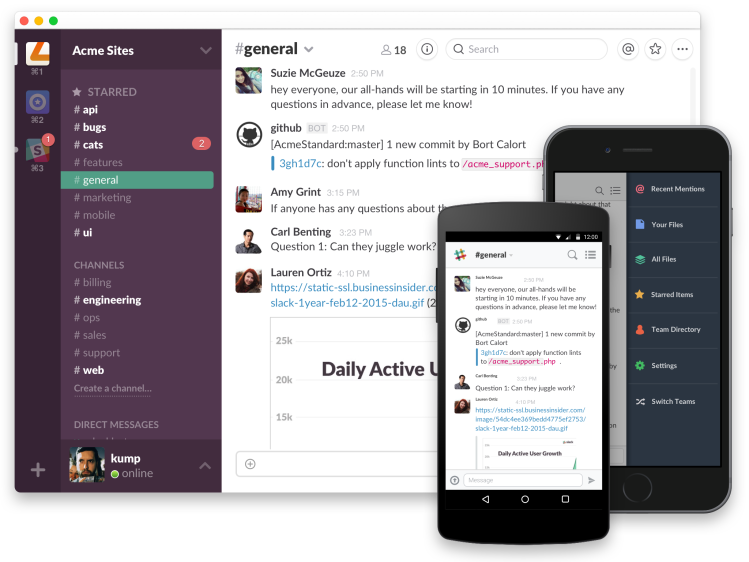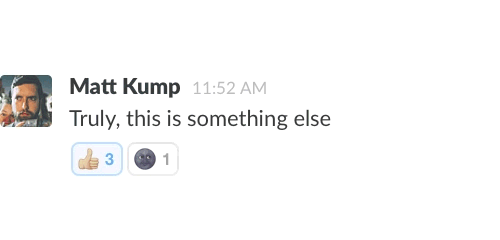Team communication application Slack is providing users a new way to offer feedback to one another. Starting today, when you want to acknowledge, approve, or respond to a message from one of your peers, you can use an emoji. Not just one simple emoji, but 722 possible emojis.
Emojis have grown in popularity over the past few years and it’s quite common now to see a smiley face, hearts, thumbs up, dancing lady, or other symbol in a text message, email, Tweet, or random communique. Now use has spread to the workplace and Slack users can take advantage of emoji to share their thoughts with their colleagues.
Slack tells us that it was looking at ways for people to “fave” or “like” messages, but the team wanted to come up with something original. Yes, there’s a star feature adjacent to each message, but Slack says it was intended to “create personal reminders and quick to-do lists.”
So this is where emojis come into play: Emoji reactions say a lot more than a simple acknowledgement and users can craft the message to whatever they want. Simon Vallee, Slack’s product manager on team files, says they got the idea for use of emoji a while back, but started exploring it more seriously about six months ago. Since that time, his team has been “refining the details and making sure we fully understood the social implications of what is a pretty core change to the Slack messaging experience.”
Here’s a possible use case: you ask your team whether they want to go to MobileBeat next week (tickets still available) and instead of posting “I’m in” or “can’t wait”, they can respond with emojis such as thumbs up, hands raised, etc.
To make things more organized, Slack will tabulate all the different types of emoji being used.
To enable emojis, just look at the emoji picker within the Slack app. The company says that it’s been improved so you’ll be able to quickly find the symbol you want — there are simpler categories and everything is more searchable.
Being able to add emoji reactions is one thing, but how about keeping track of all the emojis being used? Slack answered this concern by updating the Recent Activity tab so that users can easily review any new reactions added to message they’ve posted in Slack.
Emoji reactions are available starting today.