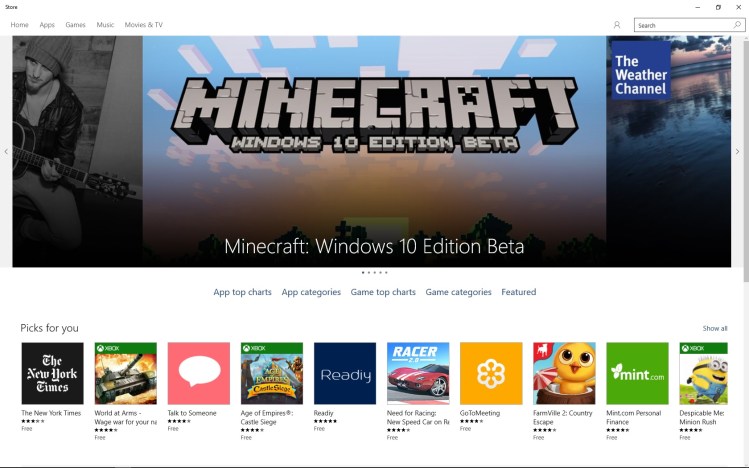Following Microsoft’s big release of Windows 10 last night, the tech company today announced that developers can now submit Windows 10 applications to the Windows Store.
The Windows Store includes the beta of Minecraft: Windows Edition, as well as USA Today and Candy Crush Saga, vice president of the Windows Developer Platform at Microsoft Kevin Gallo wrote in a blog post today.
And Microsoft wants to make it easy for developers to build applications that work across every Windows device — universal Windows apps, in company parlance. So today Microsoft is releasing the final version of Windows 10 developer tools inside of its Visual Studio 2015 software. The tools first became available in preview in March.
While these new dev tools, including an improved XAML designer and GPU support in the Windows 10 Mobile Emulator, are intended to simplify cross-device application development, they’re not meant to oversimplify and turn out generic apps.
“You can create a Universal Windows apps with the new project templates in Visual Studio 2015 in a language of your choice — C#, VB, C++, or JavaScript,” S. “Soma” Somasegar, corporate vice president of Microsoft’s developer division, wrote today in his own blog post. “With Windows 10, it is now possible to have a single universal app project that when deployed can run on all Windows 10 devices like PC, Phone, Tablet, or XBox. However, just as on Windows 8.1, you still have the option to have multiple projects in your solution that you can tailor for functionality and form-factor exhibited by various devices running Windows 10 and can maximize code sharing across those projects using Shared projects. You can also create Win32 applications that target the Windows 10 SDK to leverage the new APIs exposed by the platform.”
To access the new updated tools from the release-to-manufacturing (RTM) version of Visual Studio 2015 — which became available last week — go to the installer, check the Universal Windows App Development tools box, and hit the Next button, Gallo wrote. You’ll automatically get the new tools if you go from a release candidate of Visual Studio 2015 to the RTM version.
Learn more about submitting apps to the Windows Store in this blog post from Bernardo Zamora, product manager for the Windows Apps and Store team.
VentureBeat's mission is to be a digital town square for technical decision-makers to gain knowledge about transformative enterprise technology and transact. Learn More