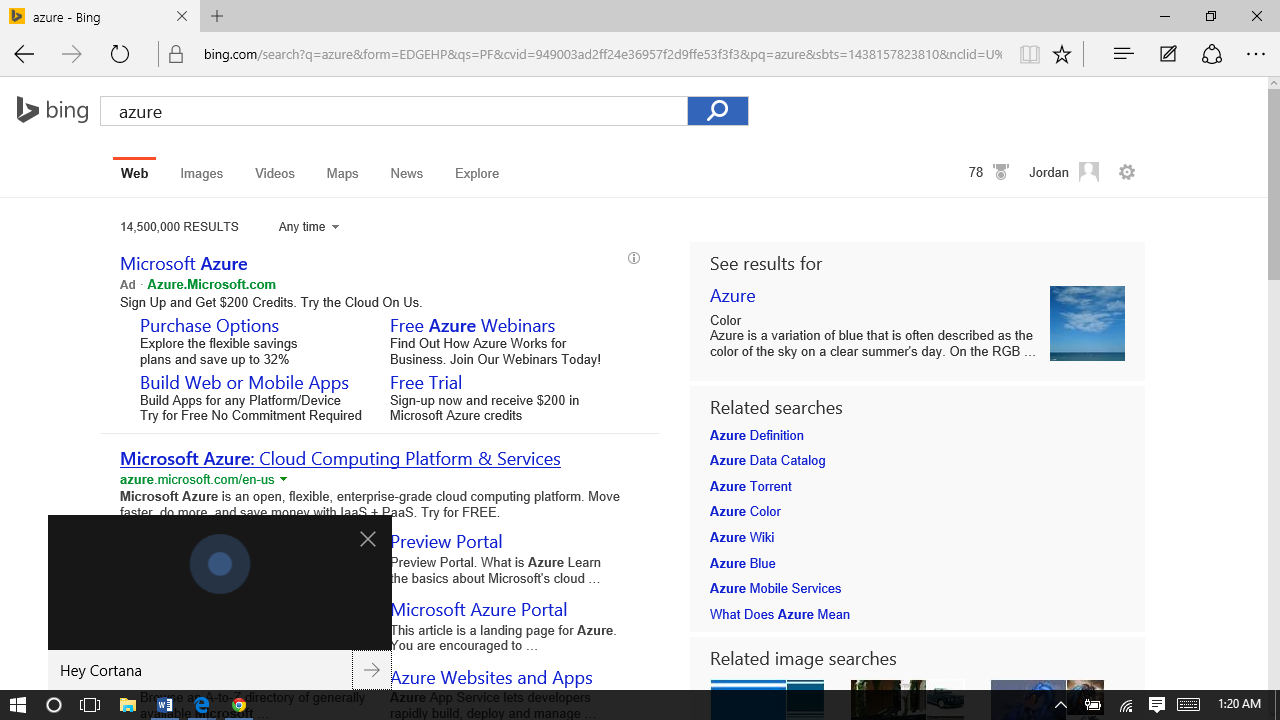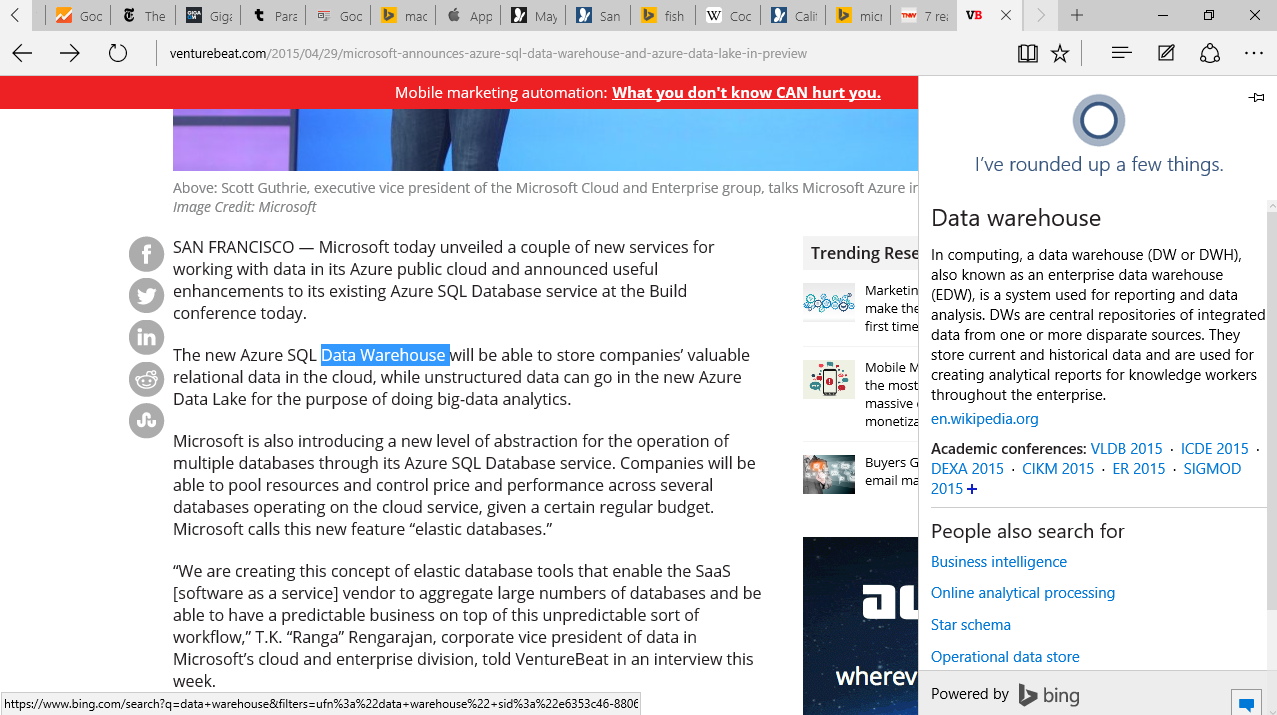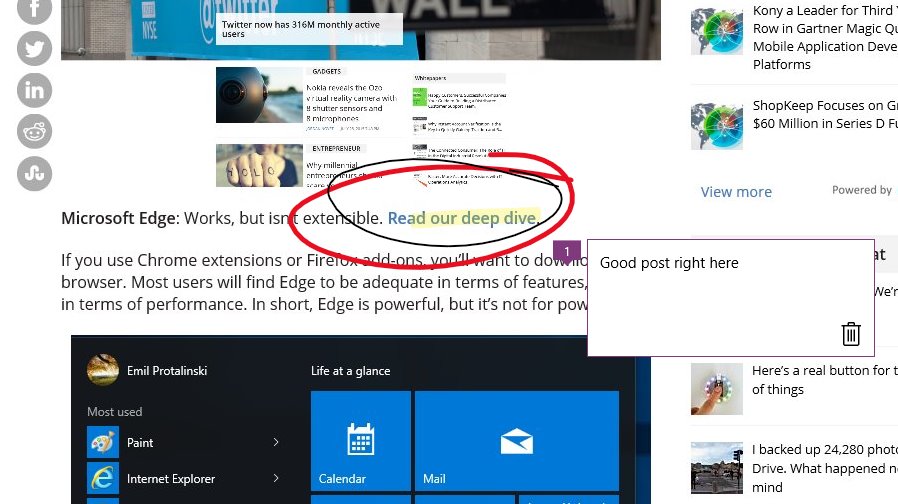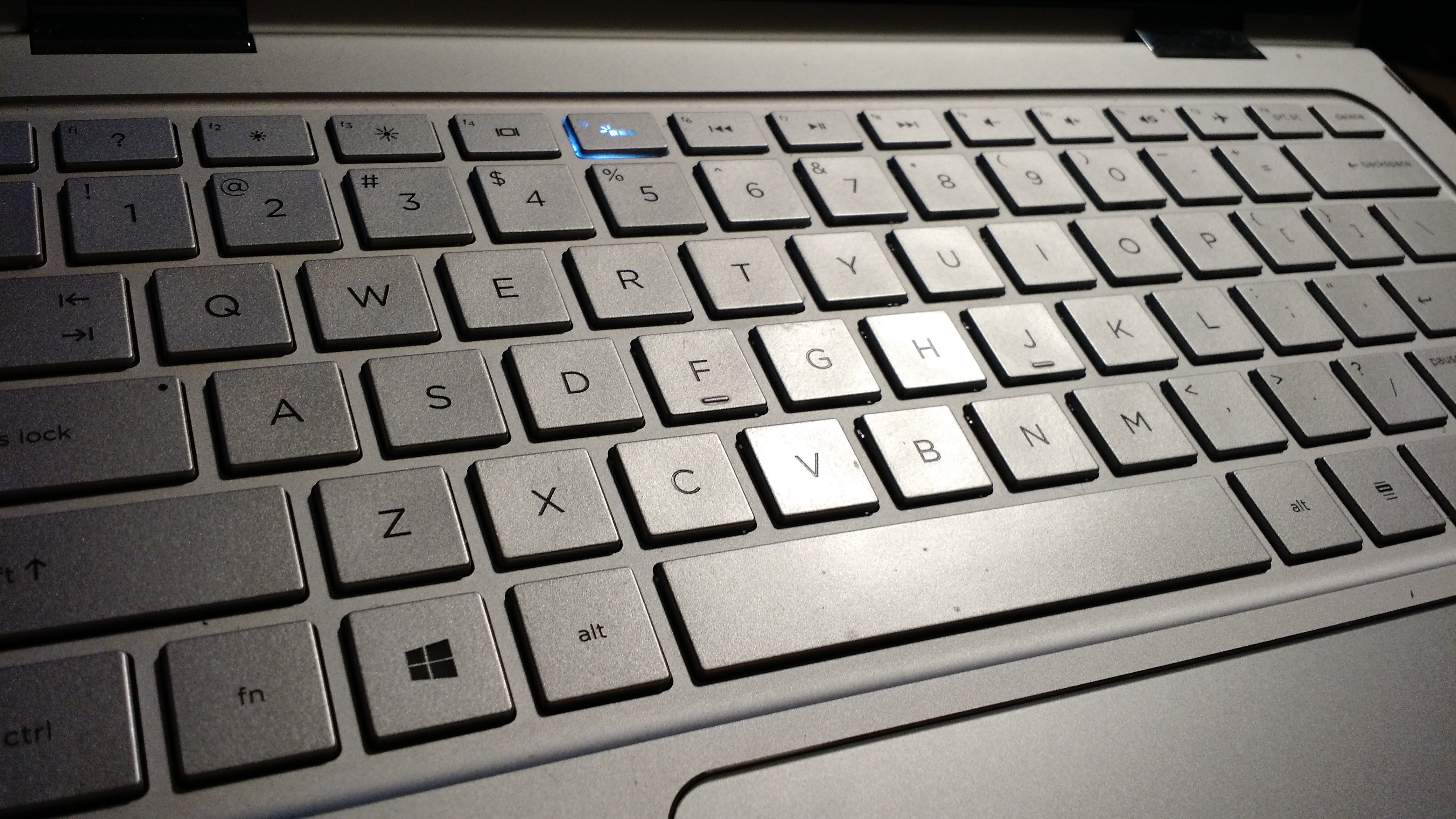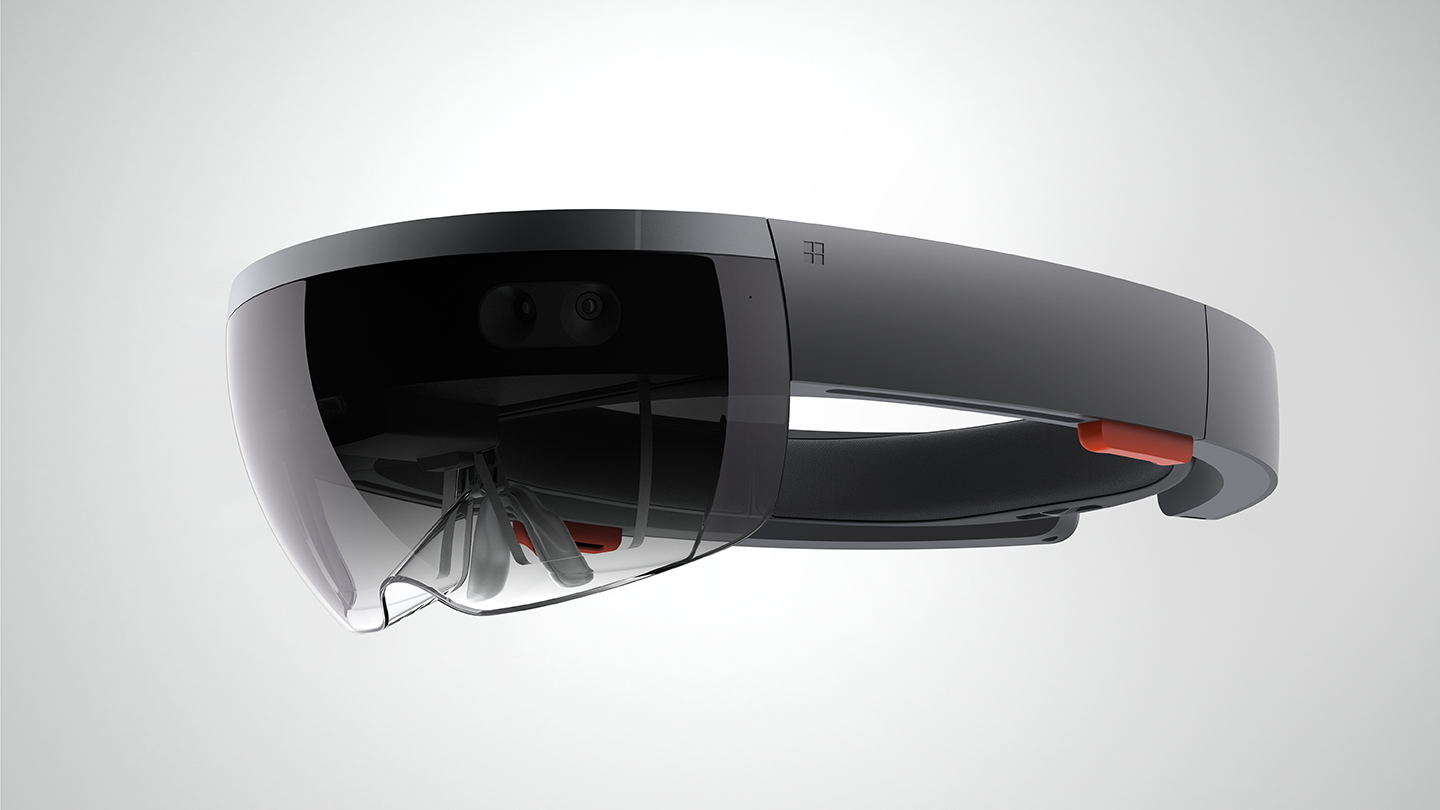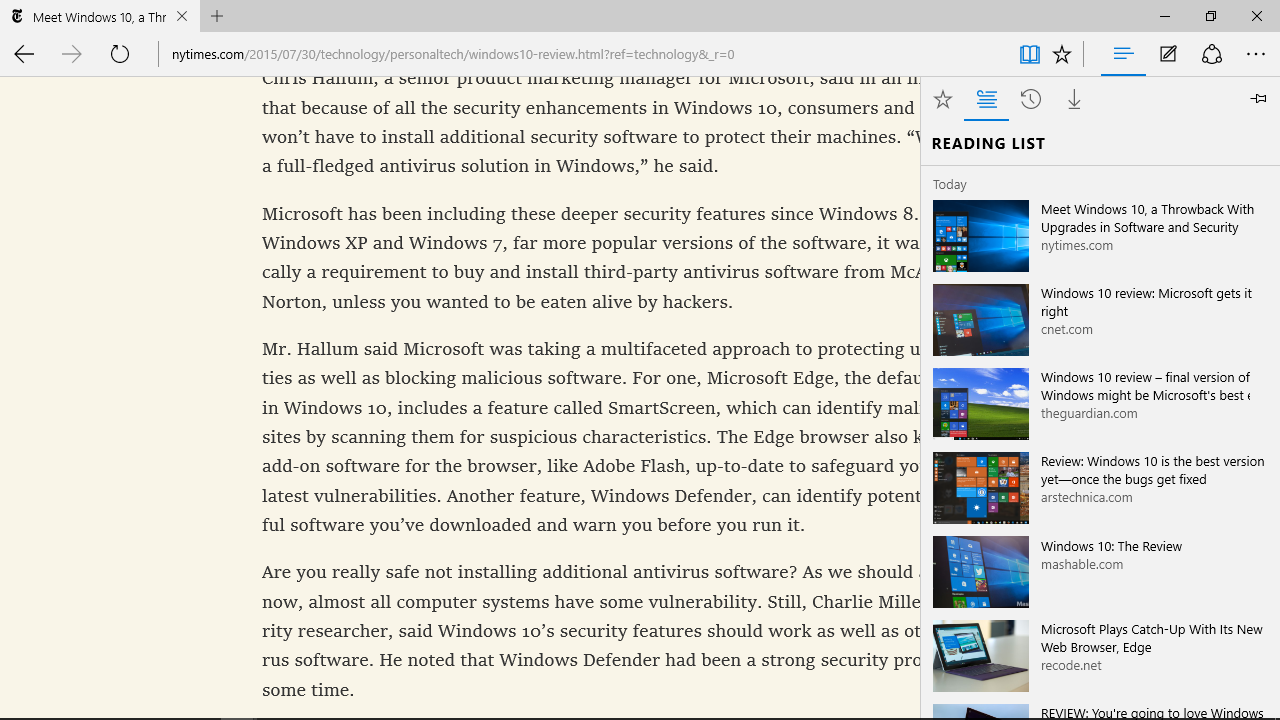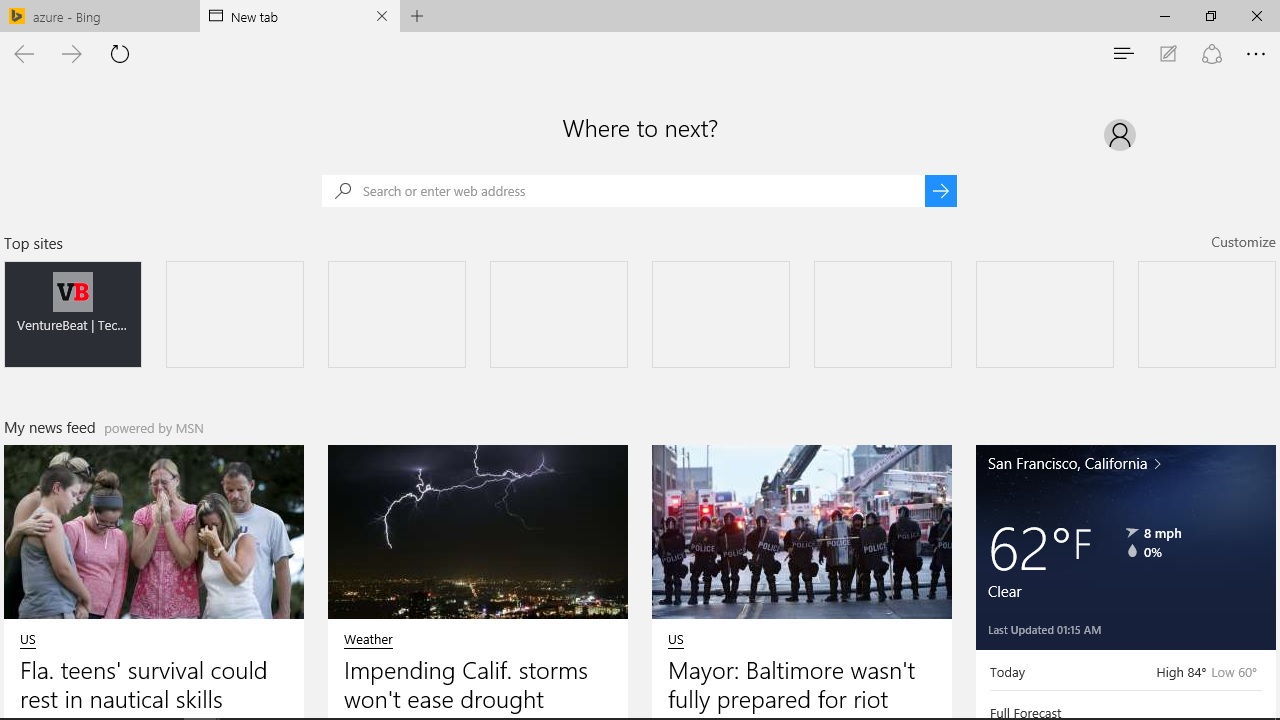I’ve been using a Mac laptop almost every day for the past decade. For as long as I’ve been in a position to choose a computer for myself, the Mac has seemed like the best choice. But because Microsoft has been making such a big push to herald the arrival of Windows 10, I’ve felt obligated to give it a shot. I’ve been trying to figure out if was something I could see myself, and many other dedicated Mac users, adopting.
In other words, could Windows 10 finally make me want to throw my MacBook Air aside and return to Windows, after growing up on Windows 3.1, Windows 95, Windows 98, Windows 2000, and Windows XP, and ultimately abandoning the Windows franchise?
I’ve found that there are indeed things to like about Windows 10. For instance, the Cortana personal digital assistant is a nice addition to the desktop computing experience. Annotating Web pages with Microsoft’s new Edge browser is a terrific idea. And the Start key is a blessing.
But ultimately, these things are not enough to make me want to ditch my Mac and switch to Windows 10 after running the new Microsoft OS on a sleek two-in-one HP Spectre x360 for the past month. Sure, you can get by and do your job and have fun with Windows 10, but there are little annoyances along the way that add up. The fact that the app ecosystem is far behind Mac. The special needs of Windows — like worrying about antivirus software. And some of the new things in Windows, like Edge, are underwhelming.
I want to be clear: Windows devotees will probably come to very different conclusions about Windows 10. The return of the Start button alone should be a cause for celebration among Windows 8 users. Windows 10 looks more modern than Windows 7, and it avoids some of the missteps of Windows 8, while adding features like Cortana. It’s hard to imagine that Windows 10 won’t pick up adoption from some users of older versions of the operating system — especially while upgrades are free.
Cruising with Cortana
As for me, I do enjoy the constant presence of Cortana in the bottom left corner of the screen, available anytime I say “Hey, Cortana,” click the little white circle by the Start button, or hit the Win + C keyboard shortcut.
With Cortana, I can do a bunch of things: ask what time it is, check the weather, check stock prices, open applications, look up the status of a flight, see upcoming events from my calendar, set reminders, receive a compendium of upcoming calendar events, change the scheduled times for calendar events, see sports scores, convert currencies, define words, get an overview of the latest headlines, name the song that’s playing, set alarms, get recommendations for nearby restaurants, find out how long it would take to get somewhere, and, of course, run Bing search queries in the Microsoft Edge browser.
Some of these capabilities can seem like novelties. But really, the move toward speech as an input layer is a welcome addition to desktop computing. As Microsoft makes Cortana capable of integrating into more applications, I expect that she’ll play a more and more crucial role in day-to-day usage.
As Cortana learns more new tricks and picks up greater acclaim, Apple might want to find ways to help Siri get started on Mac, as my colleague Emil Protalinski pointed out in his overview of Cortana. Google Now cards can show up on your desktop if you have Chrome on Mac (and on Windows too, by the way), but Google might look to do even more to bring rich question-answering to the desktop — across multiple operating systems, including Chrome OS — and not just the browser.
On the Edge
Speaking of the browser, while you’re surfing the Internet in Edge, you can “Ask Cortana” about the words you highlight and then right-click on in order to bring up Cortana on the right side of the browser window. Google has brought context to web browsing by allowing you to search after highlighting text on mobile and desktop, but “Ask Cortana” is a convenient dedicated feature inside of Edge. Don’t be surprised if you see this type of thing emulated in other browsers.
My favorite part of Edge is the ability to annotate websites with the Web Note feature. Touch has long been a part of Windows, so it makes sense to see Microsoft incorporate highlighting into the browser experience before other companies; it’s a miracle that Apple, Mozilla, or Google didn’t beat Microsoft to it.
After you save a Web Note, you can save it to OneNote, email it out, post it to Facebook, or translate the text on the website using Microsoft’s Translator app. Web Notes would seem to be just the right thing for sharing on Twitter, or maybe even LinkedIn or Pinterest, but for now the feature doesn’t let you natively share your creations on any of those services.
That good old Windows keyboard
I didn’t expect to like the Windows keyboard as much as I do. There’s the dedicated delete key. There’s the Windows key, which I find myself pressing constantly, mainly to open applications. There’s the print screen key, which you activate with the Windows key.
I can bring up the Task Manager — just as powerful as it was when I was running Windows XP! — with the old Control-Alt-Delete keyboard shortcut. With Alt-F4 I can easily quit an application. Using these combinations provides nothing more than nostalgic value, but even that is worth something.
There are also things to look forward to that make me think it’d be a good idea to keep this Windows machine hanging around.
I’m glad Microsoft is modeling its update release cycle on software as a service (SaaS) with regular improvements. Windows as a service will result in more prompt response to user feedback. Just look at how Microsoft was able to tweak things in its builds leading up to today’s release. Maybe Microsoft will be less conservative now that it’s releasing updates for the general public, not just for early adopters. But either way, the change philosophy should yield benefits.
And I can’t forget about HoloLens. Microsoft first unveiled the augmented reality headset at an event largely devoted to Windows 10. “Holographic computing enabled by Windows 10 is here,” Microsoft executive Alex Kipman said at the time. I can’t help but think that there will be an important connection between HoloLens and Windows 10. Owners of Windows 10 PCs could be in for a treat when HoloLens becomes commercially available. And I am very much looking forward to using HoloLens on a regular basis.
The thing is, using Windows 10 for the daily grind has not been as enjoyable and problem-free as I was hoping it would be. To be fair, I’m using builds that have shipped before the big premiere day, so many issues could get ironed out in the weeks and months to come. But nevertheless, I’m feeling a bit troubled by all of this Windows business.
Cortana’s got some growing up to do
Despite Cortana’s strong points, it hasn’t automatically gotten a whole lot smarter about my interests over time, as Google has with Google Now. The news it displays seems irrelevant to me day after day. And when I say something in a quiet room, the speech recognition is not perfect. Sometimes Cortana doesn’t even respond when I call her name. When it does work, Cortana usually takes one or two seconds to even wake up. (Saying “OK, Google” in Chrome, by comparison, results in a nearly instantaneous beep-beep, signaling Google is ready for your voice query.)
I don’t have statistics to back this up, but I suspect that Google and Apple’s Siri are ahead on speech recognition accuracy in general.
Cortana and Edge both rely on Microsoft’s Bing search engine, and while it’s usually comparable to the Google search engine I’m used to on my Mac, I’m still adjusting.
In Edge, I’d like Cortana to take my voice queries the way Google’s microphone is always at the ready in Chrome on Mac. She’s ready to run queries in Edge, but through a different set of steps.
In Edge there is a Reading List, but I’ve been using Pocket, primarily on my MacBook but also on my mobile devices, for years. I’m not about to abandon it. An integration with apps like Pocket (17 million users strong at last check) would be nice, but there’s nothing of that nature at the moment. Fortunately, I can access Pocket through the web or its Windows app. Also, there’s no way to add an article to my Reading List in Edge when I right-click on its URL. That would be a welcome feature addition. Oh, and it’d be great if I could right-click on an article in the Reading List and get it to open up — preferably in Reading View! — in a new tab.
The white box where you type in a search string or URL in a new Edge window or tab is a bit farther down the screen than it probably needs to be. Its location feels arbitrary — the kind of design decision made just for the sake of looking new and different. (I’m probably nitpicking here, but do you see how these things can add up?)
The app problem
I would probably be doing far more with this computer if I knew all the things that I could do with it — in apps. But the Store app, where you can download and buy “trusted” Windows Store apps, does not have much that appeals to me. I knew I had to have the apps that I’ve long used every day on my Mac, but I went out of my way to search for them, often outside the Store. Many developers are presumably still polishing up their Windows 10 apps, and plenty of other developers could be sitting on the fence and waiting for adoption numbers to go up before they push out apps that work well with the new version of Windows. Still, it’d be nice to see a wider selection.
“The apps that people want on smartphones are not being written for desktop Windows anyway,” as Andreessen Horowitz partner Benedict Evans put it in a blog post yesterday. “Uber doesn’t have a desktop Windows app, and neither does Instacart, Pinterest or Instagram.” That is a bigger problem Microsoft faces.
You know what apps work great on this computer? Word and Excel. I missed them a lot more than I thought I did. I’ve gotten by on a combination of TextEdit, Google Docs, and most recently Quip for all these years, but Excel and Word both look good and feel reliable — even if they both have buttons I’m scared I’ll push by accident. The thing is, Microsoft Office 2016 for Mac is now available, so I might just go and use that instead of continuing to run the trial versions of these apps on Windows 10.
The little things
Looking beyond Office, I have discovered a bunch of little details that I find annoying.
I have to worry about updating Java, apparently. Windows has been bugging me about it every day for the past three days.
Virus protection is apparently something I need to worry about? What a drag.
After I unpinned an application from the Most Used section in the Start menu — you guessed it, the application is Chrome — I couldn’t put it back on that list. Why?
The Continuum feature for Windows 10 PCs — where the user interface changes in response to the way you hold a device such as a two-in-one — didn’t always work. Sometimes I would open this computer in laptop mode, but it would behave like a tablet.
The question mark key — F1 — brings up an unwanted tab in Edge. The airplane mode key — F12 — is a nuisance, too, since I’ve accidentally hit it and screwed up my network connection a few times.
All of these things make me think it just isn’t worth the trouble to switch. I’m ready to go back to my MacBook Air now.