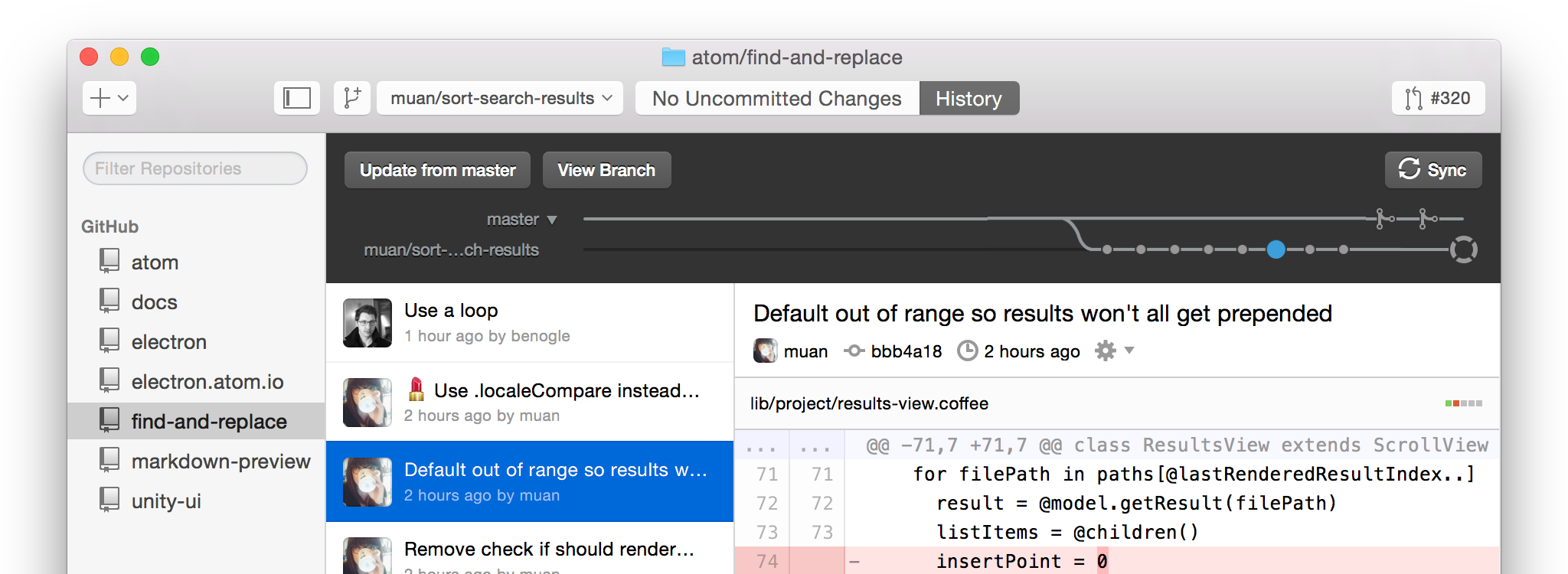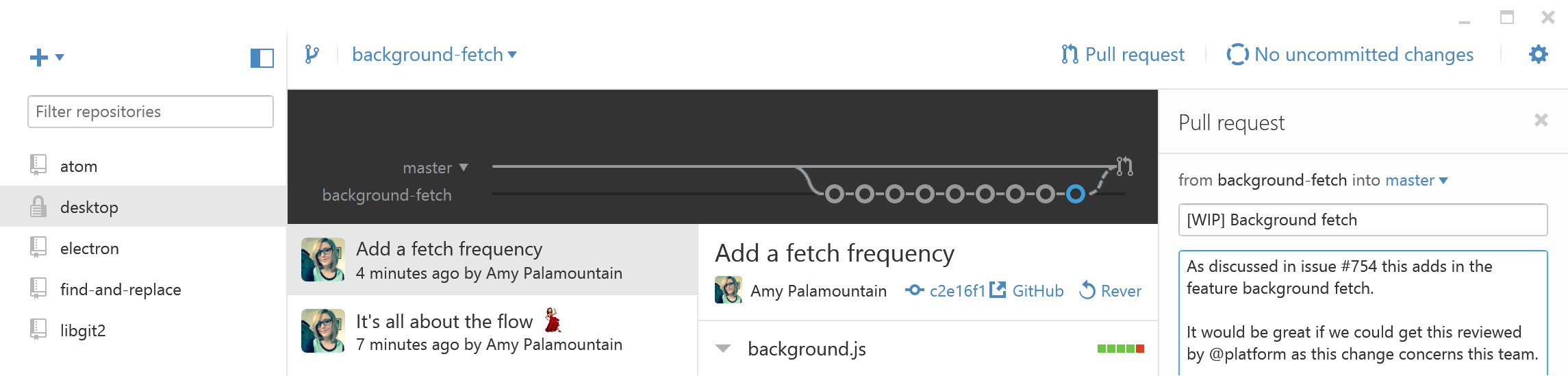GitHub today launched GitHub Desktop for Mac and Windows — you can download it right now from desktop.github.com. Yet this debut begs the obvious question: Didn’t GitHub already have apps for both platforms?
Yes, yes it did. The new GitHub Desktop app is not just “designed to simplify essential steps in your GitHub workflow” — it’s also meant to replace GitHub for Mac and GitHub for Windows with a “unified experience across both platforms.”
In other words, GitHub was tired of the differences between its two apps and decided it was time to align them. The hope is that if Mac and Windows users have the same workflow, it will be easier for them to work together (and for individual users to switch between the two platforms).
Here is GitHub Desktop for Mac (click to open a larger version):
And here is GitHub Desktop for Windows (click to open a larger version):
GitHub highlighted the top features as follows:
- Start a project: All the projects you’re working on are listed in the sidebar. Starting a new project is as simple as using the repository drop down menu to create a new repository or clone an existing one directly from GitHub.com.
- Branch off: Branches are always available in the repository view. Just select the current branch to switch branches or create a new one.
- Collaborate: You can select the files — or even the specific lines — that make up a change directly from a diff. Better yet, it’s possible to commit your changes or create a pull request without using the command line or even leaving GitHub Desktop.
- See your history: The comparison graph lets you visualize your changes and commits. You can select commits directly on the graph to navigate through the history of your local branches.
- Merge and Deploy: Browse commits on local and remote branches. You can also merge your code to the master branch for deployment right from GitHub Desktop.
You can check out more detailed release notes for both platforms here: Mac and Windows.
GitHub Desktop works for projects hosted on GitHub and GitHub Enterprise. If you’re already using a GitHub app, you should be upgraded to the new version automatically.