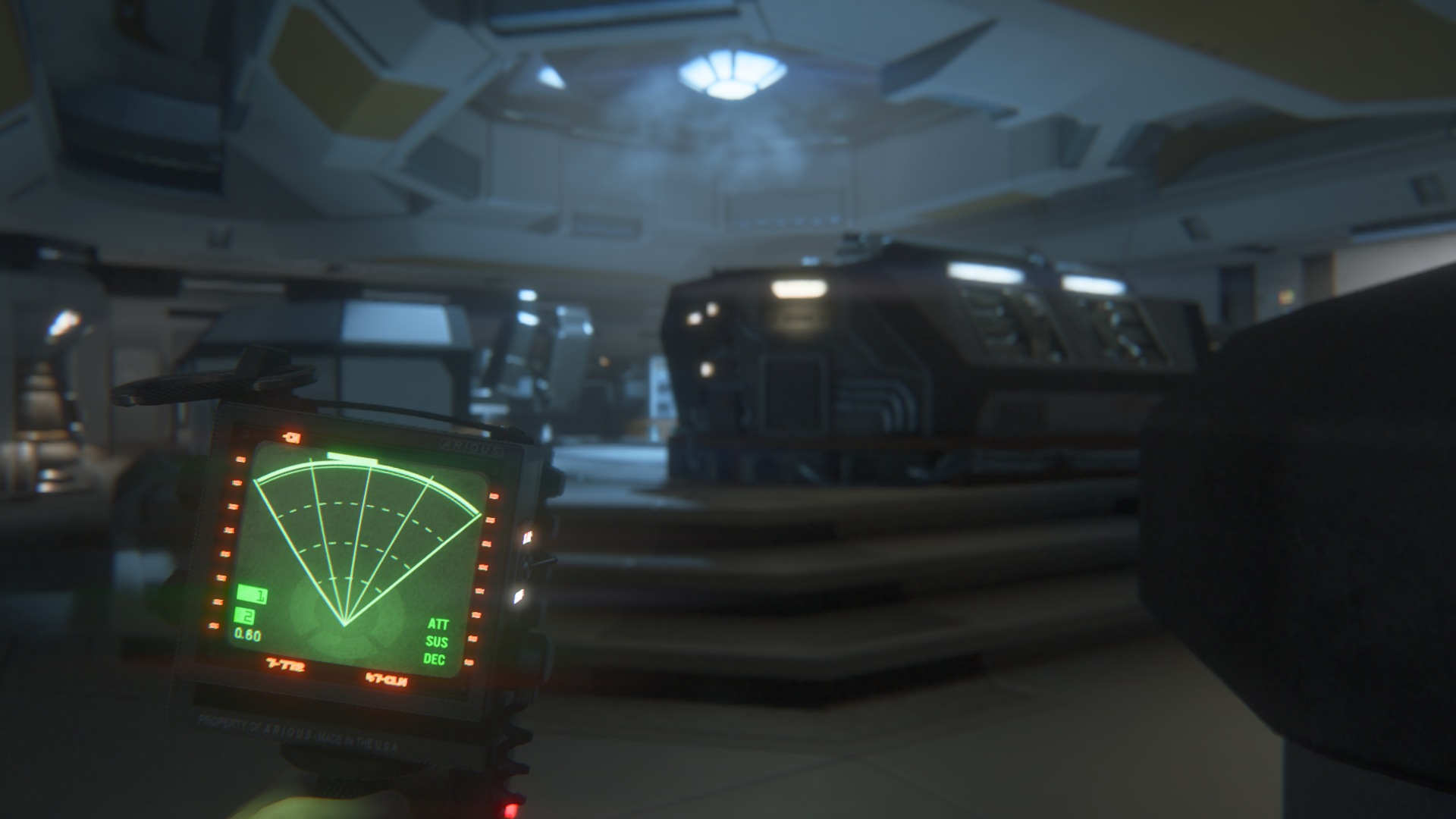As a tech writer, I can say a lot of nice things about a lot of good gaming headsets, but at the end of the day they can’t all wind up being my main solution when I’m off the clock. You know, the headphones that make such a good impression that I survey the status of my bank account to see if I can purchase a pair for myself.
If you want to see what’s considered the king of the mountain of a specific market, look at what a critic spend their free-time and money using.
So when I received a Logitech G633 Artemis Spectrum gaming headset (available now for $150 PC/PS4/Xbox One) and a Logitech G933 Artemis Spectrum gaming headset (available now for $200 PC/PS4/Xbox One), I began checking exactly how much room I had in my bag that day. Because there was a good possibility I was going to try to sneak these bad boys home … and not bring them back.
The physical design of the G633 and G933 Artemis Spectrum
In physical design, function, and utility the two Artemis Spectrum products are nearly identical. The major difference between these two units is that the G933 can function as a wireless headset, which includes all the usual luxury and annoyance of the feature. When the G933 is fully charged (through the USB cable), the G933 doesn’t keep me leashed to the platform like the G633.
Wiring on the two units, including when the G933 needs to be hooked up via its cables, can get a bit odd if I am using certain platforms. For most PC set ups, PlayStation 4, and Xbox One — the G633 attaches via the USB cord and the G933 attaches via the wireless USB dongle. The oddity comes when I have a set up that can’t handle audio through the USB connection, such as a Chromebook. I wind up having to use both cables to get full functionality.
As for range, the G933’s wireless connectivity will last for about 15 to 20 feet before cutting out. The G633’s USB and headphone jack cord is about 10 feet.
The ear cups of both units feature a light, breathable mesh. My ears still build up a sweat in these things, but not nearly as quickly as a lot of the other headsets in the pile that use different materials. The material is also easily removable and can be hand washed. That’s definitely a plus, because look … ears are oozy head orifices. They can get nasty, especially when heated up. I’d rather not toss out 200 dollar headphones because I have no way of cleaning off the build up of ear gunk.
The bodies of the cups feature programmable LEDs which can be controlled via Logitech’s gaming software. So if I want to coordinate a unified rainbow wave between the headphones and a Logitech mouse and keyboard setup, I can definitely do that. Although how that will improve your gaming experience, I don’t know. The exteriors of the cups also feature removable plates. On the G633, the plates seem to be primarily for show. Perhaps they are replaceable for customized versions down the line? On the G933, the left side plate holds the battery, and the right side plate reveals a holder for the USB dongle.
All of the volume, setting, and power controls are located on the back side of the left cup, which is optimal for right handed mouse gaming, making it so I don’t have to let go of the mouse to do a quick audio tweak. I especially like how the volume control will give off a beep sound cue, letting me know if I’ve gone up or down on the scale.
But one of my favorite design decisions on both models is the placement of the microphone. It’s hidden and tucked into the left cup. When flipped out, the microphone is extended via a bendable wire tube.
This, head set designers, is what I want as a default feature from now on. I really appreciate that both the G933 and G633 will allow me to listen to music without looking like a wanna be spaceship captain radioing mission control.
Audio performance
For checking out audio output quality, I like to use a few tests that are available online before diving into game and music audio. I find the curriculum and sound tests available at AudioCheck.net really useful. I highly recommend using this page whenever you find yourself test-driving headphones or earbuds at a store’s demo unit (that hopefully allows access to the audio jack).
I also seek out surround sound tests, two of which I tend to use are this 5.1 surround sound check (five directional sources of sound output), and this 7.1 surround sound check (seven directional sources of sound output), depending on what I am testing. In this case, I used the 7.1 surround sound check, as Logitech is claiming these are 7.1 surround sound capable headphones.
Both the G633 and G933 performed great during the 7.1 surround sound checks and AudioCheck.net’s dynamic range test. In fact, most of the audio tests from AudioCheck.net came through fine. The left and right speaker drivers performed together as they should, the wiring check had no hiccups, and the binaural knocking test definitely painted a clear visual picture of the sound’s placement. So much so that I forgot I was running the test and thought someone was actually knocking on the wall next to me.
I only ran into two oddities during these tests. The High Frequency check didn’t kick in until 17K MhZ. Here’s the thing, though: As AudioCheck.net mentions, this could be related to my poor hearing and not so much the range that these headphones can handle. I’m leaning towards it being my stupid old ears, considering other headphones tend to give me readings in the 17K-18K MhZ range as well.
But what I know isn’t my ears is the slight digital popping and rattle of the lower frequencies. When pushed to the extreme limits of the headphone shaker and low frequency checks (I’d say about the lowest 1/10 of the test), both the G633 and G933 will shudder for a split second and occasionally digitally pop. This is happening, however, at an extremely low end of the spectrum, and every headset that’s crossed my desk in the last month has performed worse with this test.
Otherwise, actually using both headphones for gaming and not just test sound clips presented no issues. The 7.1 surround sound provided what it promised: a precise directional and spatial audio experience.
I run most of my headset game testing in the Basement challenge in Alien Isolation (PC and PlayStation 4 versions), which provides an experience where spacial audio is crucial to doing well. When using the G633 and the G933, the poor creature didn’t stand a chance of catching me unaware. I knew exactly where the monster was at all times, and after a certain point, I didn’t even have to visually confirm where it was to know exactly how close the beast was lurking near me.
Conclusion
So, did I try to sneak the G633 and G933 Artemis Spectrums into my bag to take them home? Do I want these things as my main gaming headset?
Absolutely!
The G633 is a good tethered solution for my game and work PC machine at home. It’s an environment where I don’t plan on moving around a lot and don’t have issues running a cord from my head to the machine. The G933’s portability allows me to have all the qualities of the G633, while hanging out in the living room playing console games. They’re also a convenient solution to toss in my bag or sling around my neck while going into the office.
The physical design of both units is superb, and the audio quality on most of the tests ran seem to match.
Do I recommend one over the other, though? I mean, this comes down to what you need and how much you want to spend. The G633 is sitting at $150, which I think is reasonable for a good, long term pair of 7.1 headphones containing all of these features. The G933 is a $50 dollar upgrade at $200, but that’s also the line where my wallet starts looking at me saying, “Look man. Two C-notes? It’s just a wireless version of that thing over there.”
I think both are good purchases if you can swing it. I’m a little poorer than the average high-end PC gamer, though, so if you’re like me, there’s no shame in flinching at someone telling you a headset is $200. In the end, however, I think either of the Artemis Spectrum units are well worth their cost in the long haul.
Logitech provided GamesBeat with a review unit of the Logitech G633 Artemis Spectrum gaming headset and Logitech G933 Artemis Spectrum gaming headset.
VentureBeat's mission is to be a digital town square for technical decision-makers to gain knowledge about transformative enterprise technology and transact. Learn More