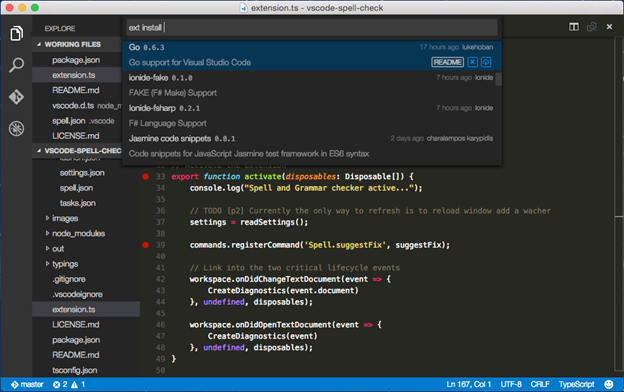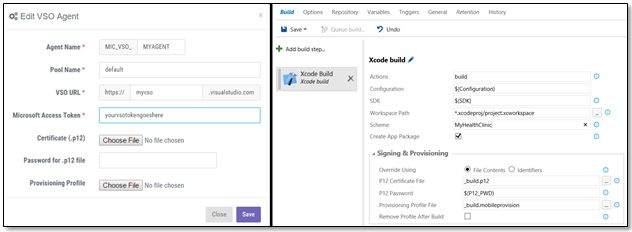Microsoft today unleashed a torrent of news at its Connect(); 2015 developer event in New York City. The company open-sourced Visual Studio Code, launched a free Visual Studio Dev Essentials program, pushed out .NET Core 5 and ASP.NET 5 release candidates, unveiled Visual Studio cloud subscriptions, debuted the Visual Studio Marketplace, and a lot more.
At last year’s event, Microsoft declared that it would be going after all developers, not just those interested in coding for its own platforms. With the release of Visual Studio 2015, the company said its offerings now target “any developer working on any kind of application,” including for Android, iOS, Linux, and Windows. Mitra Azizirad, Microsoft’s general manager of developer platform and sales, summarized today’s announcements by declaring that the vision is now “any developer, any application, any platform.”
This resonated with the developer community. Azizirad informed us that the “momentum has been really crazy.” Visual Studio 2015, the first version that Microsoft considers to be “open by design,” is now the most quickly adopted version of Visual Studio ever. Since July, the IDE has seen over 5 million downloads.
Visual Studio Community, which is aimed at students, open-source contributors, small companies, startups, and individual developers, has passed 7 million downloads. Visual Studio Code, which still isn’t even complete, has passed 1 million downloads.
Visual Studio Code
Visual Studio Code is a cross-platform web and cloud development code editor available not just for Windows, but for Mac and Linux, too. On stage today, Microsoft open-sourced the tool by releasing its code on GitHub, and announced that it is taking contributions from the community.
Visual Studio Code was first released back in April as a preview. Today’s release puts the IDE in beta, which Microsoft declared is “the most significant release since the launch.”
The beta includes a handful of new features, though extensibility support is probably the biggest addition, given that it was the feature most requested by developers. Microsoft has also released a set of guidelines, samples, and tools to support the community in the creation of extensions.
Extensions can expand the capabilities of Visual Studio Code with additional features, themes, and language support. Microsoft is offering over 60 extensions at launch, spanning languages (Go support is a go!), linters, color themes, snippets, debuggers, and so on. The new extension model even includes a gallery available within the IDE and online for discovering and installing extensions (more on that later).
You can view the full changelog here. At the same time, Microsoft has a roadmap document, which outlines the company’s priorities for the next six months.
Visual Studio Dev Essentials
The launch of Visual Studio Dev Essentials is arguably the “biggest” of all the announcements. The new free program is supposed to offer “everything developers need to create applications on any device or operating system, using their technology of choice.” Talk about a bold pitch to developers.
Visual Studio Dev Essentials provides easy access to all Microsoft’s services, tools, and resources for developers. It also includes Visual Studio Community, Visual Studio Code, Visual Studio Team Services, priority forum support, Parallels Desktop for Mac, $25 in monthly Azure credits (coming in early 2016), and training services from partners Pluralsight, Wintellect, and Xamarin.
“No matter where you work, no matter where you are in your career, no matter what sort of developer you are, here is a starting base with Microsoft to provide you everything you need,” Azizirad explained. This is Microsoft’s best offer yet to woo new developers. Of course, if you already use the company’s tools, there’s no reason you can’t take advantage, as well.
.NET Core 5 and ASP.NET 5
The .NET Core 5 and ASP.NET 5 release candidates are now available for Windows, OS X, and Linux. Microsoft did not commit to a timeframe for when both will hit general availability, but we’d expect them to arrive in time for Build 2016, if not sooner.
Because this is a full implementation of .NET Core with a Go-Live license, developers can start using it in production environments. ASP.NET 5 RC includes enhancements to both the runtime and tools, with a simplified hosting model across all three operating systems.
Visual Studio cloud subscriptions
You can now buy a Visual Studio cloud subscription. Instead of paying upfront for Visual Studio 2015 with MSDN (Professional starts at $1,199 and Enterprise starts at $5,999), there are now monthly and annual options. Azizirad expects this will be “very useful for project-based teams,” where developers only use Visual Studio in short bursts.
Visual Studio Professional can be purchased for $45 per month or $539 per year. Visual Studio Enterprise can be obtained for $250 per month or $2,999 per year. All Visual Studio cloud subscription payments are combined on your Azure bill.
Monthly subscriptions include the IDE, access to Visual Studio Team Services (with the optional Test Manager extension for Enterprise subscriptions), and a Team Foundation Server client access license. Annual subscriptions add benefits equivalent to those currently offered through MSDN subscriptions, including technical support incidents, Azure credits, Pluralsight training, access to dev/test software, a Windows developer account, Office ProPlus, an Office 365 developer subscription, Power BI Pro, and partner offers.
Visual Studio Team Services
Microsoft can’t quite get through a year without renaming a handful of products. Case in point: Visual Studio Online, which has 3.6 million registered users, is now Visual Studio Team Services. The goal is to “make it clear in the name that these cloud development services have become a central part of agile team collaboration and DevOps services.” Or, as Azizirad put it, “people were sometimes confused that [Visual Studio Online] was the IDE.”
Name change aside, key new features include a new Team Foundation plugin for IntelliJ IDEA, a new customizable and task-based Build service, dashboards that provide visibility into a team’s progress, as well as extension previews for Code Search, Package Management, and Release Manager.
“You need more than the IDE to be successful,” Azizirad explained. “This expansion of our Visual Studio family is that Visual Studio means a lot more than the IDE, that Visual Studio is expanding to meet all developer needs, no matter what the technology, no matter what the platform, and no matter the app they are building.”
Microsoft today also partnered with MacinCloud to deliver a special Visual Studio Team Services build plan. This means that, in addition to Android, developers can now host cloud builds for mobile applications with cross-platform build capabilities for iOS.
Visual Studio Marketplace
Microsoft also launched what it calls the Visual Studio Marketplace, a central place for developers to buy the aforementioned Visual Studio cloud subscriptions and find extensions for the Visual Studio IDEs, Visual Studio Team Services, and Visual Studio Code. Think of it as the successor to the Visual Studio Gallery for VS extensions.
Extensions built by partners will be available in the Visual Studio Marketplace “at a future date.” Microsoft wouldn’t provide a concrete time frame, though a good guess is probably in time for Build 2016.
In December 2014, Microsoft acquired beta testing startup HockeyApp. One of the big extensions available on day one in the Visual Studio Marketplace is indeed a HockeyApp extension, which lets developers extend their existing DevOps workflow to their mobile apps. Microsoft also introduced a HockeyApp free tier that enables a single developer to manage two apps.
Azure
Azure Service Fabric is now available in public preview, and includes support for .NET development on Windows Server (Linux support is slated to be added some time in 2016). With the preview, developers can now build and operate microservice-based applications at scale that integrate with Microsoft Azure and Visual Studio.
Azure Dev/Test Labs is available in public preview, as well. Developers can thus manage dev/test environments with a cloud-based solution.
Azure SDK 2.8, which is also now available, provides diagnostics of production applications on Azure and makes Azure Resource Manager template creation. Speaking of diagnostics, Azure diagnostics is now offered as part of Visual Studio Application Insights.
And there’s one more piece related to Azure. Microsoft today launched the Microsoft Graph, which lets developers build apps with data, intelligence, and APIs from Azure and Office 365.
Coming Soon
All of the above are available now. But Microsoft’s Connect(); event doesn’t stop there.
Microsoft today promised that its Visual Studio Emulator for Android will be available for Mac OS X “in a future update.” Last year, the company launched the emulator for Windows users, but soon OS X will be able to use it as well.
Although Visual Studio 2015 was only released in July, Visual Studio 2015 Update 1 is already on its way. In fact, Microsoft has set a release date: November 30. Key new features include an update to Tools for Universal Windows Apps, pull Requests hub in Visual Studio, the ability to debug Java source code directly in Visual Studio (great for Android developers), TypeScript 1.7, an improved NuGet Package Manager experience, a Visual Studio Extension for TextMate Grammars, and Xamarin 4 support.
Also on November 30, Team Foundation Server 2015 Update 1 will be released. New features include dashboards that provide visibility into a team’s progress with work, code, tests, and builds. It will also offer Git and Team Foundation Version Control in the same team project and the ability to query Kanban columns. And SonarQube Analysis build tasks will work with on-premises and hosted agents.
Update on November 30: Update 1 is here. Details are available at Visual Studio Update 1 RTM.
Finally, Microsoft teased the next major version of Visual Studio, but wouldn’t reveal what it will be named.