Microsoft today released a new Windows 10 preview for PCs and phones, with a big focus on Microsoft Edge. The company’s new browser has finally received extension support, but only on PCs.
Windows 10 is a service. As we wrote in our deep dive on how Microsoft is still building Windows 10, this means Windows Insiders are getting new builds even though the operating system launched in July 2015.
Extension support is arguably the most important feature missing from Microsoft’s new browser. Support for extensions was supposed to arrive by the end of 2015, but the feature was delayed until this year. Microsoft didn’t say how long it plans to let testers play with it before releasing the functionality to all Windows 10 users.
Unlike Internet Explorer’s native add-ons, Edge’s extension platform is powered by web technologies. Microsoft has also made it easy for developers to port their Chrome extensions over to Edge.
All extensions will be vetted, delivered, and managed through the Windows Store. In the preview build, though, extensions need to be sideloaded manually. To try out an extension in the new build, just click on “More” in the top right corner of Edge, click “Extensions,” and then “Get extensions.”
Developers can manually load extensions into Edge by following these steps:
- Download an extension.
- Select “Run” from the download notification.
- Select “More (…)” and then “Extensions.”
- Select “Load extension,” choose the extension folder, then “Select folder.”
Only a select few extensions have been validated by Microsoft as compatible with this build. The first three Edge extensions that testers will get to try are Mouse Gestures, Microsoft Translator, and Reddit Enhancement Suite.
Microsoft promises that more extensions are on the way, but didn’t say anything about timing, other than: “We’re continuing to work with a group of co-development partners on the first extensions that will be available in the Windows Store later this year.” The company did, however, name a handful of partners: AdBlock, Adblock Plus, Amazon, LastPass, and Evernote.
Also new in this build, Edge now lets you pin tabs so they always launch with the browser. Just right-click on the tab and choose “Pin tab” or “Unpin tab.” Pinned tabs always appear at the start of the tab row, only show the site’s favicon, and don’t have a close button.

Also in Edge, if you have a link copied in your clipboard, you can now right-click on the address bar in Microsoft Edge and choose “Paste and go” from the context menu (just like in Google Chrome). You can also copy words to your clipboard, and choose “Paste and search.”
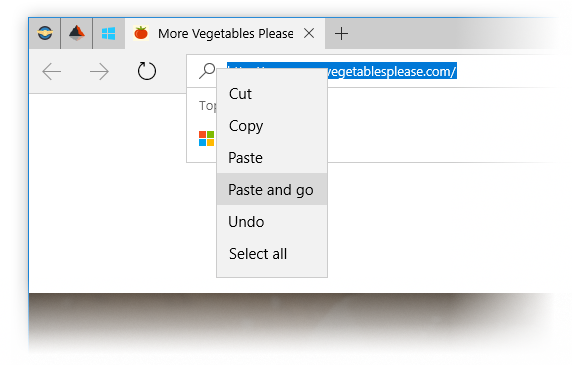
Lastly, Edge on your mobile device has gained a small change. The “X” button is slightly bigger on the Tabs page so you can quickly close a bunch of open tabs.
Edge aside, this build also brings an updated Maps app and an updated Alarms & Clock app.

First, here’s the changelog for Maps:
- One-tap access to search and directions from anywhere, even on your phone. This is especially great for one-handed use.
- You can view multiple searches and directions at the same time, on the same map, as they are layered on top of each other, and you can use tabs or the map to switch between them.
- You can now minimize search results, directions, and location info to enjoy more of the map, while keeping them in easy reach.
- You can see labels for your search results directly on the map. No more numbers to match between the map and the list.
- Cortana can give you turn-by-turn directions.
- The logic for nearby searches has been improved, so you should see better (closer) results.
- The ability to search for your favorite city in the 3D Cities list has been added, so no more scrolling forever to get to the city you want.
- You can now access your favorites offline and add notes to them.
- The turn-by-turn design has been improved for glanceability and landscape layout.
The Alarm & Clock app now has an inline time picker. The design for creating and editing alarms and timers has also been improved.

Last, but not least, Japanese users will be happy to know they can now use a one-handed kana touch keyboard and a lined-mode Text Input Canvas. The former lets you type text as you would on your mobile device (the one-handed keyboard is also smaller, so it doesn’t hide as much and can be put anywhere on the desktop). The latter lets you input Japanese text and even edit the written characters with a pen.

This build also includes the following bug fixes:
- The notification area (systray) appears out of alignment when you turn on the “always show all icons in the notification area.”
- Connectivity to older Wi-Fi networks using the WEP encryption security method may be broken.
- The “X” to close the “Find of Page” toolbar in Microsoft Edge is displayed offscreen on 8-inch devices when in portrait mode.
- The USB icon in the notification area reverts to the old icon when ejecting drives.
- Clicking the suggested search in Microsoft Edge resulted in a URL to the search as the search string.
- Slower text input speed when more words were typed.
- Word Flow recognition of longer words.
- All apps list has been updated to now follow the “Make Text Larger” ease of access setting.
- Settings would sometimes list unresolved app names under Extras.
- Touch targets could be out of alignment in the Photos picker.
Microsoft is aware of five issues in this build on PC:
- Some Surface Pro 3, Surface Pro 4, and Surface Book devices experience a freeze or hang, and all input, such as keyboard/trackpad and touch, does not work. The workaround is to hold down the power button to force the device to hard-reboot.
- Your PC may freeze when you’re plugging in an Xbox One or Xbox 360 controller or other gamepads.
- If you use Hyper-V and have a Virtual Switch configured for your network adapter, you may see an error indicator (red-colored “X”) for your network adapter in the notification area of your taskbar. The error indicator is incorrect, and your network adapter should continue to work just fine.
- Some apps crash, including QQ, Windows Live Mail, and Expression Encoder 4.
- Kaspersky Anti-Virus, Internet Security, and Kaspersky Total Security Suite don’t work. While this issue is present, Microsoft recommends using Windows Defender or another third-party anti-virus product of your choice to remain protected.
And four issues on mobile:
- If you reset your phone and restore from a backup, restore will fail to install apps from your backup’s apps list, leaving blank grey titles on Start. The next backup will overwrite the app backup data as well. To avoid hitting this bug, avoid resetting your phone on this build, and definitely don’t restore your phone from a backup.
- If you have a Microsoft Band 1 or 2 paired to your phone, it will no longer sync after updating to this build, due to a system API failure that occurs after the update. You can temporarily change the language of your phone, as a short-term workaround.
- The Gadgets app will not detect the Microsoft Display Dock on phones running Windows 10 Mobile Insider Preview builds, and thus cannot update the firmware version. If you have a dock which has already been updated to version 4, this will not affect you.
- There is a new option under Settings => Update & Security, but it crashes the Settings app.
Today’s update bumps the Windows 10 build number from 14271 for PC (made available to testers on March 4) and 14283 for mobile (made available to testers on March 10) to build 14291.
As you can see, it’s a large update, especially for PC users. But Microsoft is simply setting the groundwork for Edge extensions, which we’re sure to learn even more about later this month with Build 2016.
VentureBeat's mission is to be a digital town square for technical decision-makers to gain knowledge about transformative enterprise technology and transact. Learn More

