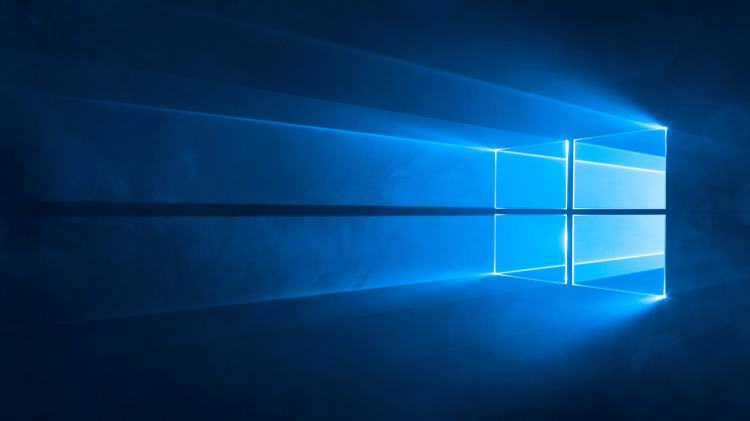Microsoft today released a new Windows 10 preview build to those participating in the fast ring of the Windows Insider Program. There are a few cosmetic updates, some user interface fixes, and of course bug fixes, but the biggest news is a change in the way that extensions work in Microsoft’s Edge Internet browser.
“Instead of extracting and loading extensions from a local folder, all available extensions can now be downloaded directly from the Windows Store,” Gabe Aul, corporate vice president of Microsoft’s Engineering Systems Team, wrote in a blog post. “This change means that your currently installed extensions will be removed, and you’ll have to reinstall the ones you want from the Store. Then in future updates, your extensions will be automatically re-downloaded and installed.”
Extensions that are available in this build include Adblock, Adblock Plus, Pinterest’s Pin It button, Microsoft’s OneNote Web Clipper, as well as the previously released Mouse Gestures, Reddit Enhancement Suite, and Microsoft Translator, Aul wrote.
But that isn’t the only big change to Edge in build 14342 (up from build 14332) which follows build 14332 from two weeks ago. With this build, you can swipe to go back one page in Edge, and there are also new real-time web notifications.
These “allow participating websites to send notifications to you via Action Center, with your permission,” Aul wrote. “For example, when your friend sends you a message on Skype for Web while you’re busy in the Xbox app, you won’t miss a thing. A notification from the website will appear in Windows, just like an app might send. Click on the notification and you’ll be right back in Microsoft Edge at the site that sent it!”
There are new dark themes: The Skype universal Windows platform (UWP) app has one available as an option (you can also now switch between accounts in the app), along with the User Account Control dialog that lets you give Windows permission to make changes to your PC. Also worth noting: The GitHub Desktop app for Windows now has a dark theme option. Altogether, these make Windows 10 just a little easier on the eyes late at night.
There’s a new option in Settings > System > Apps in the new build, where you’ll soon be able to allow certain websites to open a desktop app. The actual functionality isn’t there yet, but the settings option is.
And starting with this build, Windows 10’s Wi-Fi Sense feature will no longer let you share Wi-Fi networks with contacts or automatically connect with networks that your contacts have shared.
“The cost of updating the code to keep this feature working combined with low usage and low demand made this not worth further investment. Wi-Fi Sense, if enabled, will continue to get you connected to open Wi-Fi hotspots that it knows about through crowdsourcing,” Aul wrote.
As usual, there are several bug fixes and known issues. In some cases, the All Apps list in the Start menu will contain no apps, and Microsoft encourages people to use the search bar to find apps while the company works out a solution to that problem. See the full blog post for all other fixes and live bugs in this build.
You can get the new build through Windows Update if you’re already part of the Windows Insider Program. If you’re not yet participating, you can sign up here. Upgrading to Windows 10 is free until July 19, after which it will cost $119.
Update on May 11: Microsoft said it now has a Pocket extension for Edge, available from the Windows Store.
VentureBeat's mission is to be a digital town square for technical decision-makers to gain knowledge about transformative enterprise technology and transact. Learn More