
So, you’ve got a new tablet — now what? Most app stores make it easy for you to find popular apps, but plenty of impressive tablet apps still fly under the radar.
In my experience, the best apps take full advantage of what makes tablets unique: their gorgeous touch-enabled screens. A new computing design demands an entirely new way of thinking about user interfaces.
(Still need help choosing a tablet? Check out our tablet gift guide.)
If you’re new to tablets, you’ll likely find yourself adapting to touchscreen interfaces quickly (and wishing every screen was touch-enabled). But even if you’ve been following the tablet market closely from the beginning, new apps are always appearing that push the boundaries of design, functionality, and usability.
Comics by Comixology

Tablets are a comic reader’s dream come true, and from what I’ve seen, Comixology is the best app for building and reading a digital comic collection. It includes titles from Marvel, DC, Image, and plenty of independent labels, and since it’s cloud-based, you can access your collection on your smartphone as well. Comic fans will find a lot to like (I particularly enjoy zooming into intricate artwork). But it’s also the perfect way for newcomers to check out comics and graphics novels without being judged by your local comic book guy.
Various prices for iPad or Android
Infinity Blade II

More than a year after it first appeared, Infinity Blade II remains one of the most graphically advanced games on the iPad. Infinity Blade II builds upon its dungeon-crawling predecessor with more enemies, weapons, and console-quality graphics. (And yes, it’s optimized for the Retina Display.)
$7 for iPad

Flipboard has been a mainstay recommendation for tablet news junkies since it launched. Two years later, it remains one of the best news-reading apps thanks to its slick digital magazine-like interface and its constantly improving story engine. You may find yourself actually reading more news because Flipboard makes it all look so good.
Google Chrome
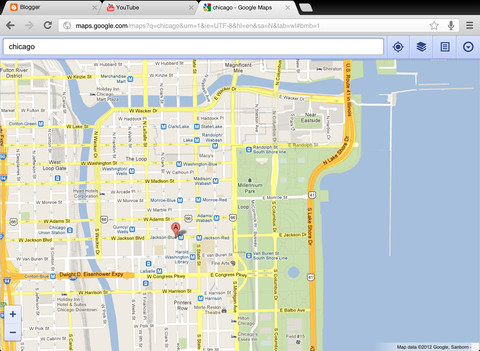
Yes, Google Chrome. The best desktop web browser is also the best browser on smartphones and tablets. It’s ideal for heavy browser users because it offers the best interface for juggling multiple tabs on tablets, and it can sync with other devices (so bookmarks from your desktop version of Chrome show up on your tablet, and vice versa). Android users get the most out of this app since they’ll actually get to take advantage of its fast browsing engine. On the iPad, you’ll be able to use Chrome’s interface, but you’re stuck with Apple’s slower browsing engine.
Free for iPad or Android 4.0 and above
Google Earth
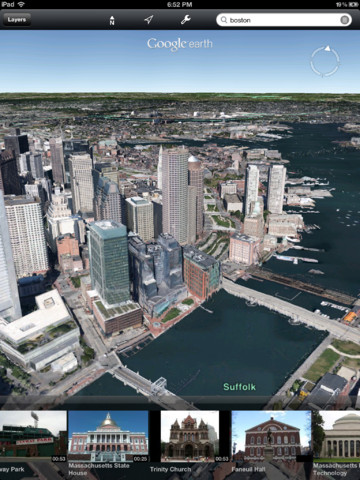
Google Earth is a kick on desktops, but on your tablet it’s like a digital globe from the future. It’s a fun and educational app for kids, but even adults will enjoy zooming into nearby and far-off places. This app literally puts the world at your fingertips.
Panna
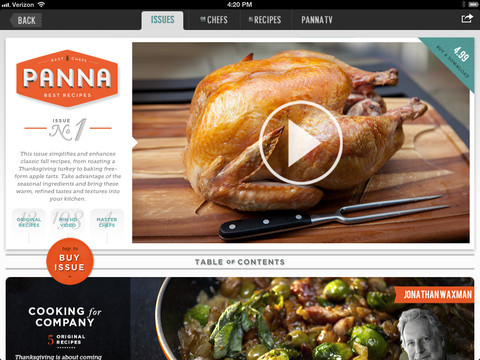
A gorgeous cooking magazine for the iPad, Panna offers recipes from master chefs with simple instructions. Thanks to high-quality preparation videos, it’s like diving into your favorite Food Network show. While Panna is helpful for preparation, it’s also a fun app to browse as you’re looking for inspiration for your next party or just for something different to make for dinner.
$5 per issue or $15 per year for iPad
Showyou

Chances are good that you’ll end up spending more time staring at your tablet than your TV, so you’ll want a simple way to explore the endless world of online video. Showyou collects the videos shared by your friends on social networks, and it also highlights other videos that may interest you. With its most recent update, ShowYou lets you easily sit back and watch online video as easily as you do TV.
Free for iPad or Kindle Fire (not other Android tablets)
StumbleUpon

It shouldn’t be much of a surprise that StumbleUpon adapts itself well to tablets. It has risen to popularity as a fun and simple way to find new content online on the desktop. By simply clicking a button, you’re instantly rewarded with a new, interesting thing to look at or read. On a tablet, where you’re entirely focused on a single app at a time, StumbleUpon’s ingenious mechanic is downright addictive.
Free for iPad or Kindle Fire (not other Android tablets)
Xbox Smartglass

If you have an Xbox 360, this app is a must-have. It works as a “second screen” experience for Microsoft’s console, allowing you to easily search for content as well as interact with media playing on the Xbox 360. And, of course, you’ll also be able to tap into Xbox Live and see what your friends are up to. It’s surprising how much a simple app can make a seven-year-old console seem fresh and new.
Free for iPad, Android (not optimized for Android tablets), Windows 8 and RT
The Walking Dead: The Game

What starts out as a traditional adventure game quickly turns into the most memorable game experience of the year. I’d recommend Telltale’s The Walking Dead on any platform, but if you have an iPad, it’s an even more intimate experience. Structured like a five-episode TV series, the game offers a bit of action, but really, it’s all about the tension and forcing you to make some of the most difficult moral decisions of your gaming life. And as you face off against the hordes of the undead, just remember, it’s all for Clementine.
$5 per episode or $20 for the whole season for iPad
VentureBeat's mission is to be a digital town square for technical decision-makers to gain knowledge about transformative enterprise technology and transact. Learn More
