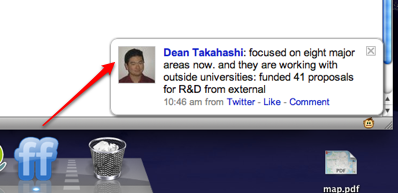 Lifestreaming service FriendFeed is taking another small step today toward making information feeds easier to consume — it’s launching a simple desktop application that shows you real-time updates from the site. You can already get real-time updates from FriendFeed on your desktop through third-party applications like Twhirl. That app lets you read, sort and respond to shared items and comments on FriendFeed; it also includes integration with Twitter. But FriendFeed’s own app feels cleaner, and could prove useful for people trying to use the service while getting other work done on their machines.
Lifestreaming service FriendFeed is taking another small step today toward making information feeds easier to consume — it’s launching a simple desktop application that shows you real-time updates from the site. You can already get real-time updates from FriendFeed on your desktop through third-party applications like Twhirl. That app lets you read, sort and respond to shared items and comments on FriendFeed; it also includes integration with Twitter. But FriendFeed’s own app feels cleaner, and could prove useful for people trying to use the service while getting other work done on their machines.
You simply install the FriendFeed application — it requires Adobe Air — and log in with your existing FriendFeed account. You’ll start seeing pop-up windows with information from your home feed on your desktop. Each window contains links that take you to the item page within the FriendFeed home site, so you can do things like comment. You can re-arrange the settings to toggle how long each item stays open before disappearing. Importantly (to me, at least), you can filter the types of feed items that appear in these windows. FriendFeed has long allowed you to manually filter feeds from your friends into categories like “personal” and “professional.” That feature is already useful because it helps you focus on the people and groups in FriendFeed that you care about — and not just anyone that you’re following who happens to be sharing and commenting on items. The desktop app lets you watch updates from these categories in real-time. That’s good for me, because my main use of FriendFeed right now is for VentureBeat — as I’ve mentioned, we use a private FriendFeed group to share and discuss stories that we’re working on. The desktop app automatically tells me when one of my fellow VentureBeatniks has a question or needs an edit on a story.
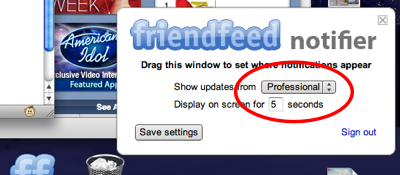 The thing is, I can already do the same thing through FriendFeed’s integration with Gtalk. With that feature, I have all of my FriendFeed updates appearing within a chat conversation within Gmail. It lets me write and read email and keep track of what the VentureBeat team is up to within the same interface. I can even send an instant message back to the FriendFeed room by replying to items that come in through the chat window.
The thing is, I can already do the same thing through FriendFeed’s integration with Gtalk. With that feature, I have all of my FriendFeed updates appearing within a chat conversation within Gmail. It lets me write and read email and keep track of what the VentureBeat team is up to within the same interface. I can even send an instant message back to the FriendFeed room by replying to items that come in through the chat window.
So I’ll probably stick to using FriendFeed’s chat integration for the time being instead of this desktop app. But because FriendFeed provides a wide range of ways to filter feeds by people and feed source, this desktop app could be a new way for me to filter other information I want to keep track of in real-time. For example, I could load up the “favorites” category with feeds from all of my rival bloggers who use FriendFeed, and see whenever they post a new story.
Zooming out, FriendFeed appears to be facing serious competition from social networks like Facebook that are themselves making feed features front and center. Facebook is being careful about how it introduces feeds to its nearly 200 million users — in the redesign it started rolling out earlier this week, users have very limited options for sorting and adding feed sources within your feeds. FriendFeed has both been inspired by Facebook’s earlier iterations to its feeds and has inspired new Facebook features such as the “like” button. Facebook is — for a relatively established web service — trying very hard not to let FriendFeed and other lifestreaming services steal away its users.
FriendFeed has competed by more openly letting you add feeds, sort feeds and distribute them anywhere. Its move today is another step towards doing that. But one has to wonder how closely Facebook is going to follow in opening up its feed to the web — company founder Mark Zuckerberg recently tweeted that he was playing around with another desktop application for Twitter, called Tweetdeck, that lets you sort Twitterers you follow into groups. “Playing with TweetDeck,” he said. “It’s pretty neat.”
VentureBeat's mission is to be a digital town square for technical decision-makers to gain knowledge about transformative enterprise technology and transact. Learn More
