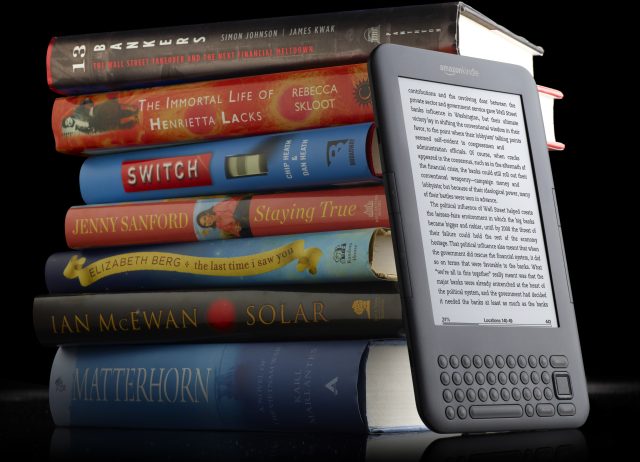
While Amazon is a bit late to the party — both Barnes & Noble’s Nook and Sony’s Reader already let consumers borrow e-books from libraries — the company appears to have made its library lending feature far easier to use than its competition.
[aditude-amp id="flyingcarpet" targeting='{"env":"staging","page_type":"article","post_id":333855,"post_type":"story","post_chan":"none","tags":null,"ai":false,"category":"none","all_categories":"business,media,","session":"A"}']To borrow a Kindle book from your library (assuming it’s participating in Kindle lending at this point), you only need to log on to your library’s website, choose “Send to Kindle” from a book’s entry, and login to your Amazon.com account when you’re redirected. The book will be automatically delivered to your Kindle via Amazon’s Whispernet technology via Wi-Fi, or you can transfer over USB.
In comparison, borrowing a library e-book with the Nook or Reader requires installing Adobe’s Digital Editions software and manually transferring the e-book over USB. Amazon’s more painless method will likely lead to more consumers taking advantage of library e-books.
AI Weekly
The must-read newsletter for AI and Big Data industry written by Khari Johnson, Kyle Wiggers, and Seth Colaner.
Included with VentureBeat Insider and VentureBeat VIP memberships.
Additionally, Kindle books borrowed from libraries keep track of your reading position, notes and highlights, just like a Kindle title that you purchase. Borrowed Kindle titles will also be available on all of your Kindle devices and apps, something that also isn’t possible with other e-book lending methods.
VentureBeat's mission is to be a digital town square for technical decision-makers to gain knowledge about transformative enterprise technology and transact. Learn More
