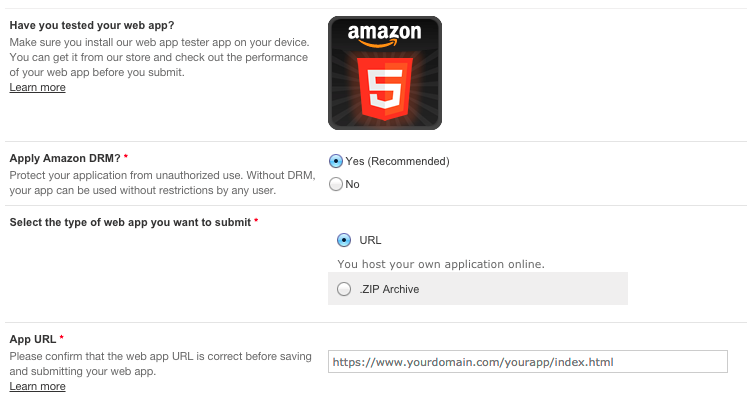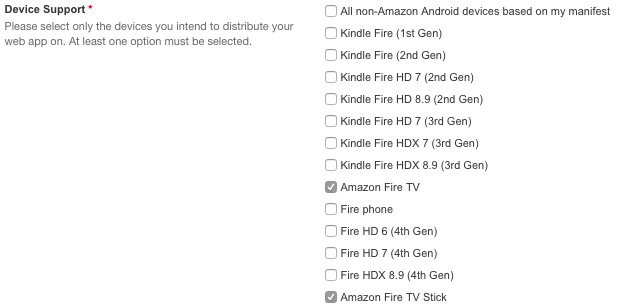Amazon today added full support for publishing HTML5 web apps to its Fire TV and Fire TV Stick devices. The feature is available as part of the company’s existing HTML5 web app publishing toolset, meaning web developers don’t have to do much more to bring their HTML5-powered apps to the living room.
In fact, developers with apps already published for Fire tablets and the Fire phone can now release their existing hosted web apps on the Fire TV family of devices using the same workflow they already use. To make this possible, the company has tweaked Amazon WebView, which powers web apps on its platform and “supports everything you have come to expect from the mobile version of Chromium” (such as WebGL, GPU optimized CSS3 Transition, and fast JavaScript code execution).
Additions include support for the Fire TV and Fire TV Stick remotes, support for analog input from the Amazon Fire TV Game Controller and other gamepads, and access to its In App Purchase (IAP) API via JavaScript. Amazon has also released a new starter template app optimized for the “10 foot experience” when creating Fire TV HTML5 media apps.
Amazon explains its thinking for opening up its television platform to web developers:
While traditional media apps make sense on the Fire TV, we are also looking forward to seeing HTML5 games and media apps evolve on this new platform. With support for WebGL, Gamepad API and accelerated canvas, high quality web games can now run on the TV. This opens up an entirely new world to HTML5 game developers hoping to build console quality games with the tools and frameworks they currently use to reach millions of web and mobile web gamers every day.
If you’re a developer with an existing TV app, you can get started by downloading the Web App Tester from the Amazon Appstore on your Fire TV or Fire TV Stick. Once installed, just enter the name of your app and its URL online.
You can also supply a .zip file to package up your app by following these instructions. In either case, you can see how your web app will run on the Fire TV or Fire TV Stick via the preview option.
If you’re a developer without a TV app, you can get started with the open source template on GitHub. The online documentation is available here: Getting Started with Web Apps for Fire TV.