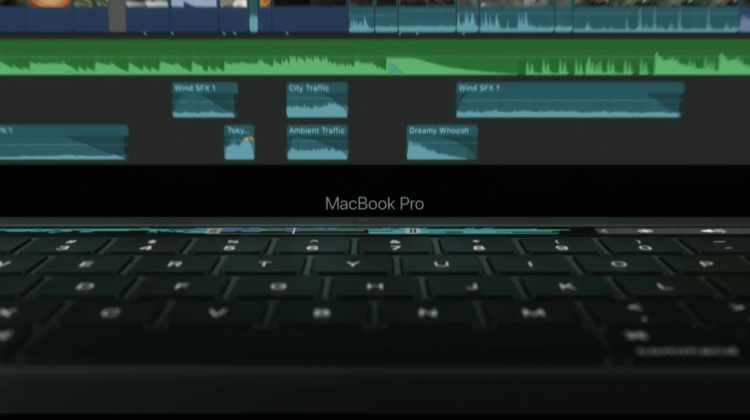At an event at its headquarters in Cupertino, California, today, Apple unveiled the latest generation of the MacBook Pro, its laptop for power users. The big deal about this version is the addition of a secondary display and integrated Touch ID fingerprint scanner just above the top row of the computer’s physical keyboard.
Photos of the component were presumably included in error in the latest build of macOS Sierra, so the element of surprise has been majorly reduced, but fortunately for Apple some implementation details were left out.
These are the thinnest and lightest MacBook Pro models ever, said Phil Schiller, senior vice president of worldwide marketing at Apple.
The new 13-inch version is 16 percent thinner than the previous generation at 14.9mm thick, while the 15-inch model is 15.5mm thick, which is 14 percent thinner. The former weighs 3 pounds, while the latter weighs 4 pounds. The models are available in space gray and silver.
The display on these aluminum-wrapped computers is 67 percent brighter than before, with 25 percent more colors, Schiller said. The trackpad is two times as big as the one on the previous MacBook Pro models. The speakers provide audio with two times more dynamic range than before.
The fingerprint scanner, which also serves as the power button, relies on the new T1 chip, which supports Apple’s Secure Enclave security feature, Schiller said.
The Touch Bar is a multitouch retina display, Schiller said. The display changes based on what app you’re using; when you’re typing, for example, you get QuickType typing recommendations.
“It is incredibly useful and intuitive, and really fun to use,” Schiller said.
If you hold down the function key at any time, you see the F row of virtual keys that are no longer represented with physical keys. When you’re typing out an email in Apple’s Mail app, you can see contact suggestions, folders to move an email to, and a send button. In Messages, you can choose emojis to send as well as an icon to go to recent options. There are thumbs up and heart icons on the Touch Bar while using Messages, too.
In Safari, you can see icons of tabs represented on the Touch Bar. You can swipe or tap on these icons. If you want to buy with Apple Pay, you can authenticate with Touch ID. And in Photos, you can see previews of your photos, rotate photos, apply filters to photos (with a before/after option to toggle quickly), hit the heart icon to flag your favorite photos, and swipe to navigate in videos.
Terminal, Xcode, Pages, Keynote, Numbers, and other applications also have custom Touch Bar buttons out of the box, Schiller said. But also third-party apps like Adobe Photoshop and Algoriddim will have custom virtual Touch Bar keys. Microsoft will add Touch Bar support to Word, Excel, PowerPoint, and Skype for Business, Schiller said. Pixelmator, Sketch, DaVinci Resolve, and other apps will be adding features for the Touch Bar too.
Naturally, you’ll be able to customize the Touch Bar menu options. There’s a new screenshot button, as well as a Do Not Disturb option.
And in case someone who’s known on that computer goes up to it and puts a finger on the Touch ID, the MacBook Pro can switch users.
The 15-inch MacBook Pro is available with a sixth-generation quad-core Intel Core i7 chip, an AMD Polaris graphics processing unit (GPU), up to a 2TB solid state drive (SSD), and 16GB of RAM. It starts at $2,399.
The 13-inch model will carry a sixth-generation Intel Core i5 or i7 chip with an Intel Iris integrated GPU, 8GB of RAM, and up to 1TB of SSD storage that’s up to twice as fast as its predecessor. It starts at $1,799.
These are among the first devices to ship with macOS Sierra installed out of the box, following the release of the Mac operating system in September. But they stand out from other Macs because they enable biometric authentication, just like Apple’s current iOS devices. And it’s a perfectly acceptable response to the Windows Hello feature Microsoft and other companies have incorporated into Windows 10 devices. With that system, you typically just look at your monitor, and it logs you in once it’s recognized you. Here you’ll just use your finger to sign in.
Apple introduced the previous generation of the MacBook Pro in June 2012, adding a Retina Display and including an SSD instead of a hard disk drive. At that time Apple killed off the 17-inch model. That said, Apple did refresh the 13-inch and 15-inch MacBook Pro in 2015.
Both laptops have four USB-C ports that support Thunderbolt 3. They take a cue from the 12-inch MacBook, which has a single USB-C port.
And the keys on the physical keyboard have less travel now, just like on the 12-inch MacBook.
Both computers give you up to 10 hours of battery life, Schiller said.