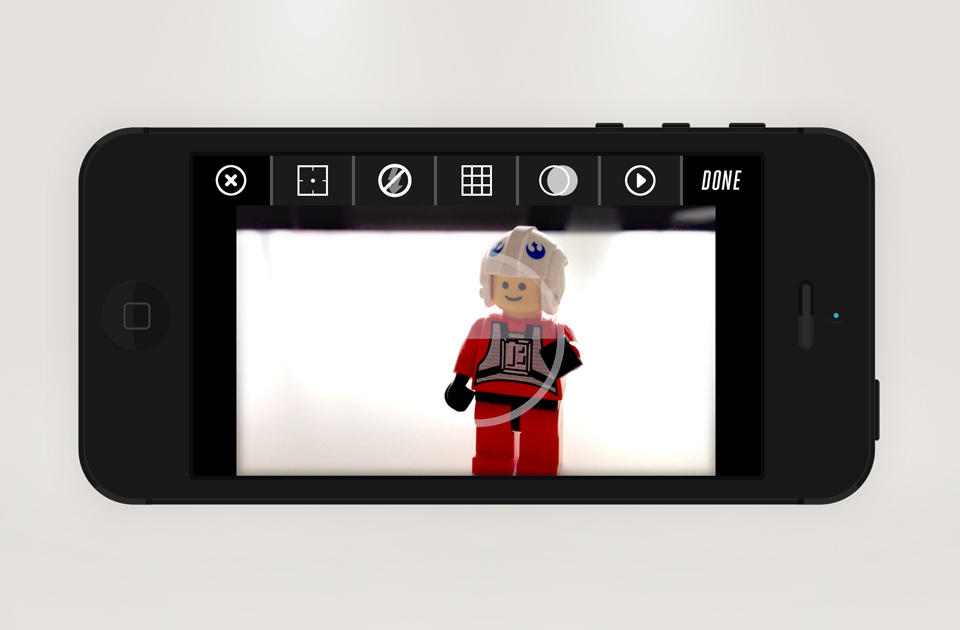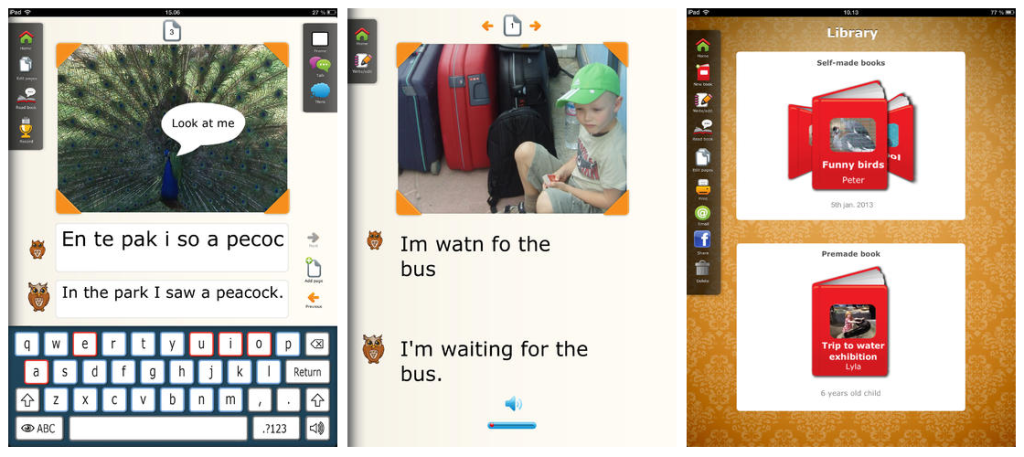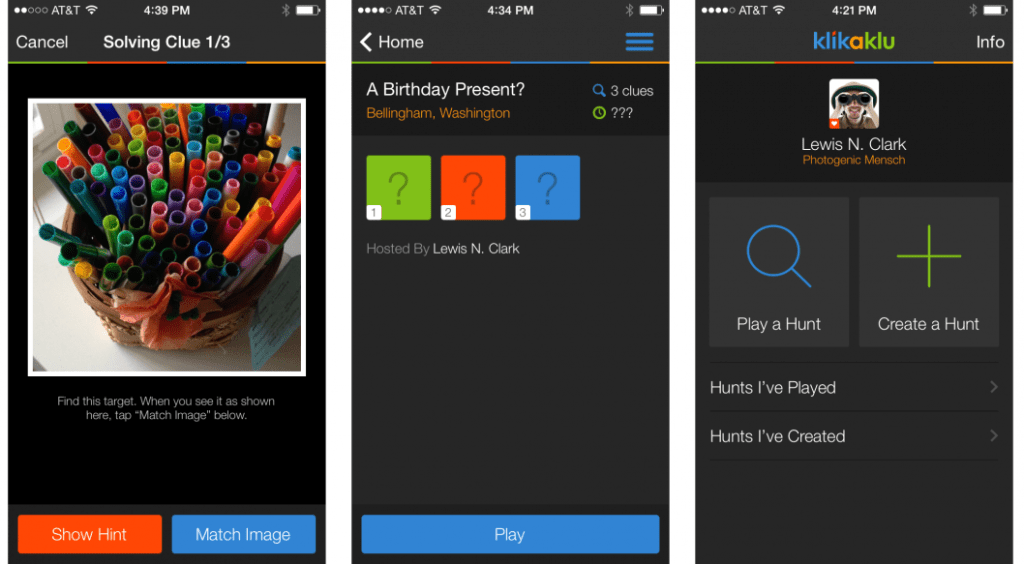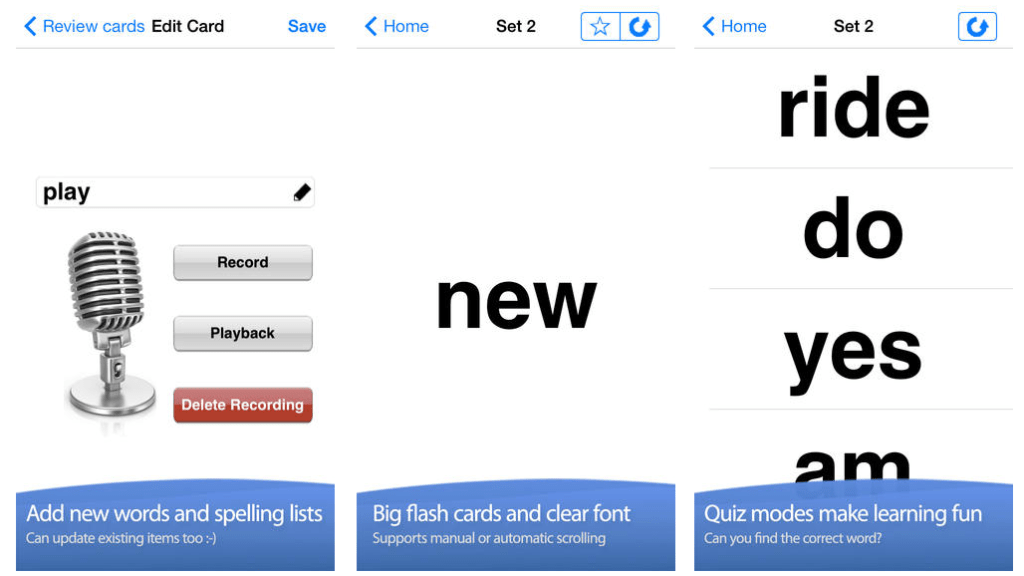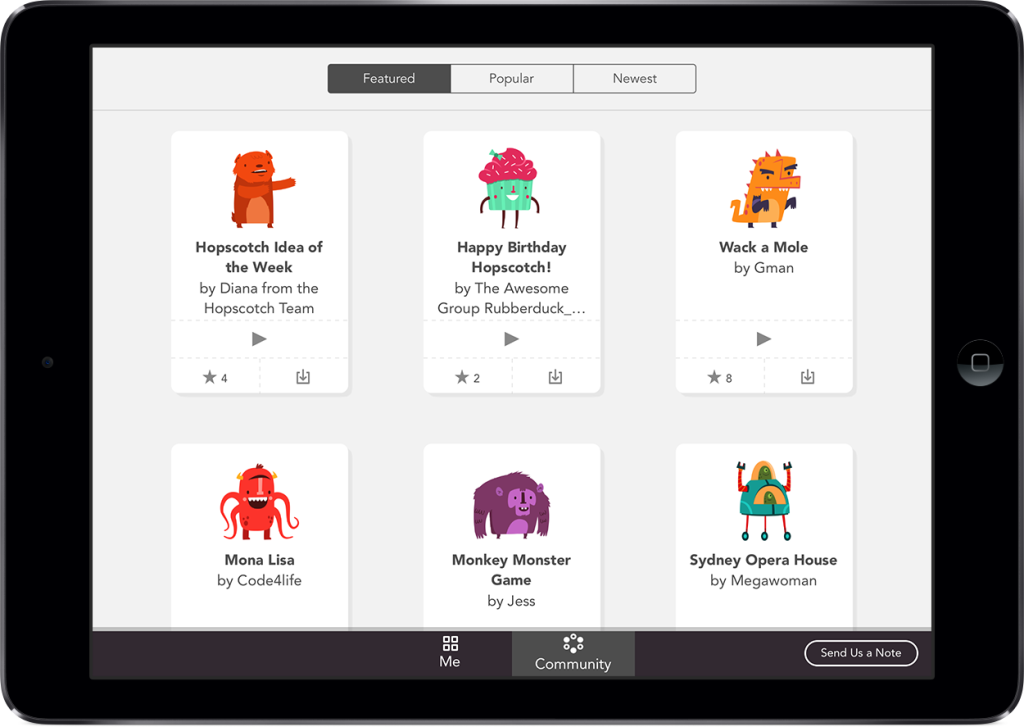Lego Movie Maker
Who it’s for: Ages four and up (younger kids may need help)
Pricing: Free
Available from: Google Play, iTunes
In a nutshell: Make movies with your Legos
Lego Movie Maker lets kids unleash their inner Spielberg, turning their Lego bricks and figures into stop motion animations. The app lets you add soundtracks, color filters, dialog cards, and sound effects to your animation.
“I have several students who love using it for Genius Hour [time set aside for kids to pursue their own passions in the classroom],” said teacher Terri Eichholz.
Write to Read
Who it’s for: Ages 6-8
Pricing: $6.99
Available from: iTunes
In a nutshell: Kids and parents create books together
AI Weekly
The must-read newsletter for AI and Big Data industry written by Khari Johnson, Kyle Wiggers, and Seth Colaner.
Included with VentureBeat Insider and VentureBeat VIP memberships.
Write to Read is a “co-authoring” tool for parents and children to share. Children can take pictures and write or talk about their content, making up their own books to read and share. You can print, email, and post these books directly to social media from the app.
“Children can easily create their own books at their own level,” said Teaching with iPad founder Steve Lai. “Parents can choose to add a ‘corrected’ version, so the children can learn to correctly spell the words to the stories that they created.”
Klikaklu
Who it’s for: Perfect for adults and kids to share
Pricing: Free (with an optional paid upgrade)
Available from: iTunes
In a nutshell: Turn the everyday into a treasure hunt
Kliaklu (pronounced Click-a-clue) is a photo hunt game that makes use of your phone’s GPS, camera, and image-matching technology. Take pictures of the environment and get others to hunt them down — matching an image will unlock a clue and trigger the next image to find. It could be a great way of turning a familiar place into something a little more exciting this summer.
Terri Eichholz picked out Klikaklu, saying it “could be used by parents to create fun scavenger hunts for their kids.”
Eichholz used the app last year to make finding Christmas presents into a treasure hunt for her 11-year-old daughter: “I did a simple one using images from around the house. For each image, I input a clue with a letter. After seven images and clues, my daughter had to unscramble the letters to find her gift.” Apparently, it was a great success.
Alligator Apps: Sight Words
Who it’s for: Ages 3-9
Pricing: Free
Available from: iTunes
In a nutshell: Learn to recognize key words
If Sight Words looks simple, that’s because it is. But this simplicity is perhaps its main strength.
Sight Words contains 315 of the most commonly used words in the English language, helping children learn to recognize these by sight. Add your own words, customize the word sets, record your own voiceovers and sounds, and change fonts and colors. All for free.
“From preschool to third grade, students can practice their sight words and can even customize cards by adding their own categories and flashcards,” said Steve Lai.
Hopscotch
Who it’s for: Ages eight and up
Pricing: Free
Available from: iTunes
In a nutshell: Inspired by Scratch, designed for iPad
Another well-respected coding app, Hopscotch lets kids use simple, colorful building blocks to create apps, animations, and games.
“Hopscotch has a great tutorial video [embedded below],” said teacher Terri Eichholz, “and that’s what really helped me. I have messed around with Hopscotch but never really knew what to do with it or how to break it down for the students.”
Watching and coding along to the video offers kids a great introduction to Hopscotch, which is free to download.
VentureBeat's mission is to be a digital town square for technical decision-makers to gain knowledge about transformative enterprise technology and transact. Learn More