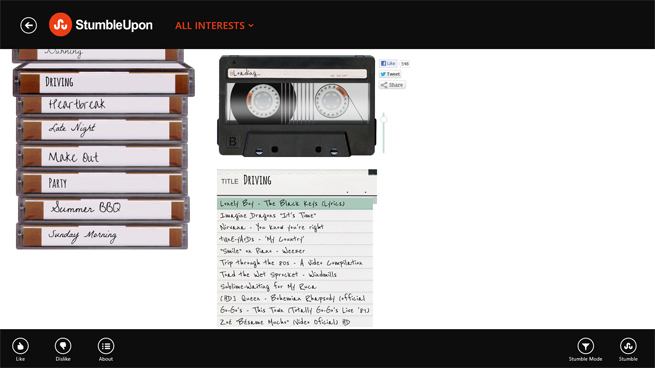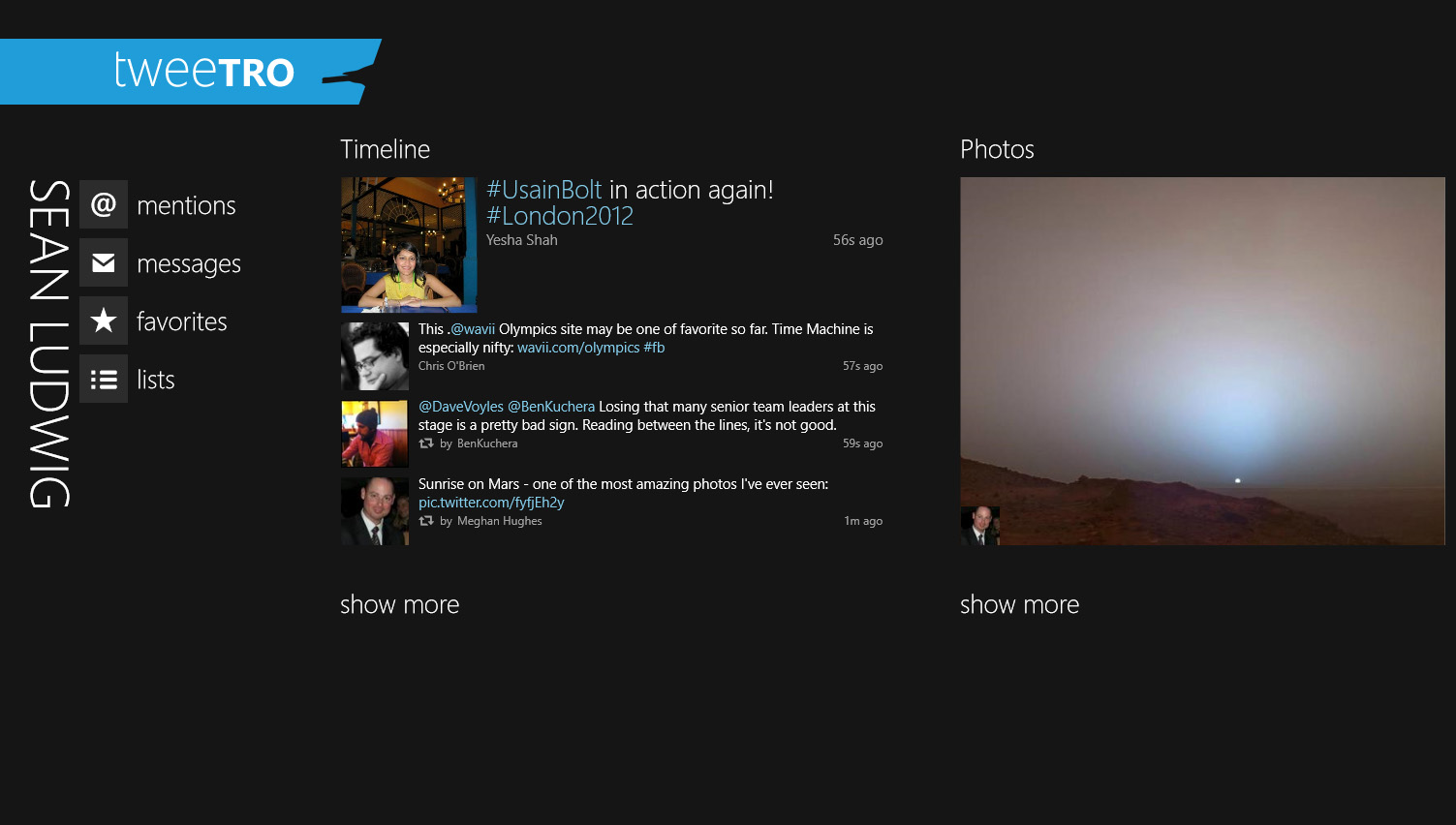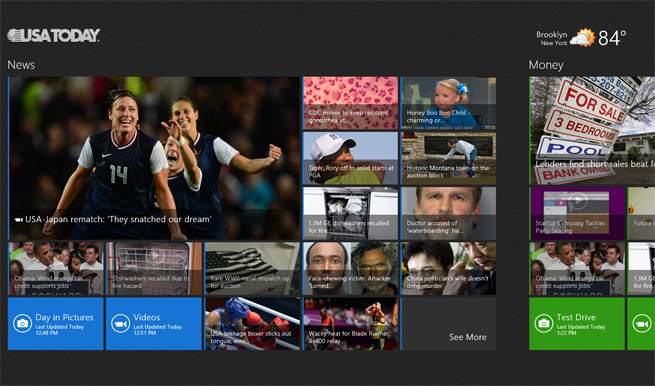6. Music Maker Jam
Music Maker Jam from Magix lets you create an instrumental song in a matter of minutes. Just select a song in the category of dubstep, jazz, or “tech house,” and you can have a tune from pre-made beats running in a heartbeat. While the songs are repetitive, it can be quite fun for an inexperienced music creator. Not only can you turn on and off drums, bass, keys, and sound effects, you can also change the key in which the song is played (A, B, C, D, etc.) and change the BPM (beats per minute).
7. Star Chart
With the recent explosion of interest in space from the Mars rover, Star Chart’s awesome astronomy app might find a big audience later this year. With Star Chart, you hold up a tablet at the sky, and it shows you corresponding stars and constellations. Not only can you see accurate depictions of more than more than 120,000 stars in the Northern and Southern hemispheres, you can also view all 88 constellations with vivid drawings attached. And if you’re an armchair astronomer or you can’t get a good view of the stars, you can still browse the sky using your finger or mouse.
8. StumbleUpon
StumbleUpon is a popular service that lets you “stumble” onto new and engaging content around the web. Now the site’s fun, sometimes surprising finds can be had in Windows 8. The StumbleUpon app lets you Stumble in full-screen mode and save favorites for easy use later on a home screen. If you get tired of coming across the same types of content, StumbleUpon has 500 total interests to choose from to shake things up. (And “stumble” this article if you get a chance!)
9. Tweetro
Now that more than 500 million registered Twitter accounts exist the world over, there is sure to be plenty of crossover between Twitter fans and Windows 8 users come October. Tweetro is a Twitter client that embraces Windows 8’s clean and modern interface, and it’s a beauty. The app lets you view your personal stream, timeline, shared photos, and customized feeds all side by side.
10. USA Today
While news is news no matter how you format it, USA Today’s app presents it better in Windows 8 than anyone else — even better than the Bing News app by Microsoft. Stories are presented in tile form and you can scroll through News, Money, Sports, Life, Tech, and Travel sections. When you open a news story, the left side features a huge photo with the text outlined on the right side. If getting news by video is more your style, the app also has you covered as each section has videos to accompany it.
What did we miss? Let us know in the comments what your favorite Windows 8 app is.