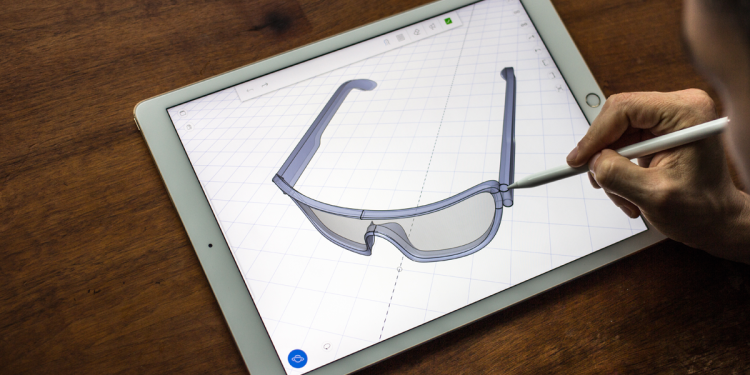Correction 7:52 a.m. PST: uMake’s series A funding is for $4.5M, which combined with $700K in seed funding in September brought total funding for uMake to $5.2M.
With quality pen-enabled tablets finally catching on, it’s a great time to be a digital artist. It may be an even better time if you’re a digital art tools developer.
uMake, creators of a 3D sketching tool of the same name for the iOS platform, announced today that they have scored $5.2 million in series A funding. This round of fundraising is led by BlueRun Ventures and includes a number of other investors, including AngelList and UpWest Labs.
This comes just as uMake, the program (pro version available for $15 monthly subscription, or $150 yearly, iOS only), is being featured as an editor’s choice app on the iTunes store, days after the application’s launch, which was timed to the release of the latest iPad Pro and Pencil.
Evi Meyer, CEO of uMake, sees the funding as a chance to not just expand his team, but also to push the uMake app beyond its current iteration. “We’re using the funding, first of all, to hire great talent. When people look at uMake, they tend to see a mobile app. But we see it as something more. We see it as a tool that can last for many, many years. And to make that happen, we need the best people out there,” he said.
The uMake software is a unique take on both 2D and 3D art creation. Artists sketch out lines on a 2D plane, but then can spin and turn that plane within X, Y, and Z coordinates. This allows lines that would typically be flat to be pulled in a different direction in 3D. Once the artist is happy with the line placement in 3D space, polygon objects can then be formed.
“I interviewed several product designers, game developers, CAD [computer aided design] designers — pretty much all 3D professionals,” explained Meyer, “and asked them what they were looking for in design. What’s the one thing that they need that would make their lives easier? And they all said one thing: They would love an experience like they have right now with pen and paper. That they can draw something down on paper and turn that into 3D. In each field, such as architecture or game design, I found that each person would give me a different type of perspective on the product.”
Being a digital artist myself who has worked in 2D and 3D, I find uMake’s approach to taking the sketching process and quickly turning those ideas into a base 3D object interesting. It definitely has the potential to alter the workflow for digital modeling and sculpting tools like 3DStudio Max, Maya, Z-Brush, and MudBox — which traditionally have a more difficult process for putting a basic 3D model together.
“These are great pieces of software [Maya, 3DStudio Max, Z-Brush, Mudbox], but I’m sure as you know from using them that they require a steep learning curve. We wanted to concentrate on something that a user can use right away,” said Meyer.
It’s definitely a cool tool, but there’s one sticking point: It’s only available on the iPad. As a Surface Pro user, I’d love to be able to plug something like uMake into my pipeline. “We are listening very closely to what our users want,” said Meyer, “but at the same time we wanted to guarantee that we could deliver the experience that we wanted. So in order to ensure that we could deliver a good experience, we concentrated on the Apple platform.
“I’m also not trying to compare one platform against another, but the iPad is really good for things like sketching, across multiple apps.”
As an artist who has adopted the Microsoft platform, it looks like I’ll have to wait a while before I see uMake hit my toolbox. Hopefully some of the new talent entering the company can figure this one out for me.