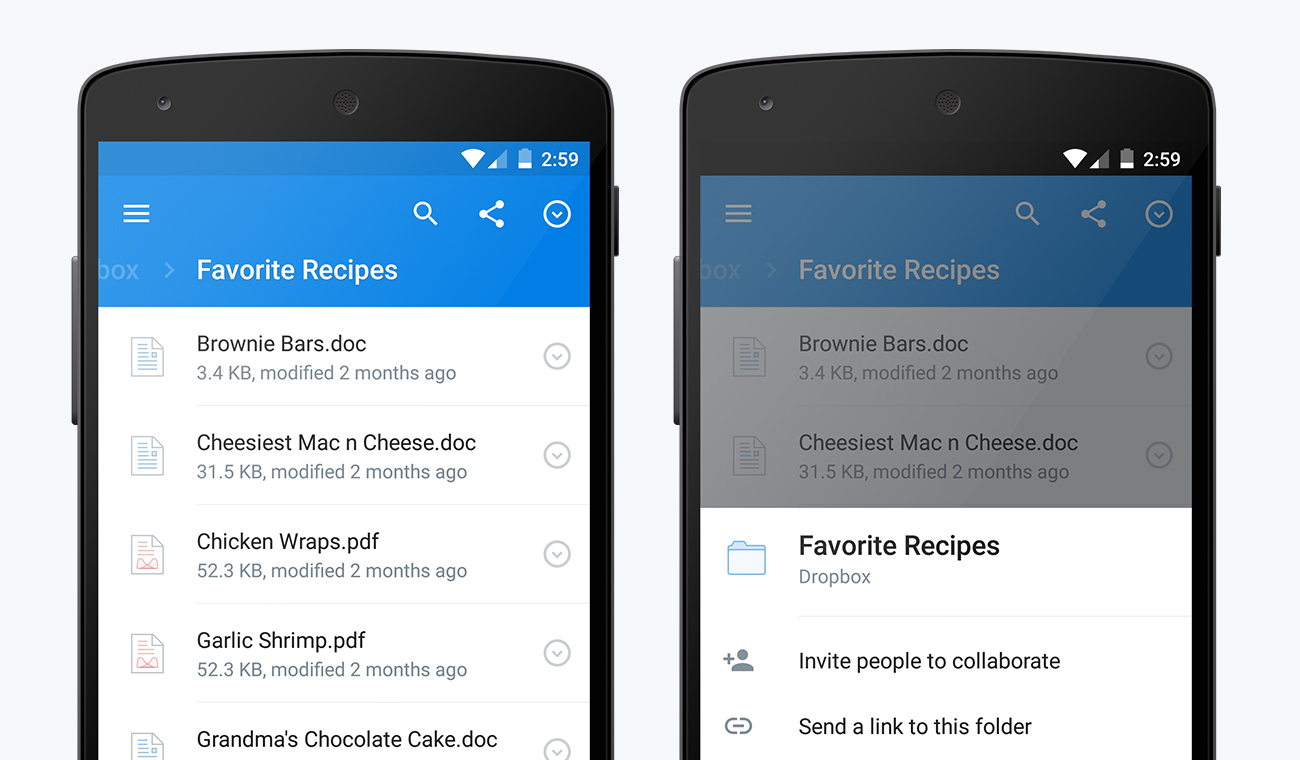Dropbox today released a major new version of its Android app. You can download the new Dropbox 3.0 from Google Play (if you don’t see it yet, don’t worry; the company says it’s rolling out “over the next few days”).
The first thing you’ll notice is that the app has been redesigned, although Dropbox emphasizes it is also “better, faster, and more usable.” The app now follows Google’s Material Design mantra, first introduced at Google’s I/O conference in June 2014.
Looks aside, the app has a few notable new features. They center around photos, finding content faster, and taking action on files.
Folders now have a new “plus” button that lets you take a photo. This means you can navigate to a folder, hit the button, and take a picture that will upload directly into that folder.
Dropbox notes this can be particularly useful when saving whiteboard notes, but it’s really quite useful anytime you want to organize pictures before you even take them. Photos you snap using this feature will go straight to Dropbox, meaning they don’t take up space on your device.
The app has gained a new search icon in the top menu. It is always available, letting you find files across the app as well as content within documents.
Browsing within the app is now also easier. Navigating through folders is as simple as swiping left and right.
Sharing controls and common file actions (favoriting, moving, and renaming) have been moved to the same place across the app as well. Regardless of whether you’re in a folder or previewing a specific document, common actions are in the info pane. The file list now also shows file and folder locations, modification dates, and shared folder members.
As you can see, this is much more than just a visual refresh. Dropbox for Android is now easier on the eyes, as well as much more functional.
VentureBeat's mission is to be a digital town square for technical decision-makers to gain knowledge about transformative enterprise technology and transact. Learn More