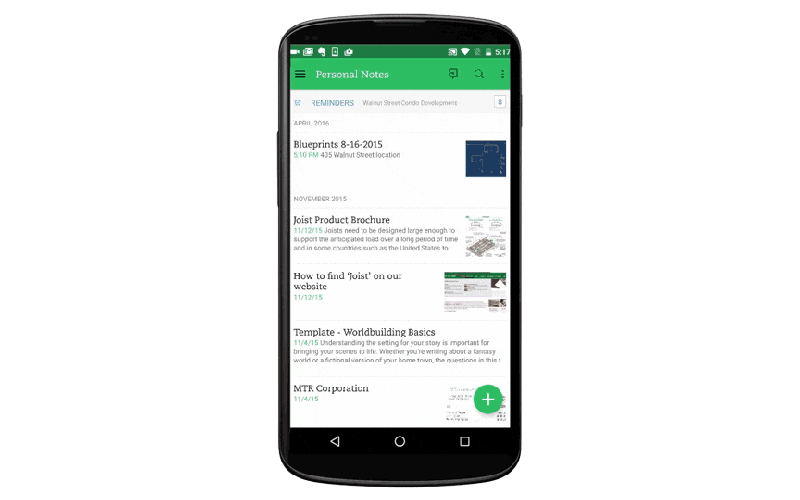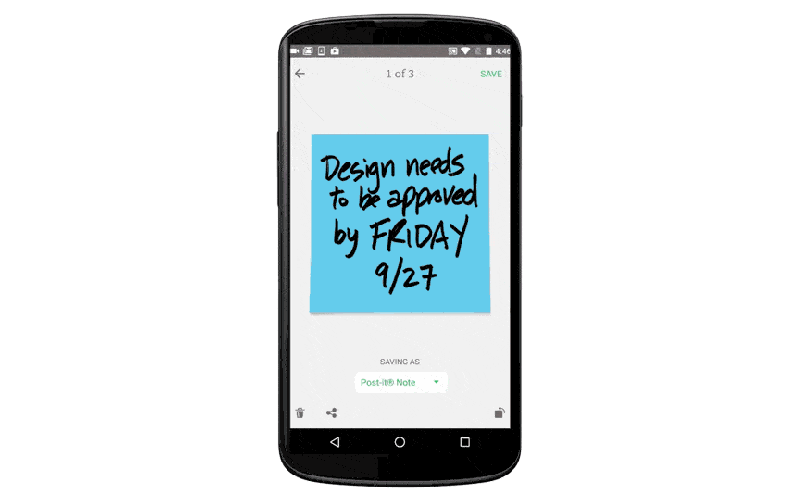Evernote’s Android app has received an update that adds new features to make the productivity service more useful. The company has redesigned how it uses the device’s camera to now make photos and scans “smoother and better than ever before.” In addition, annotation support has been added, allowing you to easily mark up images, along with several other organizational and display tweaks.
In 2015, Evernote released Scannable, an iOS app that allows you to scan and share documents and images without taking up space on the device’s camera roll. Evernote says users have been clamoring to bring it to Android. In response, the company has given the Android app two photo-capturing modes: automatic (default) and manual.
What happens now is when you take a picture of a document in automatic mode, Evernote will detect its size and type to calibrate itself to take the best photo possible. Manual mode lets you manage the settings yourself.
AI Weekly
The must-read newsletter for AI and Big Data industry written by Khari Johnson, Kyle Wiggers, and Seth Colaner.
Included with VentureBeat Insider and VentureBeat VIP memberships.
The company explained that images recently scanned are “temporarily kept in a gallery where they’re easily managed.”
For premium subscribers, Evernote also offers smart scanning for importing business cards.
Other updates to the app include being able to now annotate images, something that Evernote says was the “most requested feature.” You can mark up any image with arrows, shapes, stamps, or text; this feature also works with PDFs attached to notes.
The productivity app also has an improved note editor and more ways to organize your thoughts. There’s also a way to actually empty the “trash” can within Evernote.
VentureBeat's mission is to be a digital town square for technical decision-makers to gain knowledge about transformative enterprise technology and transact. Learn More