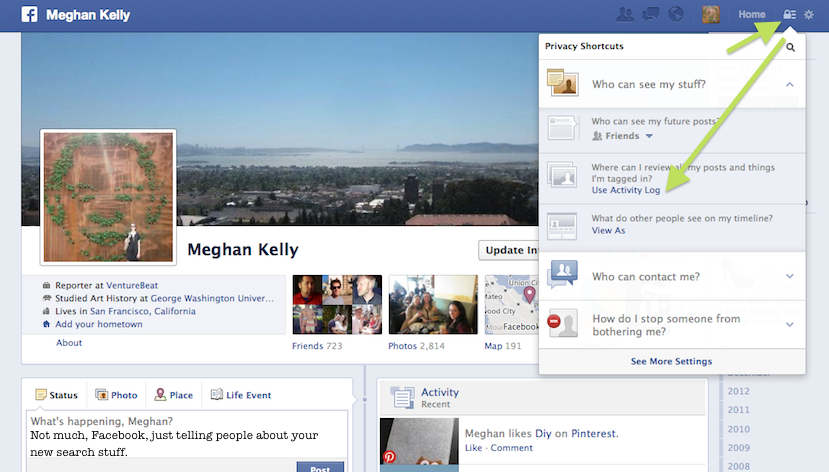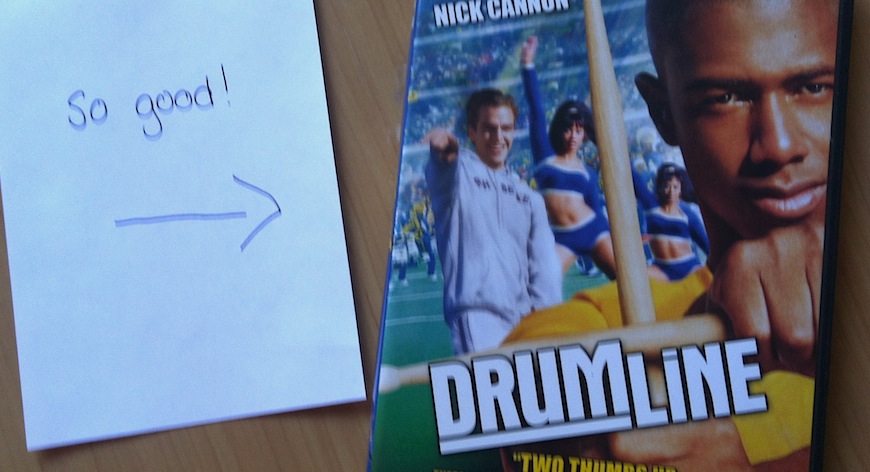Well, crap. Facebook launched search and now you have to figure out what is going to show up in searches around the globe. We feel your pain, so we’ve outlined just how privacy works in this crazy, Facebook world.
When the social network announced its Search Graph yesterday, there was one word chief executive Mark Zuckerberg kept repeating: privacy. Rightfully so, as the social network holds information that sometimes you don’t even know is available about you. (Like the fact that your cousin still has that photo of you wearing a bathing suit and holding a wine glass.) The company is trying to mitigate the “surprise factor” by being very up front with what kind of content you’ll be able to search.
“No one can see anything that they wouldn’t have otherwise been able to see,” said Facebook public policy manager Nicky Jackson Colaco in an interview with VentureBeat. “We don’t want people to be surprised. It’s really bad for them … and it’s bad for us.”
Don’t get surprised.
Facebook is like a safe containing a ton of your personal information — which you’ve purposefully and willfully cracked with an axe. There, we have our photo albums; address books; calendars; lists of our friends; lists of our interests; political beliefs; religious reliefs; sexual orientations; hometowns and current addresses; family members; significant others; baby announcements; contact information; the schools we attended; the places we’ve visited; the stores we love; the websites we read; and, on top of it all, our daily, up-to-the-minute thoughts.
Individually, that all sounds fine. Why should I care who knows that I’m a little obsessed with Pinterest and would live in an Anthropologie showroom if given the opportunity? But in aggregate, that data gets scary.
This is where people may start being surprised with search. For example, individually, your interests aren’t that bad. So, you liked a group called “Big Titties.” If that shows up on a news feed, maybe your friends will laugh and then move on with their days. But when it shows up — as Gizmodo realized — in a searchable list of “people who like Big Titties,” or Kinky Sex, or “Hating When Black People Say Things That You Can’t Understand!” and that gets publicized, your interest in large mammaries may deflate.
The only way to protect yourself from this is to go through your profile and find out what groups you’re in. See something you might not want the whole world to know about? Delete it! The same goes for photos, videos, and any other aspect of your profile.
When is something really, truly deleted?
As we all saw with Facebook’s last round of privacy changes, when you “delete” something off your Timeline, it’s not actually deleted. So, how do you make sure that something is really, truly gone? Use the Activity Log.
“Just to clarify, anything you delete from the site is deleted,” said Colaco. “Activity Log is really the place [to delete content]. It’s a summary of you on Facebook.”
In other words, if you want something gone, delete it using the Activity Log, not the Timeline.
The Activity Log shows you all of the things you’ve done on any given day and allows you to either change the privacy setting of that “activity” or delete it once and for all. It is organized into content categories such as your posts, posts you’re tagged in, posts by others (on your Timeline), photos, likes, comments, things on your About page, friends, notes, games, and a ton more.
It is utterly useful, albeit not exactly intuitive, which is one of my main criticisms about Facebook privacy. Take some time to play with its buttons and options.
Activity Log will also break some of these categories down into what you’ve posted and what has been posted by a friend. If you don’t like what your buddy has posted, it gives you avenues to ask that friend to remove content. If the content is yours, you can click a drop down menu to the right of the piece of content and click delete.
Then it is gone, and it is not searchable.
So, what can be searched?
Anything that you make public or that you have shared with the specific person doing the searching. For example, if I share a picture of me at one of VentureBeat’s conferences and set the privacy level to “public” (meaning I want all one billion Facebook users to be able to see that picture), then it is searchable and will be found by anyone searching for “Photos of Meghan Kelly.”
If I post a photo that I want only VentureBeat reporter Jolie O’Dell to see, and I set the privacy to “Jolie O’Dell,” then only she will be able to see that photo in a search.
Let’s get a little more complicated. If I share with the whole world that I went to George Washington University but have made the fact that I like the movie Drumline available to “only me,” then I will not show up in a search for “People who went to George Washington University who like Drumline.”
Why? Because Facebook doesn’t consider me a match for that search query unless I am happy to boast about both my GWU attendance and my Nick Canon drumming-love in a public forum. (He really did a stand-up job in that movie.)
Are the search queries kept by Facebook?
Yes, but only for a period of time. Colaco stressed that the policies for Facebook’s previous search have not changed in this new iteration. Facebook will still keep the searches for some time, as outlined in its Data Use Policy. Most search engines do save queries, however, so if you use Google, don’t get too bent out of shape about Facebook saving the same kind of data.
You can also see what you’ve searched for in your Activity Log. Colaco told me that these previous searches do not show up on your Timeline or in News Feeds, however. This just shows up in your Activity Log so you can know what you’ve been up to.
Can I opt out?
Nope.
“There’s no opt-out or anything like that,” said Colaco. “As Mark [Zuckerberg] said yesterday, this is really sort of the third pillar of what Facebook is all about.”
So…
Start sifting.
You’re probably going to be surprised by Facebook search. You won’t realize what is public about you because there is so much information posted by friends that you don’t even pay attention to. Now’s the time to get smart about what people post about you and what you post about yourself.
If you’re afraid that you’ll miss something — such as if a friend “checks you in” at the restaurant you just arrived at or tags a photo of you — you can tell Facebook not to publish those pieces of content to your Timeline until you’ve approved them. Just go to the “Timeline and Tagging Settings” in your privacy settings and turn on “Review posts friends tag you in before they appear on your Timeline.”
Keep in mind, however, that this content will automatically be published to news feeds and it will be searchable, but it won’t publish to your Timeline immediately. While it doesn’t protect you from being embarrassed by a photo you’re tagged in, it will help you keep tabs on what content is associated with you. (Thanks to commenter Anna for pointing this out!)
For now, the Graph Search is still in beta, so you have a little time before the world will be able to look for your content.
(Got any other questions about Facebook Graph Search? Put them in the comments and I’ll do my best to get the answers.)
Wedding Crashers art courtesy of New Line Cinema
VentureBeat's mission is to be a digital town square for technical decision-makers to gain knowledge about transformative enterprise technology and transact. Learn More